Linux運維實戰之磁盤分區、格式化及掛載(一)
在網絡系統中,磁盤和文件系統管理是兩個非常基本、同時也是非常重要的管理任務,特別是文件系統管理,因為它與用戶權限和整個網絡系統的安全息息相關。本次博文的主題是關于Linux系統中磁盤分區、格式化及掛載,下次博文我們再詳細討論文件系統管理。
在操作系統中,磁盤管理屬于設備管理的范疇。一塊硬盤安裝到主機之后稱為 裸設備, 若要能夠在Linux系統中使用必須對其進行如下步驟: 分區=>格式化(創建文件系統)=>掛載 我們先來談談Linux系統中的設備類型。
一、Linux系統中的設備類型:
Linux沿襲Unix的風格,將所有設備認成是一個文件。
設備文件分為兩種: 1、塊設備文件(b):
通常稱為“隨機設備”。所謂“ 塊設備 ”是指對其信息的存取以“塊”為單位,如通常的光盤、硬盤、軟盤、磁帶等,塊長取 512 、 1024 或 4096 字節。塊設備可以直接通過塊設備特別文件來訪問。為了提高數據的傳輸效率,塊設備驅動程序內部采用塊緩沖技術。
2、字符設備文件(c):
通常稱為“線性設備”。所謂“ 字符設備 ”是指在I/O傳輸中 以字符為單位進行傳輸 的設備,如鍵盤,打印機等。不過需要注意的是以字符為單位并不一定意味著是以字節為單位,因為有的編碼規則規定,一個字符占16bit,合2個字節。
設備文件一般存放在 /dev 目錄下:
/dev/hd [a-t]:IDE設備
/dev/sd[a-z]:SCSI設備
/dev/fd [0-7]:標準軟驅
/dev/md[0-31]:軟raid設備
/dev/loop[0-7]:本地回環設備
/dev/ram[0-15]:內存
/dev/null:無限數據接收設備 , 相當于回收站
/dev/zero:無限零資源,有點像冒泡機
/dev/tty[0-63]:虛擬終端
/dev/ttyS[0-3]:串口
/dev/lp[0-3]:并口
/dev/console:控制臺
/dev/fb[0-31]:framebuffer
/dev/cd rom -> /dev/hd c
/dev/modem -> /dev/ttyS[0-9]
/dev/pilot -> /dev/ttyS[0-9]
/dev/console:控制臺
Tips:控制臺和虛擬終端的區別與聯系:
控制臺就好比電視機上的按鈕,終端好比遙控板,他們的目的都是控制電視機,但是控制臺必須在本地,而終端可以在遠端,系統只有一個控制臺,叫 console ,其他的都是終端
二、Linux系統中的磁盤及分區:
1、磁盤基礎:
日常生活和工作中,常見的磁盤種類有以下幾種:
(1)IDE(ATA)硬盤:
集成 磁盤 電子接口,Integrated Device Electronics,并行傳輸數據, 最大的理論傳輸速率為133MB/s
SATA:全稱是Serial Advanced Technology Attachment(串行高級技術附件,一種基于行業標準的串行硬件驅動器接口)就是我們現在經常所說的SATA; 常見的理論傳輸速率:300MB/s, 600MB/s, 6Gb/s
(2)SCSI硬盤:
Small Computer System Interface, UltraSCSI 標準傳輸速率為320MB/s 常見轉速:10000 RPM, 15000RPM
SAS:串行版的SCSI硬盤,最大傳輸速率:6Gbps
(3)SSD硬盤:
Disk固態硬盤(Solid State Disk)用固態電子存儲芯片陣列而制成的硬盤,由控制單元和存儲單元(FLASH芯片、DRAM芯片)組成。固態硬盤的接口規范和定義、功能及使用方法上與普通硬盤的完全相同,在產品外形和尺寸上也完全與普通硬盤一致。
(4)USB硬盤:
常見USB接口規范:1.1, 2.0, 3.0
2、Linux系統中的磁盤分區
(1)磁盤分區基礎:
首先問大家一個問題: 磁盤為什么需要分區?如果沒有分區,我們要在一個磁盤上安裝兩個以上的操作系統是無法辦到的。因此,每一個分區可以當做獨立的文件系統來使用以便于安裝多個操作系統,這就是磁盤需要分區的原因。
Linux中不同類型的硬盤和分區文件名不同:IDE硬盤和分區文件名:
Linux對連接到IDE接口的硬盤使用/dev/hdxy的方式命名,其中hd表示硬盤為IDE類型,x表示硬盤序號,x的值可以是a、b、c、d。 y為分區號;如第二塊IDE硬盤的第二個分區系統中文件名為hdb2
SATA或者SCSI硬盤和分區文件名:
連接到SCSI接口的設備使用ID號進行區別,SCSI設備ID號為0~15,SCSI接口卡本身的ID號是7。Linux對連接到SCSI接口卡的硬盤使用/dev/sdx的方式命名,x的值可以是a、b、c、d等,即ID號為0的SCSI硬盤名為/dev/sda,ID號為1的SCSI硬盤名為/dev/sdb,以此類推。LINUX對SCSI硬盤最多支持15個分區。
說明:
a、所有使用USB接口的移動存儲設備,不論是移動硬盤、優盤,還是USB光驅,都一律使用/dev/sdxx的設備文件。光驅(光盤)的設備文件一般默認為/dev/cdrom,這個就與光驅的接口無關了。
b、一個硬盤最多可以有4個(主+擴展)分區,其中,擴展分區只能有一個(如圖中的/dev/hda2為擴展分區,/dev/hda5為擴展分區中劃分的邏輯分區),分區的形式只能有兩種:
P+P+P+P P+P+P+E //P表示主分區,E表示擴展分區( 擴展分區 保存的是磁盤的二級分區表,它指向具體的邏輯分區,因此擴展分區不能寫東西,這是我個人的理解哈) 因1~4號己被保留,所以第1個邏輯分區的代號由5號開始,以此順序增加到磁盤號,若未劃分/dev/sda3,/dev/sda4分區,則這兩個代號是空的被保留下來的代號。 邏輯分區和主分區沒有關系,只與MBR的空間有關系
MBR(Main/Master Boot Record)知識點:引導扇區在每個分區里都存在,但我們常說的 主引導扇區 是硬盤的第一物理扇區。它位于磁盤的 0磁頭0柱面1扇區 且由兩個部分組成: 主引導記錄MBR+ 硬盤分區表DPT , 其中主引導記錄的作用就是檢查分區表是否正確以及確定哪個分區為引導分區,并在程序結束時把該分區的啟動程序(也就是操作系統引導扇區)調入內存加以執行。
在總共512字節的主引導扇區里其中 MBR 占 446個字節 (偏移0-- 偏移1BDH), DPT 占 64個字節 (偏移1BEH--偏移1FDH),最后兩個字節“55,AA”(偏移1FEH偏移1FFH)是分區的結束標志,稱為 “魔數(MagicNumber)”, 表示當前分區是否可引導( 5A表示可引導 )。也就是說 主引導扇區=MBR+DPT+MagicNumber ,大致的結構如下圖: 0000 |------------------------------------------------| | | | | | Main Boot Record | | | | | | 主引導記錄(446字節) | | | | | | | 01BD | | 01BE |------------------------------------------------| | | 01CD | 分區信息 1(16字節) | 01CE |------------------------------------------------| | | 01DD | 分區信息 2(16字節) | 01DE |------------------------------------------------| | | 01ED | 分區信息 3(16字節) | 01EE |------------------------------------------------| | | 01FD | 分區信息 4(16字節) | |------------------------------------------------| | 01FE | 01FF | | 55 | AA | |------------------------------------------------|
(2)Linux下的磁盤分區:
命令名稱:fdisk
命令所在路徑:/sbin/fdisk
執行權限:root
功能描述:磁盤分區相關操作,最多支持15個分區
語法: fdisk [option] [DEVICE]
常用選項:
-l:查看當前磁盤分區的詳細情況
范例:
[root@Centos ~]# fdisk -l #查看磁盤的分區情況,不帶參數顯示的是當前主機上所有的磁盤分區情況 Disk /dev/sda: 107.4 GB, 107374182400 bytes #當前主機只有一塊磁盤,容量107.4GB 255 heads, 63 sectors/track, 13054 cylinders #此處顯示該硬盤的具體參數:共255個磁頭,每個磁道63個扇區,共13054個柱面 Units = cylinders of 16065 * 512 = 8225280 bytes Sector size (logical/physical): 512 bytes / 512 bytes #此處顯示扇區大小,每個扇區512個字節 I/O size (minimum/optimal): 512 bytes / 512 bytes #I/O大小,說明讀寫一個數據最小需要512字節 Disk identifier: 0x00097863 Device Boot Start End Blocks Id System /dev/sda1 * 126 204800 83 Linux #第一個分區,按柱面劃分,從第一個柱面開始,到26個柱面結束 Partition 1 does not end on cylinder boundary. #此處的警告說明該分區沒有包含整個柱面(一個柱面一定要屬于一個分區,否則就會給出警告) /dev/sda2 2691 524288 82 Linux swap / Solaris #第二個分區,分區類型為“交換分區” Partition 2 does not end on cylinder boundary. /dev/sda3 91 13055 104127488 83 Linux #第三個分區,分區類型為Linux分區fdisk 是交互式命令,其下有許多子命令 , 說明如下:
[root@Centos ~]# fdisk /dev/sda #fdisk的參數是設備名稱而非分區名 WARNING: DOS-compatible mode is deprecated. It's strongly recommended toswitch off the mode (command 'c') and change display units to sectors (command 'u'). Command (m for help): m#交互式命令,提示鍵入“m”以獲取幫助 Command action #可以看到,fdisk有如下這么多的子命令 a toggle a bootable flag #設定可啟動標記 b edit bsd disklabel c toggle the dos compatibility flag d delete a partition #刪除一個分區 l list known partition types #各分區類型所對應的System ID m print this menu n add a new partition#新建一個分區 o create a new empty DOS partition table p print the partition table #顯示當前的分區信息 q quit without saving changes #不保存退出 s create a new empty Sun disklabel t change a partition's system id #修改指定分區的System IDu change display/entry units v verify the partition table w write table to disk and exit #保存退出 x extra functionality (experts only)我們重點來看下“l”子命令,用于列出Linux支持的分區所對應的 System ID :
[root@Centos ~]# fdisk /dev/sda WARNING: DOS-compatible mode is deprecated. It's strongly recommended to switch off the mode (command 'c') and change display units tosectors (command 'u'). Command (m for help): l 0 Empty 24 NEC DOS 81 Minix / old Lin bf Solaris1 FAT12 39 Plan 982 Linux swap / So c1 DRDOS/sec (FAT- 2 XENIX root 3c PartitionMagic 83 Linux c4 DRDOS/sec (FAT- 3 XENIX usr 40 Venix 80286 84 OS/2 hidden C: c6 DRDOS/sec (FAT- 4 FAT16 <32M 41 PPC PReP Boot 85 Linux extended c7 Syrinx 5 Extended42 SFS 86 NTFS volume set da Non-FS data 6 FAT16 4d QNX4.x87 NTFS volume set db CP/M / CTOS / . 7 HPFS/NTFS 4e QNX4.x 2nd part 88 Linux plaintext de Dell Utility 8 AIX 4f QNX4.x 3rd part 8e Linux LVM df BootIt 9 AIX bootable 50 OnTrack DM 93 Amoebae1 DOS access a OS/2 Boot Manag 51 OnTrack DM6 Aux 94 Amoeba BBT e3 DOS R/Ob W95 FAT32 52 CP/M 9f BSD/OSe4 SpeedStorc W95 FAT32 (LBA) 53 OnTrack DM6 Aux a0 IBM Thinkpad hi eb BeOS fse W95 FAT16 (LBA) 54 OnTrackDM6 a5 FreeBSD ee GPT f W95 Ext'd (LBA) 55 EZ-Drivea6 OpenBSD ef EFI (FAT-12/16/10 OPUS 56 Golden Bow a7 NeXTSTEPf0 Linux/PA-RISC b 11 Hidden FAT12 5c Priam Edisk a8 Darwin UFS f1 SpeedStor 12 Compaq diagnost 61 SpeedStor a9 NetBSDf4 SpeedStor 14 Hidden FAT16 <3 63 GNU HURD or Sys ab Darwin boot f2 DOS secondary 16 Hidden FAT16 64 Novell Netware af HFS / HFS+ fb VMware VMFS 17 Hidden HPFS/NTF 65 Novell Netware b7 BSDI fs fc VMware VMKCORE 18 AST SmartSleep 70 DiskSecure Mult b8 BSDI swap fd Linux raid auto 1b Hidden W95 FAT3 75 PC/IX bb Boot Wizard hid fe LANstep 1c Hidden W95 FAT3 80 Old Minix be Solaris boot ff BBT 1e Hidden W95 FAT1其中常用的類型為:
82:Linux swap交換分區
83:Linux分區
8e:Linux邏輯卷
fd:Soft Raid
下面我們來進行常規的分區操作哈!
首先來查看下當前主機的分區情況:
[root@Centos ~]# fdisk /dev/sda WARNING: DOS-compatible mode is deprecated. It's strongly recommended toswitch off the mode (command 'c') and change display units to sectors (command 'u'). Command (m for help): p Disk /dev/sda: 107.4 GB, 107374182400 bytes 255 heads, 63 sectors/track, 13054 cylinders Units = cylinders of 16065 * 512 = 8225280 bytes Sector size (logical/physical): 512 bytes / 512 bytes I/O size (minimum/optimal): 512 bytes / 512 bytes Disk identifier: 0x00097863 Device Boot Start End Blocks Id System /dev/sda1 * 126 204800 83 Linux Partition 1 does not end on cylinder boundary. /dev/sda2 2691 524288 82 Linux swap / Solaris Partition 2 does not end on cylinder boundary. /dev/sda3 91 13055 104127488 83 Linux #這里可以看到該主機上已經沒有尚未劃分的磁盤空間既然沒有多余的磁盤空間來創建分區,那我們先來刪除其中一個分區:
Disk /dev/sda: 107.4 GB, 107374182400 bytes 255 heads, 63 sectors/track, 13054 cylinders Units = cylinders of 16065 * 512 = 8225280 bytes Sector size (logical/physical): 512 bytes / 512 bytes I/O size (minimum/optimal): 512 bytes / 512 bytes Disk identifier: 0x00097863 Device Boot Start End Blocks Id System /dev/sda1 * 126 204800 83 Linux Partition 1 does not end on cylinder boundary. /dev/sda2 2691 524288 82 Linux swap / Solaris Partition 2 does not end on cylinder boundary. /dev/sda3 91 13055 104127488 83 Linux Command (m for help): d #刪除一個分區 Partition number (1-4): 4 #根據前面的內容,主分區+擴展分區的數目只能是4個 Warning: partition 4 has empty type #顯示第4個分區不存在哈 Command (m for help): d Partition number (1-4): 3 #刪除第3個分區 Command (m for help): p #驗證結果,可以看到sda3分區被刪除了 Disk /dev/sda: 107.4 GB, 107374182400 bytes 255 heads, 63 sectors/track, 13054 cylinders Units = cylinders of 16065 * 512 = 8225280 bytes Sector size (logical/physical): 512 bytes / 512 bytes I/O size (minimum/optimal): 512 bytes / 512 bytes Disk identifier: 0x00097863 Device Boot Start End Blocks Id System /dev/sda1 * 126 204800 83 Linux Partition 1 does not end on cylinder boundary. /dev/sda2 2691 524288 82 Linux swap / Solaris Partition 2 does not end on cylinder boundary.創建擴展分區:
[root@Centos ~]# fdisk /dev/sda Command (m for help): n #創建一個新分區 Command action e extended #鍵入e鍵創建擴展分區 p primary partition (1-4) #鍵入p鍵創建主分區 e #我們要創建擴展分區哈 Partition number (1-4):3 #分區號我們就選3哈 First cylinder (91-13054, default 91): #選擇起始柱面,默認是91 Using default value 91 Last cylinder, +cylinders or +size{K,M,G} (91-13054, default 13054): +10G #選擇結束柱面,這里可以用+K,+M,+G的方法輸入 Command (m for help): p #驗證結果 Disk /dev/sda: 107.4 GB, 107374182400 bytes 255 heads, 63 sectors/track, 13054 cylinders Units = cylinders of 16065 * 512 = 8225280 bytes Sector size (logical/physical): 512 bytes / 512 bytes I/O size (minimum/optimal): 512 bytes / 512 bytes Disk identifier: 0x00097863 Device Boot Start End Blocks Id System /dev/sda1 * 126 204800 83 Linux Partition 1 does not end on cylinder boundary. /dev/sda2 2691 524288 82 Linux swap / Solaris Partition 2 does not end on cylinder boundary. /dev/sda3 911396 10483258 5 Extended #可以看到創建了擴展分區哈創建邏輯分區:(擴展分區創建好了之后不能拿來直接使用哈,要想使用還需要創建邏輯分區)
Command (m for help): n Command action l logical (5 or over) #鍵入“l”創建邏輯分區(提示分區號從5開始哈) p primary partition (1-4) l First cylinder (91-1396, default 91): Using default value 91 Last cylinder, +cylinders or +size{K,M,G} (91-1396, default 1396): +200G Value out of range. #提示超出范圍了哈 Last cylinder, +cylinders or +size{K,M,G} (91-1396, default 1396): +5G Command (m for help): p Disk /dev/sda: 107.4 GB, 107374182400 bytes 255 heads, 63 sectors/track, 13054 cylinders Units = cylinders of 16065 * 512 = 8225280 bytes Sector size (logical/physical): 512 bytes / 512 bytes I/O size (minimum/optimal): 512 bytes / 512 bytes Disk identifier: 0x00097863 Device Boot Start End Blocks Id System /dev/sda1 * 126 204800 83 Linux Partition 1 does not end on cylinder boundary. /dev/sda2 2691 524288 82 Linux swap / Solaris Partition 2 does not end on cylinder boundary. /dev/sda3 911396 10483258 5 Extended /dev/sda5 91 744 5246036+ 83 Linux #創建了邏輯分區哈,可以看到分區號是sda5重要說明 :
(1)分區創建好了之后,用 fdisk -l 命令可以查看分區情況,但需要注意的是:雖然fidsk命令列出了所有的分區情況,不代表新分區就可以被操作系統識別了,文件系統是內核的功能(即軟件能識別新分區但內核并不能識別),可以用" cat /proc/partitions "命令查看,若要內核能識別需要把分區變化情況同步到內核。
(2) 要特別注意 :分區及格式化操作會永久地破壞目前存在于該分區上的任何數據,操作時需要特別小心(操作前對原有數據做備份)!
查看內核識別的分區信息:
[root@Centos dev]# fdisk -l #查看當前系統所有的磁盤分區情況 Disk /dev/sdb: 10.7 GB, 10737418240 bytes 255 heads, 63 sectors/track, 1305 cylinders Units = cylinders of 16065 * 512 = 8225280 bytes Sector size (logical/physical): 512 bytes / 512 bytes I/O size (minimum/optimal): 512 bytes / 512 bytes Disk identifier: 0x0aeb57a8 Device Boot Start End Blocks Id System /dev/sdb1 1 262 2104483+ 83 Linux #sdb硬盤只有一個分區哈 Disk /dev/sda: 107.4 GB, 107374182400 bytes 255 heads, 63 sectors/track, 13054 cylinders Units = cylinders of 16065 * 512 = 8225280 bytes Sector size (logical/physical): 512 bytes / 512 bytes I/O size (minimum/optimal): 512 bytes / 512 bytes Disk identifier: 0x00097863 Device Boot Start End Blocks Id System /dev/sda1 * 126 204800 83 Linux Partition 1 does not end on cylinder boundary. /dev/sda2 2691 524288 82 Linux swap / Solaris Partition 2 does not end on cylinder boundary. /dev/sda3 91 13055 104127488 83 Linux [root@Centos dev]# cat /proc/partitions #查看內核識別的分區信息 major minor #blocks name #所有的分區都能被內核識別哈,只有這樣才能格式化分區操作哈;如果不能被內核識別,則我們可以讓內核重新讀取DPT 8 16 10485760 sdb 8 17 2104483 sdb1 80 104857600 sda 81 204800 sda1 82 524288 sda2 83 104127488 sda3 讓內核重新讀取硬盤分區表:RHEL5:partprobe [DEVICE]
說明:RHEL5上該命令的執行能夠成功,但RHEL6上可能不行,需要重新啟動系統
[root@Centos ~]# partprobe /dev/sda #提示需要重啟系統所有分區才能被內核識別(其實windows系統也是這樣的,分區完之后會提示用戶重啟系統以便內核讀取) Warning: WARNING: the kernel failed to re-read the partition table on /dev/sda (Device or resource busy).As a result, it may not reflect all of your changes until after reboot.?RHEL6:partx -a [PARTITION] DEVICE
[root@Centos ~]# partx -a /dev/sdb #不帶分區選項表示讀取指定硬盤的所有分區 BLKPG: Device or resource busy #顯示設備繁忙無法添加分區哈 error adding partition 1我們手動添加來試試哈!
[root@Centos dev]# partx -a sdb1 /dev/sdb #手動添加成功了哈 [root@Centos dev]#三、Linux系統中文件系統的創建(磁盤格式化):
Tips:只有內核能夠識別硬盤分區信息之后,我們才能夠對硬盤格式化,格式化的過程也就是創建文件系統的過程, 文件系統通常由內核提供 !
1、Linux系統所支持的文件系統類型:
以管理員身份登錄,查看" /lib/modules/ 2.6 . 32 - 358 .el6.x86_64/kernel/fs/ ”目錄
[root@Centos ~]# ls /lib/modules/2.6.32-358.el6.x86_64/kernel/fs/ autofs4 cachefiles configfs dlm exportfs ext3 fat fuse jbd jffs2 mbcache.ko nfs_common nls ubifs xfs btrfs cifscramfs ecryptfs ext2 ext4 fscache gfs2 jbd2 lockd nfs nfsdsquashfs udf可以看到Linux支持這么多的文件系統哈,下面我們對常用的文件系統類型做一個簡單介紹。
(1)minix 是Minix操作系統使用的文件系統,是Linux最先使用的文件系統。它有許多缺點:分區只能小于64MB,只支持短文件名,單一的時間戳,等等。在軟盤和動態磁盤領域仍然有用。
(2)ext 是對Minix的擴展。已完全被ext2取代,內核最終將不會支持它。
(3)ext2 是Linux使用的,性能很好的文件系統,用于固定文件系統和可活動文件系統。它是作為ext文件系統的擴展而設計的。ext2在Linux所支持的文件系統中,提供最好的性能(在速度和CPU使用方面),簡短的說,ext2是Linux的主要文件系統。
(4)ext3 是對ext2增加日志功能后的擴展。是RHEL5中默認使用的文件系統類型。它向前、向后兼容ext2,意為ext2不用丟失數據和格式化就可以轉換為ext3,ext3也可以轉換為ext2 而不用丟失數據(只要重新安裝該分區就行了),強烈推薦使用這種文件系統。
(5)ext4
為第4代擴展文件系統,是RHEL6中默認使用的文件系統類型,屬于典型的日志型文件系統。其特點是保持有磁盤存取記錄的日志數據,便于恢復,性能和穩定性更加出色。
(6)ReiserFS/JFS
仍然在完善的帶日志文件系統,特別適合小文件的文件系統
(7)ISO9660文件系統
該文件系統中光盤所使用的標準文件系統,Linux對該文件系統也有很好的支持,不僅能讀取光盤和光盤ISO映像文件,而且還支持在Linux環境中刻錄光盤。
(8)NFS文件系統 NFS即網絡文件系統,用于在UNIX系統間通過網絡進行文件共享,用戶可將網絡中NFS服務器提供的共享目錄掛載到本地的文件目錄中,從而實現操作和訪問NFS文件系統中的內容。
(9)swap文件系統
swap文件系統用于Linux的交換分區。在Linux中,使用整個交換分區來提供虛擬內存,其分區大小一般應是系統物理內存的2倍,在安裝Linux操作系統時,就應創建交換分區, 它是Linux正常運行所必需的,其類型必須是swap,交換分區由操作系統自行管理。
2、創建文件系統(格式化分區):
配置文件/etc/mke2fs.conf可以定義文件系統類型,下面進行簡單說明:
[root@Centos ~]# cat /etc/mke2fs.conf [defaults] #默認選項 base_features = sparse_super,filetype,resize_inode,dir_index,ext_attr #默認創建的文件系統是ext2;#若 base_features = has_journal,extent,huge_file,flex_bg,uninit_bg,dir_nlink,extra_isize 則默認創建ext4文件系統 blocksize = 4096 #默認塊大小,對于大文件塊越小越好 inode_size = 256inode_ratio = 16384 [fs_types] ext3 = { features = has_journal } ext4 = { features = has_journal,extent,huge_file,flex_bg,uninit_bg,dir_nlink,extra_isize inode_size = 256 } ext4dev = { features = has_journal,extent,huge_file,flex_bg,uninit_bg,dir_nlink,extra_isize inode_size = 256 options = test_fs=1 } small = { blocksize = 1024 inode_size = 128 inode_ratio = 4096 }舉例說明:
[root@Centos dev]# mkfs -t ext3 /dev/sdb1 #用ext3文件系統格式化sdb1分區 mke2fs 1.41.12 (17-May-2010) Filesystem label= OS type: Linux Block size=4096 (log=2)#塊大小為4096B Fragment size=4096 (log=2) Stride=0 blocks, Stripe style="color: #800080">0 blocks 131648 inodes, 526120 blocks 26306 blocks (5.00%) reserved for the super user #默認分區的5%的空間預留給管理使用的塊First data block=0 Maximum filesystem blocks=54106521617 block groups32768 blocks per group, 32768 fragments per group 7744 inodes per group Superblock backups stored on blocks:32768, 98304, 163840, 229376, 294912 Writing inode tables: done Creating journal (16384 blocks): done Writing superblocks and filesystem accounting information: done This filesystem will be automatically checked every 39 mounts or 180 days, whichever comes first. Use tune2fs -c or -i to override. [root@Centos dev]# mke2fs -b 2048 /dev/sdb1 #調整分區sdb1的塊大小為2048B mke2fs 1.41.12 (17-May-2010) Filesystem label= OS type: Linux Block size=2048 (log=1) #可以看到塊大小變成了2048B了哈 Fragment size=2048 (log=1) Stride=0 blocks, Stripe style="color: #800080">0 blocks 131560 inodes, 1052240 blocks 52612 blocks (5.00%) reserved for the super user First data block=0 Maximum filesystem blocks=53896806465 block groups16384 blocks per group, 16384 fragments per group 2024 inodes per group Superblock backups stored on blocks:16384, 49152, 81920, 114688, 147456, 409600, 442368, 802816 Writing inode tables: done Writing superblocks and filesystem accounting information: done This filesystem will be automatically checked every 20 mounts or 180 days, whichever comes first. Use tune2fs -c or -i to override.3、查看/調整文件系統參數:
舉例說明:
[root@Centos dev]# tune2fs -l /dev/sdb1 #查看sdb1分區的超級塊信息 tune2fs 1.41.12 (17-May-2010) Filesystem volume name: <none> Last mounted on:<not available> Filesystem UUID:8f9d5e47-c3e2-441f-b29f-e0a9dd508632 #UUID Filesystem magic number: 0xEF53 #文件系統魔數 Filesystem revision #: 1 (dynamic) Filesystem features: ext_attr resize_inode dir_index filetype sparse_super Filesystem flags: signed_directory_hash Default mount options: (none) Filesystem state: clean Errors behavior:Continue Filesystem OS type: Linux Inode count: 131560 Block count: 1052240 #總共塊的數目 Reserved block count: 52612 Free blocks: 1031020 Free inodes: 131549 First block: 0 Block size: 2048 #塊大小 Fragment size: 2048 Reserved GDT blocks: 512 Blocks per group: 16384 Fragments per group: 16384 Inodes per group: 2024 Inode blocks per group: 253 Filesystem created: Wed Feb 26 14:13:10 2014#文件系統創建日期 Last mount time:n/a Last write time:Wed Feb 26 14:13:10 2014 Mount count: 0 Maximum mount count: 20 Last checked: Wed Feb 26 14:13:10 2014 Check interval: 15552000 (6 months) Next check after: Mon Aug 25 14:13:10 2014 Reserved blocks uid: 0 (user root) #預留空間所給的用戶是管理員 Reserved blocks gid: 0 (group root) First inode: 11 Inode size: 256 Required extra isize: 28 Desired extra isize: 28 Default directory hash: half_md4 Directory Hash Seed: 7b570d3a-1fe3-4d12-a9c3-3a5811e8cbe4設定卷標/查看卷標、UUID和文件系統類型:
[root@Centos ~]# e2label /dev/sdb1 MYDATA #設定sdb1的卷標為MYDATA [root@Centos ~]# blkid /dev/sdb1 #UUID、文件系統類型和卷標 /dev/sdb1: UUID="284c3316-e0f8-4a87-8d49-72ab1c9964ae" TYPE="ext4" LABEL="MYDATA"文件系統創建完之后,我們還需要掛載分區才能夠正常使用新創建好的分區。
相關文章:
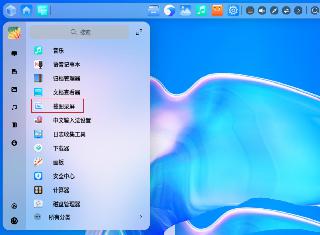
 網公網安備
網公網安備