win102004無法更新解決方法
很多用戶都在電腦上使用了win10的系統(tǒng),更多的選擇2004版本,但是不少用戶都說遇到了無法更新的問題,那么該怎么去解決呢?下面就一起來看看吧。
win102004無法更新:1、按下“win+r”打開運(yùn)行,輸入 cmd。

2、在命令提示符中輸入代碼后回車。
SC config wuauserv start= auto
SC config bits start= auto
SC config cryptsvc start= auto
SC config trustedinstaller start= auto
SC config wuauserv type=share
net stop wuauserv
net stop cryptSvc
net stop bits
net stop msiserver
ren C:WindowsSoftwareDistribution SoftwareDistribution.oldold
ren C:WindowsSystem32catroot2 catroot2.oldold
net start wuauserv
net start cryptSvc
net start bits
net start msiserver
netsh winsock reset


以上就是好吧啦網(wǎng)為您帶來的win102004無法更新解決方法,想了解更多的問題請(qǐng)收藏好吧啦網(wǎng)喲~
以上就是win102004無法更新解決方法的全部內(nèi)容,望能這篇win102004無法更新解決方法可以幫助您解決問題,能夠解決大家的實(shí)際問題是好吧啦網(wǎng)一直努力的方向和目標(biāo)。
相關(guān)文章:
1. 秘籍:WinXP應(yīng)用技巧大總結(jié)(二)2. 微軟將Windows 7升級(jí)計(jì)劃提前至今年6月26日3. 安全:為Windows穿防彈衣(下)4. 不得不看 Win XP 系統(tǒng)寬帶應(yīng)用技巧5. Android Studio 快捷鍵(Win/MAC) 介紹6. 聯(lián)想ThinkPad品牌Win8平板電腦7. win7系統(tǒng)中取消開機(jī)登錄界面具體操作步驟8. vmware虛擬機(jī)安裝mac os x 10.10系統(tǒng)的方法9. Windows8和Windows Phone8中IE10兩者相同點(diǎn)和區(qū)別10. Win7電腦開機(jī)出現(xiàn)0xc0000102錯(cuò)誤如何解決?
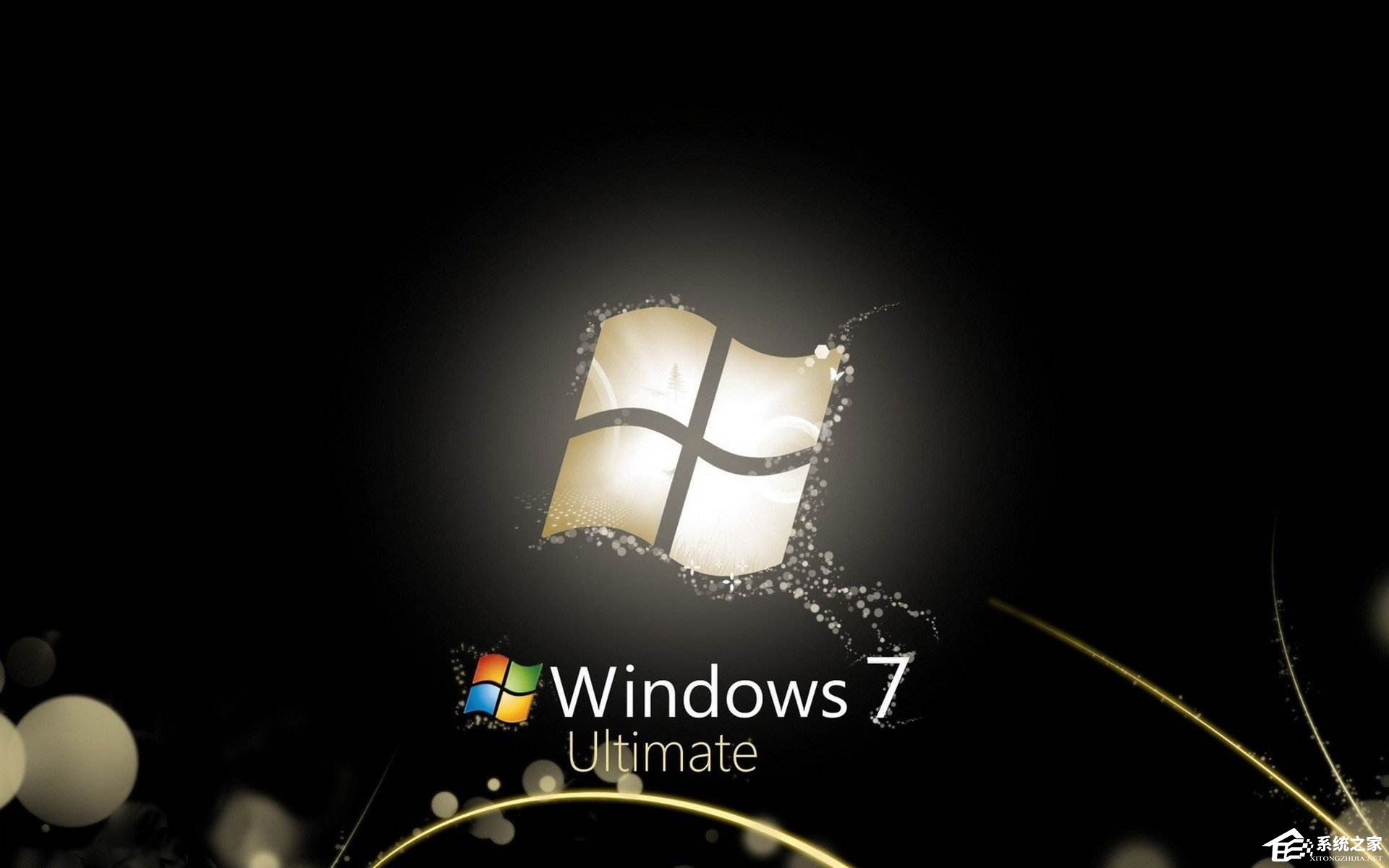
 網(wǎng)公網(wǎng)安備
網(wǎng)公網(wǎng)安備