文章詳情頁
利用apache ftpserver搭建ftp服務器的方法步驟
瀏覽:20日期:2023-03-07 14:40:31
目錄
- 操作環境:
- 一、usermanager采用文件形式管理xml示例如下
- 二、usermanager采用mysql數據庫管理用戶時,ftpd-mysql.xml示例如下
- 三、usermanager采用Sqlite數據庫管理用戶時,ftpd-sqlite.xml示例如下
- 四、解決ftpd.exe在64位windows系統啟動失敗的問題
- 五、python操作sqlite的ftp.db管理(增加刪除)用戶
操作環境:
- win2012r2 x64 datacenter
- Apache FtpServer 1.2.0
- Java SE Development Kit 8u333
- commons-dbcp2-2.9.0.jar
- commons-pool2-2.11.1.jar
- mysql server 8.0.29
- mysql-connector-java-8.0.29.jar
- sqlite
- sqlite-jdbc-3.36.0.3.jar
如下圖:
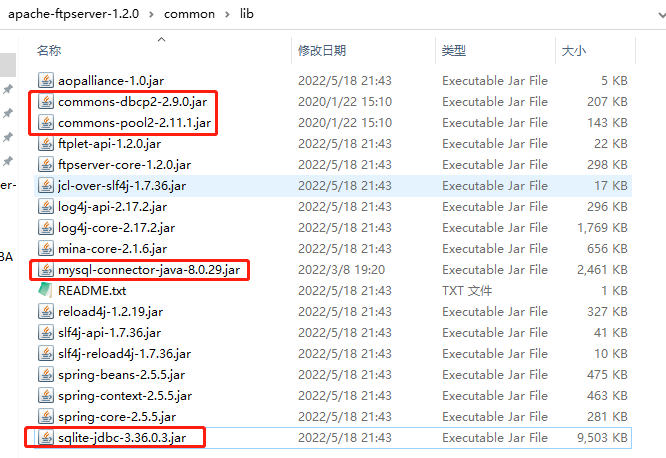
一、usermanager采用文件形式管理xml示例如下
<?xml version="1.0" encoding="UTF-8"?> <!-- Licensed to the Apache Software Foundation (ASF) under one or more contributor license agreements. See the NOTICE file distributed with this work for additional information regarding copyright ownership. The ASF licenses this file to you under the Apache License, Version 2.0 (the "License"); you may not use this file except in compliance with the License. You may obtain a copy of the License at http://www.apache.org/licenses/LICENSE-2.0 Unless required by applicable law or agreed to in writing, software distributed under the License is distributed on an "AS IS" BASIS, WITHOUT WARRANTIES OR CONDITIONS OF ANY KIND, either express or implied. See the License for the specific language governing permissions and limitations under the License. --><server xmlns="http://mina.apache.org/ftpserver/spring/v1" xmlns:xsi="http://www.w3.org/2001/XMLSchema-instance" xsi:schemaLocation=" http://mina.apache.org/ftpserver/spring/v1 https://mina.apache.org/ftpserver-project/ftpserver-1.0.xsd " id="myServer"> <listeners> <nio-listener name="default" port="21"><ssl><keystore file="./res/ftpserver.jks" password="password" /> </ssl> </nio-listener> </listeners> <file-user-manager file="./res/conf/users.properties" /></server>
二、usermanager采用mysql數據庫管理用戶時,ftpd-mysql.xml示例如下
目前數據庫管理用戶時采用的明文存儲,salted和md5的方式沒有測試成功,如有測試成功的朋友請指導一下。
<?xml version="1.0" encoding="UTF-8"?><!-- Licensed to the Apache Software Foundation (ASF) under one or more contributor license agreements. See the NOTICE file distributed with this work for additional information regarding copyright ownership. The ASF licenses this file to you under the Apache License, Version 2.0 (the "License"); you may not use this file except in compliance with the License. You may obtain a copy of the License at http://www.apache.org/licenses/LICENSE-2.0 Unless required by applicable law or agreed to in writing, software distributed under the License is distributed on an "AS IS" BASIS, WITHOUT WARRANTIES OR CONDITIONS OF ANY KIND, either express or implied. See the License for the specific language governing permissions and limitations under the License. --><server xmlns="http://mina.apache.org/ftpserver/spring/v1" xmlns:xsi="http://www.w3.org/2001/XMLSchema-instance" xmlns:beans="http://www.springframework.org/schema/beans" xsi:schemaLocation=" http://www.springframework.org/schema/beans http://www.springframework.org/schema/beans/spring-beans-2.5.xsd http://mina.apache.org/ftpserver/spring/v1 http://mina.apache.org/ftpserver/ftpserver-1.0.xsd " id="myServer"> <listeners><nio-listener name="default" port="21"> <ssl><keystore file="./res/ftpserver.jks" password="password" /> </ssl></nio-listener> </listeners> <db-user-manager encrypt-passwords="clear"><data-source> <beans:bean><beans:property name="driverClassName" value="com.mysql.jdbc.Driver" /><beans:property name="url" value="jdbc:mysql://localhost/ftpserver" /><beans:property name="username" value="root" /><beans:property name="password" value="123456" /> </beans:bean></data-source><insert-user>INSERT INTO FTP_USER (userid, userpassword, homedirectory, enableflag, writepermission, idletime, uploadrate, downloadrate) VALUES ("{userid}", "{userpassword}", "{homedirectory}", {enableflag}, {writepermission}, {idletime}, {uploadrate}, {downloadrate})</insert-user><update-user>UPDATE FTP_USER SET userpassword="{userpassword}",homedirectory="{homedirectory}",enableflag={enableflag},writepermission={writepermission},idletime={idletime},uploadrate={uploadrate},downloadrate={downloadrate} WHERE userid="{userid}"</update-user><delete-user>DELETE FROM FTP_USER WHERE userid = "{userid}"</delete-user><select-user>SELECT userid, userpassword, homedirectory, enableflag, writepermission, idletime, uploadrate, downloadrate, maxloginnumber, maxloginperip FROM FTP_USER WHERE userid = "{userid}"</select-user><select-all-users> SELECT userid FROM FTP_USER ORDER BY userid</select-all-users><is-admin>SELECT userid FROM FTP_USER WHERE userid="{userid}" AND userid="admin"</is-admin><authenticate>SELECT userpassword from FTP_USER WHERE userid="{userid}"</authenticate> </db-user-manager></server>注意:org.apache.commons.dbcp2.BasicDataSource,看最新的commons.dbcp命名空間和1.x版本有區別
三、usermanager采用Sqlite數據庫管理用戶時,ftpd-sqlite.xml示例如下
<?xml version="1.0" encoding="UTF-8"?><!-- Licensed to the Apache Software Foundation (ASF) under one or more contributor license agreements. See the NOTICE file distributed with this work for additional information regarding copyright ownership. The ASF licenses this file to you under the Apache License, Version 2.0 (the "License"); you may not use this file except in compliance with the License. You may obtain a copy of the License at http://www.apache.org/licenses/LICENSE-2.0 Unless required by applicable law or agreed to in writing, software distributed under the License is distributed on an "AS IS" BASIS, WITHOUT WARRANTIES OR CONDITIONS OF ANY KIND, either express or implied. See the License for the specific language governing permissions and limitations under the License. --><server xmlns="http://mina.apache.org/ftpserver/spring/v1" xmlns:xsi="http://www.w3.org/2001/XMLSchema-instance" xmlns:beans="http://www.springframework.org/schema/beans" xsi:schemaLocation=" http://www.springframework.org/schema/beans http://www.springframework.org/schema/beans/spring-beans-2.5.xsd http://mina.apache.org/ftpserver/spring/v1 http://mina.apache.org/ftpserver/ftpserver-1.0.xsd " id="myServer"> <listeners><nio-listener name="default" port="21"> <ssl><keystore file="./res/ftpserver.jks" password="password" /> </ssl></nio-listener> </listeners> <db-user-manager encrypt-passwords="clear"><data-source> <beans:bean><beans:property name="driverClassName" value="org.sqlite.JDBC" /><beans:property name="url" value="jdbc:sqlite:ftp.db" /> </beans:bean></data-source><insert-user>INSERT INTO FTP_USER (userid, userpassword, homedirectory, enableflag, writepermission, idletime, uploadrate, downloadrate) VALUES ("{userid}", "{userpassword}", "{homedirectory}", {enableflag}, {writepermission}, {idletime}, {uploadrate}, {downloadrate})</insert-user><update-user>UPDATE FTP_USER SET userpassword="{userpassword}",homedirectory="{homedirectory}",enableflag={enableflag},writepermission={writepermission},idletime={idletime},uploadrate={uploadrate},downloadrate={downloadrate} WHERE userid="{userid}"</update-user><delete-user>DELETE FROM FTP_USER WHERE userid = "{userid}"</delete-user><select-user>SELECT userid, userpassword, homedirectory, enableflag, writepermission, idletime, uploadrate, downloadrate, maxloginnumber, maxloginperip FROM FTP_USER WHERE userid = "{userid}"</select-user><select-all-users> SELECT userid FROM FTP_USER ORDER BY userid</select-all-users><is-admin>SELECT userid FROM FTP_USER WHERE userid="{userid}" AND userid="admin"</is-admin><authenticate>SELECT userpassword from FTP_USER WHERE userid="{userid}"</authenticate> </db-user-manager></server>注意:commons的jar包還保留著,多了個操作sqlitejdbc的jar包,下載地址:GitHub - xerial/sqlite-jdbc: SQLite JDBC Driver
四、解決ftpd.exe在64位windows系統啟動失敗的問題
需下載tomcat包,目前測試的這個版本可行tomcat-7 v7.0.109 (apache.org)
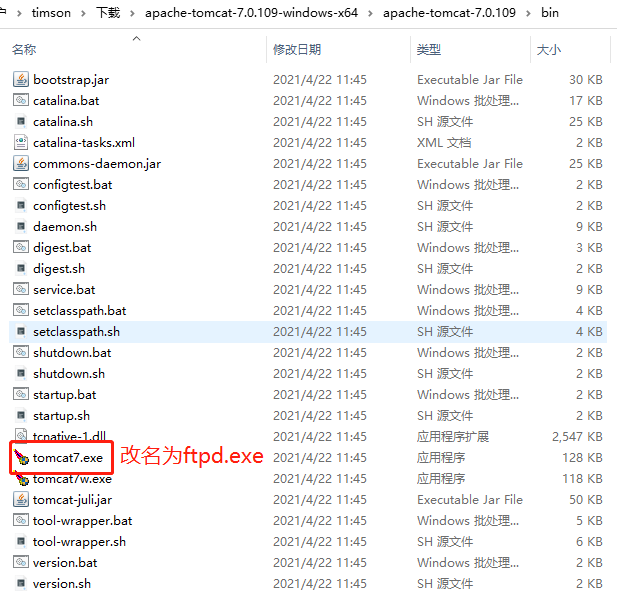
放入apache ftpserver bin目錄里替換原有的ftpd.exe
這樣安裝為服務的時候就可以正常啟動了
五、python操作sqlite的ftp.db管理(增加刪除)用戶
自己搞了個python腳本,采用了sqlalchemy來操作數據庫
from sqlalchemy import create_enginefrom sqlalchemy import MetaData,Table,Column,Boolean,Integer,Stringimport osengine=create_engine("sqlite:///ftp.db")conn=engine.connect()metadata=MetaData()ftpusers=Table("FTP_USER",metadata, Column("userid",String(64),primary_key=True), Column("userpassword",String(64),nullable=False), Column("homedirectory",String(128),nullable=False), Column("enableflag",Boolean(),default=True), Column("writepermission",Boolean(),default=True), Column("idletime",Integer(),default=0), Column("uploadrate",Integer(),default=0), Column("downloadrate",Integer(),default=0), Column("maxloginnumber",Integer(),default=0), Column("maxloginperip",Integer(),default=0))metadata.create_all(engine)def addgeneraluser(): deluser = ftpusers.delete().where(ftpusers.c.userid=="nic") rs = conn.execute(deluser) dirname="./files/alluser" if not os.path.exists(dirname): os.mkdir(dirname) ins=ftpusers.insert().values( userid="nic", userpassword="123321", homedirectory=dirname, writepermission=0, maxloginnumber=1 ) result=conn.execute(ins)def addadmin(): deladmin = ftpusers.delete().where(ftpusers.c.userid=="admin") rs = conn.execute(deladmin) ins=ftpusers.insert().values( userid="admin", userpassword="123456", homedirectory="./files", writepermission=1 ) result=conn.execute(ins)def getusers(): sel=ftpusers.select() rs=conn.execute(sel) print(rs.fetchall()) addgeneraluser()getusers()可以方便的增加用戶了,generaluser只讀權限只能同時登錄一個,admin權限可讀寫,不限制。
到此這篇關于利用apache ftpserver搭建ftp服務器的方法步驟的文章就介紹到這了,更多相關apache ftpserver搭建ftp內容請搜索以前的文章或繼續瀏覽下面的相關文章希望大家以后多多支持!
相關文章:
1. 詳解apache編譯安裝httpd-2.4.54及三種風格的init程序特點和區別2. 使用 DataAnt 監控 Apache APISIX的原理解析3. Windows Server 2008 r2服務器無故自動重啟故障的解決方法4. Windows 安裝和配置 WSL的方法步驟5. windows server 2012 r2 服務器部署tp6 項目6. win10自帶的虛擬機設置網絡詳細步驟(圖文教程)7. VS2022遠程調試工具的使用方法8. Win10下jdk安裝及環境變量配置詳細教程9. windows服務器修改遠程登錄的端口以及防火墻配置10. vscode遠程免密登入Linux服務器的配置方法
排行榜
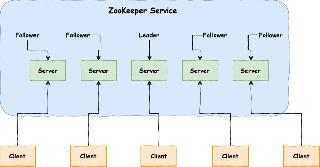
 網公網安備
網公網安備