python 提取html文本的方法
假設我們需要從各種網頁中提取全文,并且要剝離所有HTML標記。通常,默認解決方案是使用BeautifulSoup軟件包中的get_text方法,該方法內部使用lxml。這是一個經過充分測試的解決方案,但是在處理成千上萬個HTML文檔時可能會非常慢。通過用selectolax替換BeautifulSoup,您幾乎可以免費獲得5-30倍的加速!這是一個簡單的基準測試,可分析commoncrawl(`處理NLP問題時,有時您需要獲得大量的文本集。互聯網是文本的最大來源,但是不幸的是,從任意HTML頁面提取文本是一項艱巨而痛苦的任務。假設我們需要從各種網頁中提取全文,并且要剝離所有HTML標記。通常,默認解決方案是使用BeautifulSoup軟件包中的get_text方法,該方法內部使用lxml。這是一個經過充分測試的解決方案,但是在處理成千上萬個HTML文檔時可能會非常慢。通過用selectolax替換BeautifulSoup,您幾乎可以免費獲得5-30倍的加速!這是一個簡單的基準測試,可分析commoncrawl(https://commoncrawl.org/)的10,000個HTML頁面:
# coding: utf-8from time import timeimport warcfrom bs4 import BeautifulSoupfrom selectolax.parser import HTMLParserdef get_text_bs(html): tree = BeautifulSoup(html, ’lxml’) body = tree.body if body is None:return None for tag in body.select(’script’):tag.decompose() for tag in body.select(’style’):tag.decompose() text = body.get_text(separator=’n’) return textdef get_text_selectolax(html): tree = HTMLParser(html) if tree.body is None:return None for tag in tree.css(’script’):tag.decompose() for tag in tree.css(’style’):tag.decompose() text = tree.body.text(separator=’n’) return textdef read_doc(record, parser=get_text_selectolax): url = record.url text = None if url:payload = record.payload.read()header, html = payload.split(b’rnrn’, maxsplit=1)html = html.strip()if len(html) > 0: text = parser(html) return url, textdef process_warc(file_name, parser, limit=10000): warc_file = warc.open(file_name, ’rb’) t0 = time() n_documents = 0 for i, record in enumerate(warc_file):url, doc = read_doc(record, parser)if not doc or not url: continuen_documents += 1if i > limit: break warc_file.close() print(’Parser: %s’ % parser.__name__) print(’Parsing took %s seconds and produced %s documentsn’ % (time() - t0, n_documents))
>>> ! wget https://commoncrawl.s3.amazonaws.com/crawl-data/CC-MAIN-2018-05/segments/1516084886237.6/warc/CC-MAIN-20180116070444-20180116090444-00000.warc.gz>>> file_name = 'CC-MAIN-20180116070444-20180116090444-00000.warc.gz'>>> process_warc(file_name, get_text_selectolax, 10000)Parser: get_text_selectolaxParsing took 16.170367002487183 seconds and produced 3317 documents>>> process_warc(file_name, get_text_bs, 10000)Parser: get_text_bsParsing took 432.6902508735657 seconds and produced 3283 documents
顯然,這并不是對某些事物進行基準測試的最佳方法,但是它提供了一個想法,即selectolax有時比lxml快30倍。selectolax最適合將HTML剝離為純文本。如果我有10,000多個HTML片段,需要將它們作為純文本索引到Elasticsearch中。(Elasticsearch有一個html_strip文本過濾器,但這不是我想要/不需要在此上下文中使用的過濾器)。事實證明,以這種規模將HTML剝離為純文本實際上是非常低效的。那么,最有效的方法是什么?
PyQueryfrom pyquery import PyQuery as pqtext = pq(html).text() selectolax
from selectolax.parser import HTMLParsertext = HTMLParser(html).text() 正則表達式
import reregex = re.compile(r’<.*?>’)text = clean_regex.sub(’’, html)結果
我編寫了一個腳本來計算時間,該腳本遍歷包含HTML片段的10,000個文件。注意!這些片段不是完整的<html>文檔(帶有<head>和<body>等),只是HTML的一小部分。平均大小為10,314字節(中位數為5138字節)。結果如下:
pyquery SUM: 18.61 seconds MEAN: 1.8633 ms MEDIAN: 1.0554 msselectolax SUM: 3.08 seconds MEAN: 0.3149 ms MEDIAN: 0.1621 msregex SUM: 1.64 seconds MEAN: 0.1613 ms MEDIAN: 0.0881 ms
我已經運行了很多次,結果非常穩定。重點是:selectolax比PyQuery快7倍。
正則表達式好用?真的嗎?對于最基本的HTML Blob,它可能工作得很好。實際上,如果HTML是<p> Foo&amp; Bar </ p>,我希望純文本轉換應該是Foo&Bar,而不是Foo&amp; bar。更重要的一點是,PyQuery和selectolax支持非常特定但對我的用例很重要的內容。在繼續之前,我需要刪除某些標簽(及其內容)。例如:
<h4 class='warning'>This should get stripped.</h4><p>Please keep.</p><div style='display: none'>This should also get stripped.</div>
正則表達式永遠無法做到這一點。
2.0 版本因此,我的要求可能會發生變化,但基本上,我想刪除某些標簽。例如:<div class =“ warning”> 、 <div class =“ hidden”> 和 <div style =“ display:none”>。因此,讓我們實現一下:
PyQueryfrom pyquery import PyQuery as pq_display_none_regex = re.compile(r’display:s*none’)doc = pq(html)doc.remove(’div.warning, div.hidden’)for div in doc(’div[style]’).items(): style_value = div.attr(’style’) if _display_none_regex.search(style_value):div.remove()text = doc.text() selectolax
from selectolax.parser import HTMLParser_display_none_regex = re.compile(r’display:s*none’)tree = HTMLParser(html)for tag in tree.css(’div.warning, div.hidden’): tag.decompose()for tag in tree.css(’div[style]’): style_value = tag.attributes[’style’] if style_value and _display_none_regex.search(style_value):tag.decompose()text = tree.body.text()
這實際上有效。當我現在為10,000個片段運行相同的基準時,新結果如下:
pyquery SUM: 21.70 seconds MEAN: 2.1701 ms MEDIAN: 1.3989 msselectolax SUM: 3.59 seconds MEAN: 0.3589 ms MEDIAN: 0.2184 msregex Skip
同樣,selectolax擊敗PyQuery約6倍。
結論正則表達式速度快,但功能弱。selectolax的效率令人印象深刻。
以上就是python 提取html文本的方法的詳細內容,更多關于python 提取html文本的資料請關注好吧啦網其它相關文章!
相關文章:
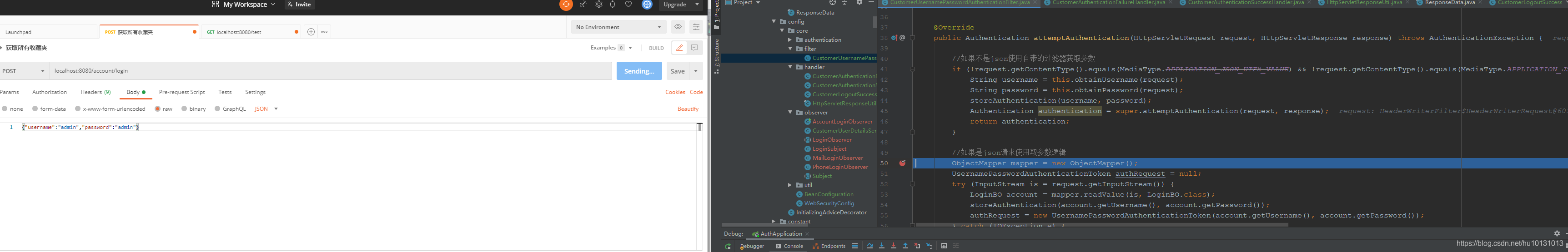
 網公網安備
網公網安備