docker volume刪除卷的操作
要使用此命令,客戶端和守護程序API版本都必須至少為1.25。在客戶端上使用docker version命令可以檢查客戶端和守護程序API版本。
docker volume prune [OPTIONS]
刪除未被任何容器使用的本地卷。
OPTIONS 名稱,簡寫 說明 --filter 提供過濾值。 --force , -f 不提示確認信息,直接刪除。 rm要使用此命令,客戶端和守護程序API版本都必須至少為1.21。在客戶端上使用docker version命令可以檢查客戶端和守護程序API版本。
docker volume rm [OPTIONS] VOLUME [VOLUME...]
刪除一個或多個卷。從1.25版本起,支持一個選項--force , -f,強制刪除一個或多個卷。
補充:docker 移除,裁剪,刪除(prune)不使用的鏡像、容器、卷、網絡
參考docker prune
提供 prune命令,用于移除不使用的鏡像、容器、卷、網絡。
Prune imagesdocker image prune移除沒有標簽并且沒有被容器引用的鏡像,這種鏡像稱為 dangling(搖晃的) 鏡像。
示例1:docker image prune刪除了redis,無標簽且無引用
#docker ps -aCONTAINER ID IMAGE COMMAND CREATED STATUS PORTS NAMES# docker imagesREPOSITORY TAG IMAGE ID CREATED SIZEnginx latest ae2feff98a0c 4 days ago 133MBredis <none> ef47f3b6dc11 8 days ago 104MBcentos latest 300e315adb2f 12 days ago 209MBubuntu latest f643c72bc252 3 weeks ago 72.9MBdocs/docker.github.io latest 32ed84d97e30 6 months ago 1GB# docker image prune# docker imagesREPOSITORY TAG IMAGE ID CREATED SIZEnginx latest ae2feff98a0c 4 days ago 133MBcentos latest 300e315adb2f 12 days ago 209MBubuntu latest f643c72bc252 3 weeks ago 72.9MBdocs/docker.github.io latest 32ed84d97e30 6 months ago 1GB示例2:移除所有沒有容器使用的鏡像 -a
docker image prune -a
跳過警告提示:--force或-f
docker image prune -f示例3:執行過濾刪除:
超過24小時創建的鏡像
docker image prune -a --filter 'until=24h'
關于過濾器的內容,查看 docker image prune手冊
移除容器s當停止容器,不會自動刪除,除非在 docker run 時指定了 --rm。一個停止的容器可寫層仍然會占用磁盤空間,所以清除它,使用 docker container prune命令。
其他參數類似 docker images prune
移除卷卷會被一個或多個容器使用,并且占用主機空間。卷不會自動移除,因為自動移除,會破壞數據。
docker volume prune
其他參數類似 docker images prune
移除網絡Docker 網絡不會占用磁盤空間,但是他們創建了 iptables規則,橋接網絡服務,路由entries。清除未被容器使用的網絡,這么做
docker network prune
其他參數類似 docker images prune
移除 Everythingdocker system prune 命令是一個快捷方式,用于移除鏡像,容器,網絡。
在 Docker 17.06.0 和更早,卷也是可以移除的。在Docker 17.06.1或更高版本,需要指定參數--volumes。
示例(沒有移除卷):# docker system pruneWARNING! This will remove: - all stopped containers - all networks not used by at least one container - all dangling images - all build cacheAre you sure you want to continue? [y/N] y示例(有了移除卷功能):添加--volumes
# docker system prune --volumesWARNING! This will remove: - all stopped containers - all networks not used by at least one container - all volumes not used by at least one container - all dangling images - all build cacheAre you sure you want to continue? [y/N] y
其他參數類似 docker images prune
以上為個人經驗,希望能給大家一個參考,也希望大家多多支持好吧啦網。如有錯誤或未考慮完全的地方,望不吝賜教。
相關文章:
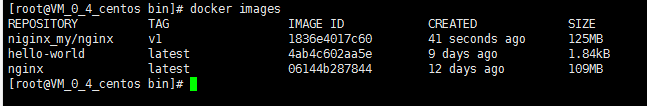
 網公網安備
網公網安備