Django中如何用xlwt生成表格的方法步驟
同樣是做表格,但是有些人的表格就做的很好看。融合了之前所學不同模塊的知識,來講講Django中生成表格的特殊方法。這里只是mark一下導出的方法,并沒有做什么REST處理和異常處理。
維護統一的style樣式,可以使導出的數據更加美觀。
def export_excel(request): # 設置HttpResponse的類型 response = HttpResponse(content_type=’application/vnd.ms-excel’) response[’Content-Disposition’] = ’attachment;filename=user.xls’ # new一個文件 wb = xlwt.Workbook(encoding = ’utf-8’) # new一個sheet sheet = wb.add_sheet(u’人員表單’) # 維護一些樣式, style_heading, style_body, style_red, style_green style_heading = xlwt.easyxf(''' font: name Arial, colour_index white, bold on, height 0xA0; align: wrap off, vert center, horiz center; pattern: pattern solid, fore-colour 0x19; borders: left THIN, right THIN, top THIN, bottom THIN; ''' ) style_body = xlwt.easyxf(''' font: name Arial, bold off, height 0XA0; align: wrap on, vert center, horiz left; borders: left THIN, right THIN, top THIN, bottom THIN; ''' ) style_green = xlwt.easyxf(' pattern: pattern solid,fore-colour 0x11;') style_red = xlwt.easyxf(' pattern: pattern solid,fore-colour 0x0A;') fmts = [ ’M/D/YY’, ’D-MMM-YY’, ’D-MMM’, ’MMM-YY’, ’h:mm AM/PM’, ’h:mm:ss AM/PM’, ’h:mm’, ’h:mm:ss’, ’M/D/YY h:mm’, ’mm:ss’, ’[h]:mm:ss’, ’mm:ss.0’, ] style_body.num_format_str = fmts[0] # 寫標題欄 sheet.write(0,0, ’姓名’, style_heading) sheet.write(0,1, ’英文名’, style_heading) sheet.write(0,2, ’職位’, style_heading) sheet.write(0,3, ’公司電話’, style_heading) sheet.write(0,4, ’手機’, style_heading) sheet.write(0,5, ’QQ’, style_heading) sheet.write(0,6, ’MSN’, style_heading) sheet.write(0,7, ’Email’, style_heading) sheet.write(0,8, ’辦公地點’, style_heading) sheet.write(0,9, ’部門’, style_heading) sheet.write(0,10, ’人員狀態’, style_heading) # 寫數據 row = 1 for usa in employesInfo.objects.all(): sheet.write(row,0, usa.name, style_body) sheet.write(row,1, usa.eName, style_body) sheet.write(row,2, usa.postion, style_body) sheet.write(row,3, usa.cPhone, style_body) sheet.write(row,4, usa.pPhone, style_body) sheet.write(row,5, usa.qq, style_body) sheet.write(row,6, usa.msn, style_body) sheet.write(row,7, usa.email, style_body) sheet.write(row,8, usa.offAreas, style_body) sheet.write(row,9, usa.depart, style_body) if int(usa.status) == 1: sheet.write(row,10, ’在職’,style_green) else: sheet.write(row,10,’離職’, style_red) row=row + 1 # 寫出到IO output = StringIO.StringIO() wb.save(output) # 重新定位到開始 output.seek(0) response.write(output.getvalue()) return response
到此這篇關于Django中如何用xlwt生成表格的方法步驟的文章就介紹到這了,更多相關Django xlwt生成表格內容請搜索好吧啦網以前的文章或繼續瀏覽下面的相關文章希望大家以后多多支持好吧啦網!
相關文章:
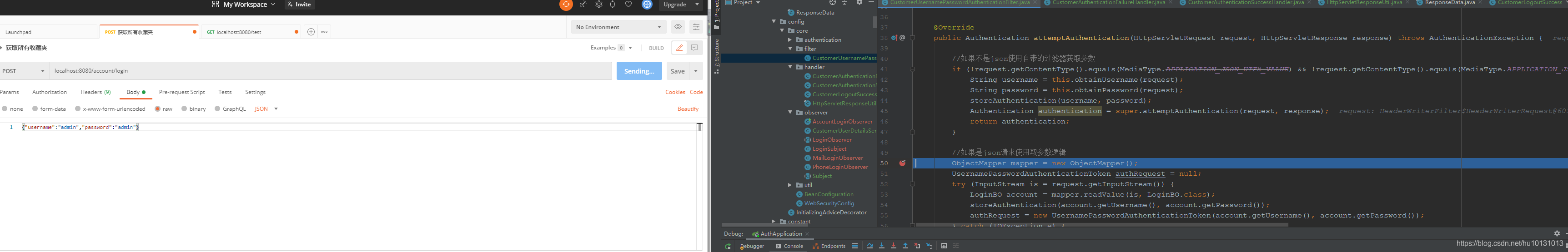
 網公網安備
網公網安備