Spring Boot2開發之Spring Boot整合Shiro兩種詳細方法
在 Spring Boot 中做權限管理,一般來說,主流的方案是 Spring Security ,但是,僅僅從技術角度來說,也可以使用 Shiro。
Spring Security 和 Shiro 的比較:
Spring Security 是一個重量級的安全管理框架;Shiro 則是一個輕量級的安全管理框架 Spring Security 概念復雜,配置繁瑣;Shiro 概念簡單、配置簡單 Spring Security 功能強大;Shiro 功能簡單 等等雖然 Shiro 功能簡單,但是也能滿足大部分的業務場景。所以在傳統的 SSM 項目中,一般來說,可以整合 Shiro。
在 Spring Boot 中,由于 Spring Boot 官方提供了大量的非常方便的開箱即用的 Starter ,當然也提供了 Spring Security 的 Starter ,使得在 Spring Boot 中使用 Spring Security 變得更加容易,甚至只需要添加一個依賴就可以保護所有的接口,所以,如果是 Spring Boot 項目,一般選擇 Spring Security 。
這只是一個建議的組合,單純從技術上來說,無論怎么組合,都是沒有問題的。
在 Spring Boot 中整合 Shiro ,有兩種不同的方案:
第一種就是原封不動的,將 SSM 整合 Shiro 的配置用 Java 重寫一遍。
第二種就是使用 Shiro 官方提供的一個 Starter 來配置,但是,這個 Starter 并沒有簡化多少配置。
原生的整合創建項目
創建一個 Spring Boot 項目,只需要添加 Web 依賴即可:

項目創建成功后,加入 Shiro 相關的依賴,完整的 pom.xml 文件中的依賴如下:
<dependencies> <dependency> <groupId>org.springframework.boot</groupId> <artifactId>spring-boot-starter-web</artifactId> </dependency> <dependency> <groupId>org.apache.shiro</groupId> <artifactId>shiro-web</artifactId> <version>1.4.0</version> </dependency> <dependency> <groupId>org.apache.shiro</groupId> <artifactId>shiro-spring</artifactId> <version>1.4.0</version> </dependency></dependencies>
創建 Realm
接下來我們來自定義核心組件 Realm:
public class MyRealm extends AuthorizingRealm { @Override protected AuthorizationInfo doGetAuthorizationInfo(PrincipalCollection principals) { return null; } @Override protected AuthenticationInfo doGetAuthenticationInfo(AuthenticationToken token) throws AuthenticationException { String username = (String) token.getPrincipal(); if (!'javaboy'.equals(username)) { throw new UnknownAccountException('賬戶不存在!'); } return new SimpleAuthenticationInfo(username, '123', getName()); }}
在 Realm 中實現簡單的認證操作即可,不做授權,授權的具體寫法和 SSM 中的 Shiro 一樣,不贅述。這里的認證表示用戶名必須是 javaboy ,用戶密碼必須是 123 ,滿足這樣的條件,就能登錄成功!
配置 Shiro
接下來進行 Shiro 的配置:
@Configurationpublic class ShiroConfig { @Bean MyRealm myRealm() { return new MyRealm(); } @Bean SecurityManager securityManager() { DefaultWebSecurityManager manager = new DefaultWebSecurityManager(); manager.setRealm(myRealm()); return manager; } @Bean ShiroFilterFactoryBean shiroFilterFactoryBean() { ShiroFilterFactoryBean bean = new ShiroFilterFactoryBean(); bean.setSecurityManager(securityManager()); bean.setLoginUrl('/login'); bean.setSuccessUrl('/index'); bean.setUnauthorizedUrl('/unauthorizedurl'); Map<String, String> map = new LinkedHashMap<>(); map.put('/doLogin', 'anon'); map.put('/**', 'authc'); bean.setFilterChainDefinitionMap(map); return bean; }}
在這里進行 Shiro 的配置主要配置 3 個 Bean :
首先需要提供一個 Realm 的實例。 需要配置一個 SecurityManager,在 SecurityManager 中配置 Realm。 配置一個 ShiroFilterFactoryBean ,在 ShiroFilterFactoryBean 中指定路徑攔截規則等。 配置登錄和測試接口。其中,ShiroFilterFactoryBean 的配置稍微多一些,配置含義如下:
setSecurityManager 表示指定 SecurityManager。 setLoginUrl 表示指定登錄頁面。 setSuccessUrl 表示指定登錄成功頁面。 接下來的 Map 中配置了路徑攔截規則,注意,要有序。這些東西都配置完成后,接下來配置登錄 Controller:
@RestControllerpublic class LoginController { @PostMapping('/doLogin') public void doLogin(String username, String password) { Subject subject = SecurityUtils.getSubject(); try { subject.login(new UsernamePasswordToken(username, password)); System.out.println('登錄成功!'); } catch (AuthenticationException e) { e.printStackTrace(); System.out.println('登錄失敗!'); } } @GetMapping('/hello') public String hello() { return 'hello'; } @GetMapping('/login') public String login() { return 'please login!'; }}
測試時,首先訪問 /hello 接口,由于未登錄,所以會自動跳轉到 /login 接口:

然后調用 /doLogin 接口完成登錄:

再次訪問 /hello 接口,就可以成功訪問了:

上面這種配置方式實際上相當于把 SSM 中的 XML 配置拿到 Spring Boot 中用 Java 代碼重新寫了一遍,除了這種方式之外,我們也可以直接使用 Shiro 官方提供的 Starter 。
創建工程,和上面的一樣
創建成功后,添加 shiro-spring-boot-web-starter ,這個依賴可以代替之前的 shiro-web 和 shiro-spring 兩個依賴,pom.xml 文件如下:
<dependencies> <dependency> <groupId>org.springframework.boot</groupId> <artifactId>spring-boot-starter-web</artifactId> </dependency> <dependency> <groupId>org.apache.shiro</groupId> <artifactId>shiro-spring-boot-web-starter</artifactId> <version>1.4.0</version> </dependency></dependencies>創建 Realm
這里的 Realm 和前面的一樣,我就不再贅述。
配置 Shiro 基本信息接下來在 application.properties 中配置 Shiro 的基本信息:
shiro.sessionManager.sessionIdCookieEnabled=trueshiro.sessionManager.sessionIdUrlRewritingEnabled=trueshiro.unauthorizedUrl=/unauthorizedurlshiro.web.enabled=trueshiro.successUrl=/indexshiro.loginUrl=/login
配置解釋:
第一行表示是否允許將sessionId 放到 cookie 中 第二行表示是否允許將 sessionId 放到 Url 地址攔中 第三行表示訪問未獲授權的頁面時,默認的跳轉路徑 第四行表示開啟 shiro 第五行表示登錄成功的跳轉頁面 第六行表示登錄頁面配置 ShiroConfig
@Configurationpublic class ShiroConfig { @Bean MyRealm myRealm() { return new MyRealm(); } @Bean DefaultWebSecurityManager securityManager() { DefaultWebSecurityManager manager = new DefaultWebSecurityManager(); manager.setRealm(myRealm()); return manager; } @Bean ShiroFilterChainDefinition shiroFilterChainDefinition() { DefaultShiroFilterChainDefinition definition = new DefaultShiroFilterChainDefinition(); definition.addPathDefinition('/doLogin', 'anon'); definition.addPathDefinition('/**', 'authc'); return definition; }}
這里的配置和前面的比較像,但是不再需要 ShiroFilterFactoryBean 實例了,替代它的是 ShiroFilterChainDefinition ,在這里定義 Shiro 的路徑匹配規則即可。
這里定義完之后,接下來的登錄接口定義以及測試方法都和前面的一致,我就不再贅述了。大家可以參考上文。
總結本文主要向大家介紹了 Spring Boot 整合 Shiro 的兩種方式,一種是傳統方式的 Java 版,另一種則是使用 Shiro 官方提供的 Starter,兩種方式
更多關于Spring Boot技巧請查看下面的相關鏈接
相關文章:
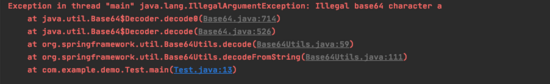
 網公網安備
網公網安備