Spring事務管理配置文件問題排查
在開發中,遇到了sql語句報錯,但是并沒有回滾的情況。
經過幾天的排查,終于找到了事務沒有回滾的原因。
原來的項目用的是informix的數據庫,原來針對事務回滾的機制都是好用的。我本地用的是mysql數據庫。
先將程序代碼與spring-mybatis.xml配置文件拿過來:
1、程序代碼:
這個問題是在驗證增刪改查返回值時發現的。
兩個操作,刪除時,因為關聯了外鍵,所以會報錯,此時正常情況更新的語句也會回滾,但是并沒有。
/** *@Author: Administrator on 2020/3/12 15:15 *@param: *@return: *@Description:查詢同步情況 */ @Override public PageInfo getSyncstatusPages(Syncstatus vo, int pageNo, int pageSize) { PageHelper.startPage(pageNo, pageSize); /* //查看增刪改查的返回值 //1新增:返回值自己定義,可以是void,int //1-1新增一條數據:插入成功,返回值為1 int insert_success1 = yylfHttpServletMapper.insert('8', '2', '1'); //1-2新增多條數據:插入成功,返回值為插入的數據條數,當有一條數據錯誤時,所有數據都會插入失敗 int insert_success2 = yylfHttpServletMapper.insert_duotiao('7'); String insert_success3 = yylfHttpServletMapper.insert_duotiao_String('7');//不支持返回值為String類型 //1-3新增一條數據:插入失敗:主鍵沖突,會直接報異常 int insert_failed = yylfHttpServletMapper.insert('1', '2', '1'); //1-4插入null:屬性為null,如果表中所有字段允許為null,插入一條所有值均為null的數據 Syncstatus syncstatus1 = null; yylfHttpServletMapper.insertSyncstatus(syncstatus1); //1-5插入一個沒有賦值的對象:屬性為null,如果表中所有字段允許為null,插入一條所有值均為null的數據 Syncstatus syncstatus2 = new Syncstatus(); yylfHttpServletMapper.insertSyncstatus(syncstatus2);*/ /*//2刪除:返回值自己定義,可以是void,int //2-1刪除成功:沒有數據:返回值為0 int delete_success1 = yylfHttpServletMapper.delete('0'); //2-2刪除成功:有多條數據:返回值為刪除的數據條數 int delete_success2 = yylfHttpServletMapper.delete_systemcode('2');*/ //2-3刪除失敗:例如有外鍵:報異常 //3更新:返回值自己定義,可以是void,int //3-1更新成功:沒有數據,返回值為0 //int update_no = yylfHttpServletMapper.update_no('0'); //3-2更新成功:有多條數據,返回更新的數據條數 int update_duotiao = yylfHttpServletMapper.update_duotiao_systemcode('2'); int delete_fail = yylfHttpServletMapper.delete('1'); //3-3更新失敗:例如有外鍵,報異常 //int update_fail = yylfHttpServletMapper.update_fail('1'); //4查詢 //4-1 沒數:String 類型返回null //Object object = yylfHttpServletMapper.select('0'); //4-1 沒數:集合 類型返回[]空集合 //Syncstatus syncstatus3 = new Syncstatus(); //syncstatus3.setStatus('7'); //List<Syncstatus> page0 = yylfHttpServletMapper.getSyncstatusList(syncstatus3); //4-1 沒數:int 類型返回null,如果定義為int會報錯。因為沒數時返回null,可以將返回類型改為String //String i = yylfHttpServletMapper.select_int(0); //4-1:當返回值為對象時,若返回值為空,則返回null //4-2 有數 List<Syncstatus> pages = yylfHttpServletMapper.getSyncstatusList(vo); return new PageInfo<Syncstatus>(pages); }
2、對數據庫的操作:
<update id='update_duotiao_systemcode'> UPDATE aaa SET systemcode = ’3’ WHERE systemcode = #{systemcode,jdbcType=VARCHAR} </update><delete id='delete'> delete from aaa where uuid = #{uuid,jdbcType=VARCHAR} </delete>
3、配置文件:
<?xml version='1.0' encoding='UTF-8'?><beans xmlns='http://www.springframework.org/schema/beans' xmlns:aop='http://www.springframework.org/schema/aop' xmlns:tx='http://www.springframework.org/schema/tx' xmlns:xsi='http://www.w3.org/2001/XMLSchema-instance' xmlns:context='http://www.springframework.org/schema/context' xsi:schemaLocation='http://www.springframework.org/schema/beans http://www.springframework.org/schema/beans/spring-beans-3.0.xsd http://www.springframework.org/schema/aop http://www.springframework.org/schema/aop/spring-aop-3.0.xsd http://www.springframework.org/schema/tx http://www.springframework.org/schema/tx/spring-tx-3.0.xsd http://www.springframework.org/schema/context http://www.springframework.org/schema/context/spring-context-3.0.xsd'> <bean class='com.p6spy.engine.spy.P6DataSource'> <constructor-arg ref='dataSourceTarget'/> </bean> <!-- 定義使用dbcp2連接池的數據源 此處使用自定義的數據源,將用戶名與密碼解密處理 --> <bean > <property name='url' value='${jdbc.url}'> </property> <property name='username' value='${jdbc.username}'> </property> <property name='password' value='${jdbc.password}'> </property> <property name='driverClassName' value='${jdbc.driverClassName}'> </property> <!-- informix--> <!--<property name='validationQuery' value='select count(*) from systables'> </property>--> <!-- mysql檢測方式 --> <property name='validationQuery' value='select 1'> </property> <!-- oracle檢測方式 <property name='validationQuery' value='select 1 from dual'> </property> --> </bean> <!-- 配置SqlSessionFactoryBean --> <bean class='org.mybatis.spring.SqlSessionFactoryBean'> <!-- 注入數據源 相關信息看源碼 --> <property name='dataSource' ref='dataSource' /> <!-- 掃描的實體所在的包--> <property name='configLocation' value='classpath:mybatis.xml'/> <!-- mapper和resultmap配置路徑 --> <property name='mapperLocations'> <list><value>classpath:mybatis/*Mapper.xml</value> </list> </property> </bean> <!-- 自動掃描mapper接口,注入sqlsessionfactory --> <bean class='org.mybatis.spring.mapper.MapperScannerConfigurer'> <property name='basePackage' value='com.asd.modules.dao'/> </bean> <!-- 啟用類掃描機制,通過元數據配置Service --> <context:component-scan base-package='com.asd'> <context:include-filter type='regex'expression='com.asd.modules.sevice.impl.*ServiceImpl' /> </context:component-scan> <!-- mybatis事物配置 --> <context:annotation-config /> <!-- ================================事務相關控制================================================= --> <bean class='org.springframework.jdbc.datasource.DataSourceTransactionManager'> <property name='dataSource' ref='dataSource' /> </bean> <tx:advice transaction-manager='transactionManager'> <tx:attributes> <tx:method name='delete*' propagation='REQUIRED' read-only='false' rollback-for='java.lang.Exception' no-rollback-for='java.lang.RuntimeException' /> <tx:method name='insert*' propagation='REQUIRED' read-only='false' rollback-for='java.lang.RuntimeException' /> <tx:method name='save*' propagation='REQUIRED' read-only='false' rollback-for='java.lang.RuntimeException' /> <tx:method name='update*' propagation='REQUIRED' read-only='false' rollback-for='java.lang.Exception' /> <tx:method name='find*' propagation='SUPPORTS' /> <tx:method name='get*' propagation='SUPPORTS' /> <tx:method name='select*' propagation='SUPPORTS' /> <tx:method name='*' propagation='REQUIRED' rollback-for='java.lang.Exception' /> </tx:attributes> </tx:advice> <aop:config> <!-- 把事務控制在Service層 --> <aop:pointcut expression='execution(* com.asd.modules.service.impl.*ServiceImpl.*(..))' /> <aop:advisor pointcut-ref='reinsPointCut' advice-ref='reinsAdvice' /> </aop:config></beans>
4、數據庫語句:
-- 創建aaa表用來驗證增刪改查的返回值CREATE TABLE `reserve`.`aaa` ( `uuid` char(36) CHARACTER SET utf8 COLLATE utf8_general_ci NOT NULL, `systemcode` varchar(8) CHARACTER SET utf8 COLLATE utf8_general_ci NOT NULL, `status` varchar(1) CHARACTER SET utf8 COLLATE utf8_general_ci NOT NULL, PRIMARY KEY (`uuid`) USING BTREE) ENGINE = InnoDB CHARACTER SET = utf8 COLLATE = utf8_general_ci ROW_FORMAT = Dynamic;-- 創建bbb表用來關聯aaa的uuid作外鍵CREATE TABLE `reserve`.`bbb` ( `uuid` char(36) CHARACTER SET utf8 COLLATE utf8_general_ci NOT NULL, `systemcode` varchar(8) CHARACTER SET utf8 COLLATE utf8_general_ci NOT NULL, `status` varchar(1) CHARACTER SET utf8 COLLATE utf8_general_ci NOT NULL, PRIMARY KEY (`uuid`) USING BTREE) ENGINE = InnoDB CHARACTER SET = utf8 COLLATE = utf8_general_ci ROW_FORMAT = Dynamic;alter table bbb add constraint FK_T_POSITI_REFERENCE_T_COMPAN foreign key (uuid)references aaa (uuid);insert into bbb (uuid,systemcode,status)value (’1’,’2’,’2’);-- 驗證事支持DELETE from aaa where uuid != ’1’;insert into aaa (uuid,systemcode,status)value (’2’,’2’,’2’);SELECT * FROM aaa;
排查過程共查找了下述方面:
1、排除數據庫原因:
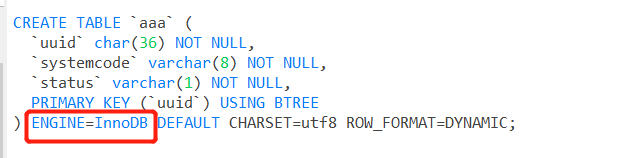
查看mysql數據庫是支持事務的;而且用informix數據庫進行了驗證,同樣沒有回滾。
2、驗證了impl的類型等均為問題。
3、查看了事務的配置信息也正確好用。
4、驗證了系統其它的一些方法,發現是支持事務的。
5、將這兩個語句放到其它方法里也好用。
6、事務是在service層處理的,在控制層也加了異常捕獲(這個操作并不會影響事務回滾,即使不catch,也會回滾的)
最終鎖定問題原因:是因為方法名稱的問題。
當將方法名改成其它的,不以get開頭,不報錯。
這個問題很坑,因為本以為為配置文件中的get*,會使這個方法的事務起作用,誰知道恰恰get*的這個配置雖然起作用了,但是結果卻是事務不回滾,在將該配置改為
<tx:method name='get*' propagation='SUPPORTS' rollback-for='java.lang.Exception'/>
也沒有用,最后將其注釋掉,事務回滾。走了下面的配置:
<tx:method name='*' propagation='REQUIRED' rollback-for='java.lang.Exception' />
需要注意的是tx:method 的name屬性指的是方法名。
將SUPPORTS改為REQUIRED后,事務也進行回滾。最終得到原因:是因為propagation的配置信息不正確。
拓展:
一、在聲明式的事務處理中,要配置一個切面,其中就用到了propagation,表示打算對這些方法怎么使用事務,是用還是不用,其中propagation有七種配置,REQUIRED、SUPPORTS、MANDATORY、REQUIRES_NEW、NOT_SUPPORTED、NEVER、NESTED。默認是REQUIRED。
二、Spring中七種Propagation類的事務屬性詳解:
REQUIRED:支持當前事務,如果當前沒有事務,就新建一個事務。這是最常見的選擇。 SUPPORTS:支持當前事務,如果當前沒有事務,就以非事務方式執行。 MANDATORY:支持當前事務,如果當前沒有事務,就拋出異常。 REQUIRES_NEW:新建事務,如果當前存在事務,把當前事務掛起。 NOT_SUPPORTED:以非事務方式執行操作,如果當前存在事務,就把當前事務掛起。 NEVER:以非事務方式執行,如果當前存在事務,則拋出異常。 NESTED:支持當前事務,如果當前事務存在,則執行一個嵌套事務,如果當前沒有事務,就新建一個事務。三、注意.
這個配置將影響數據存儲,必須根據情況選擇。
問題往往出現在你忽略的地方。
以上就是本文的全部內容,希望對大家的學習有所幫助,也希望大家多多支持好吧啦網。
相關文章:

 網公網安備
網公網安備