搭建 springboot selenium 網(wǎng)頁(yè)文件轉(zhuǎn)圖片環(huán)境的詳細(xì)教程
1. 環(huán)境準(zhǔn)備
需要有 chrome 瀏覽器 + chrome driver + selenium 客戶端
離線 chrome 下載地址
# 64位 linux 系統(tǒng)https://dl.google.com/linux/direct/google-chrome-stable_current_x86_64.rpm# 64位 weindow 系統(tǒng)http://www.google.cn/chrome/browser/desktop/index.html?standalone=1&platform=win64# 32位 weindow 系統(tǒng)http://www.google.cn/chrome/browser/desktop/index.html?standalone=1&platform=win# 官網(wǎng) chromedriverhttp://chromedriver.storage.googleapis.com/index.html# 淘寶 chromedriver 鏡像https://npm.taobao.org/mirrors/chromedriver/
說(shuō)明:chrome 和 chromedriver 版本需要一致
1.2 查看 chrome 版本信息。在chrome瀏覽器輸入以下地址
chrome://version/
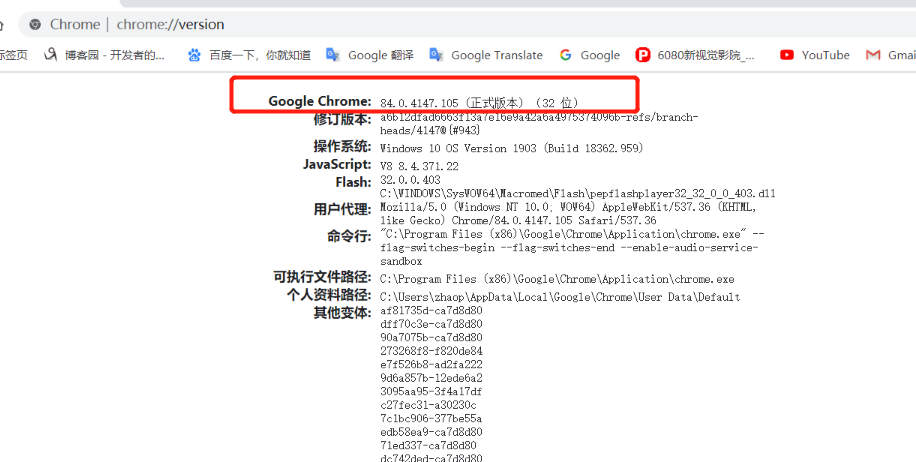
1.3 例如我選擇的是
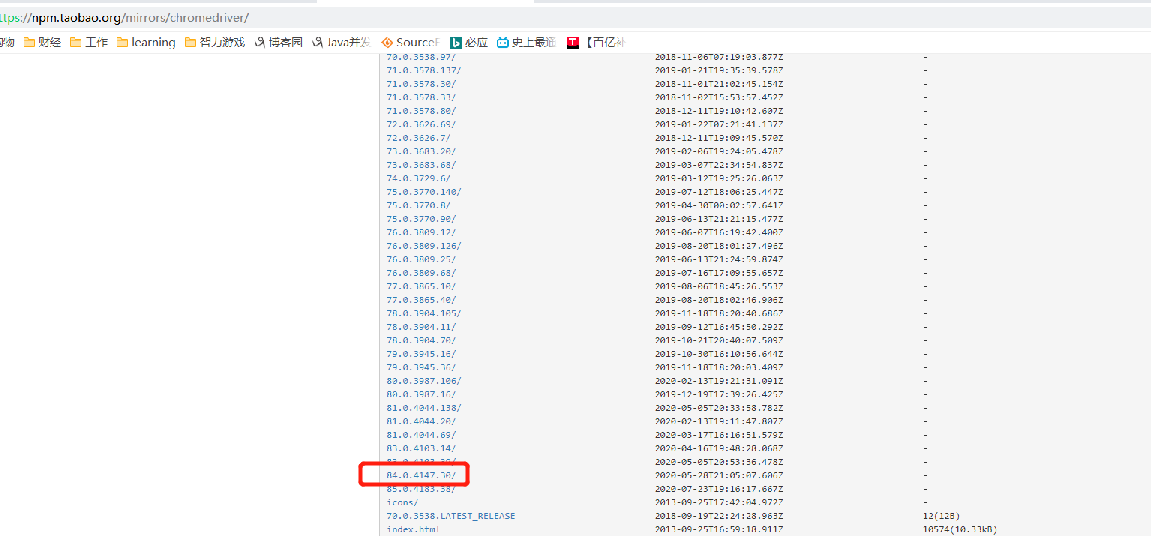
2. 將 chromedriver 放到 chrome 安裝目錄下
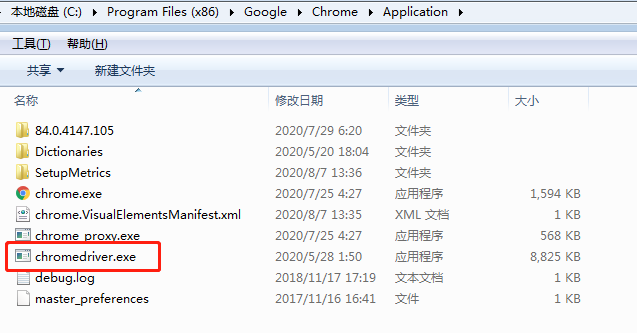
3. 在 springboot 項(xiàng)目中引入 selenium 依賴
<dependency> <groupId>org.seleniumhq.selenium</groupId> <artifactId>selenium-java</artifactId> <version>3.141.59</version> </dependency>
4
參考文獻(xiàn):
https://blog.csdn.net/l707268743/article/details/80942246
https://www.cnblogs.com/sqy123/p/9057348.html#_labelTop
https://www.cnblogs.com/lfri/p/10542797.html
到此這篇關(guān)于搭建 springboot selenium 網(wǎng)頁(yè)文件轉(zhuǎn)圖片環(huán)境的詳細(xì)教程的文章就介紹到這了,更多相關(guān)springboot selenium 網(wǎng)頁(yè)文件轉(zhuǎn)圖片環(huán)境內(nèi)容請(qǐng)搜索好吧啦網(wǎng)以前的文章或繼續(xù)瀏覽下面的相關(guān)文章希望大家以后多多支持好吧啦網(wǎng)!
相關(guān)文章:
1. Struts2獲取參數(shù)的三種方法總結(jié)2. JSP中Servlet的Request與Response的用法與區(qū)別3. IntelliJ IDEA刪除類的方法步驟4. js select支持手動(dòng)輸入功能實(shí)現(xiàn)代碼5. Android 實(shí)現(xiàn)徹底退出自己APP 并殺掉所有相關(guān)的進(jìn)程6. vue cli4下環(huán)境變量和模式示例詳解7. vue使用moment如何將時(shí)間戳轉(zhuǎn)為標(biāo)準(zhǔn)日期時(shí)間格式8. Django視圖類型總結(jié)9. IntelliJ IDEA導(dǎo)入jar包的方法10. Xml簡(jiǎn)介_(kāi)動(dòng)力節(jié)點(diǎn)Java學(xué)院整理

 網(wǎng)公網(wǎng)安備
網(wǎng)公網(wǎng)安備