springboot整合mybatis-plus逆向工程的實(shí)現(xiàn)
MyBatis-Plus(簡(jiǎn)稱 MP)是一個(gè) MyBatis 的增強(qiáng)工具,在 MyBatis 的基礎(chǔ)上只做增強(qiáng)不做改變,為簡(jiǎn)化開(kāi)發(fā)、提高效率而生。官方文檔
代碼生成器
AutoGenerator 是 MyBatis-Plus 的代碼生成器,通過(guò) AutoGenerator 可以快速生成 Entity、Mapper、Mapper XML、Service、Controller 等各個(gè)模塊的代碼,極大的提升了開(kāi)發(fā)效率。
mybatis-plus是根據(jù)數(shù)據(jù)庫(kù)表來(lái)生成對(duì)應(yīng)的實(shí)體類(lèi),首先我們創(chuàng)建數(shù)據(jù)庫(kù)表User
id name age email 1 Jone 18 test1@baomidou.com 2 Jack 20 test2@baomidou.com 3 Tom 28 test3@baomidou.com 4 Sandy 21 test4@baomidou.com 5 Billie 24 test5@baomidou.com
其對(duì)應(yīng)的數(shù)據(jù)庫(kù) Schema 腳本如下:
DROP TABLE IF EXISTS user;CREATE TABLE user(id BIGINT(20) NOT NULL COMMENT ’主鍵ID’,name VARCHAR(30) NULL DEFAULT NULL COMMENT ’姓名’,age INT(11) NULL DEFAULT NULL COMMENT ’年齡’,email VARCHAR(50) NULL DEFAULT NULL COMMENT ’郵箱’,PRIMARY KEY (id));
其對(duì)應(yīng)的數(shù)據(jù)庫(kù) Data 腳本如下:
DELETE FROM user;INSERT INTO user (id, name, age, email) VALUES(1, ’Jone’, 18, ’test1@baomidou.com’),(2, ’Jack’, 20, ’test2@baomidou.com’),(3, ’Tom’, 28, ’test3@baomidou.com’),(4, ’Sandy’, 21, ’test4@baomidou.com’),(5, ’Billie’, 24, ’test5@baomidou.com’);
初始化springboot工程
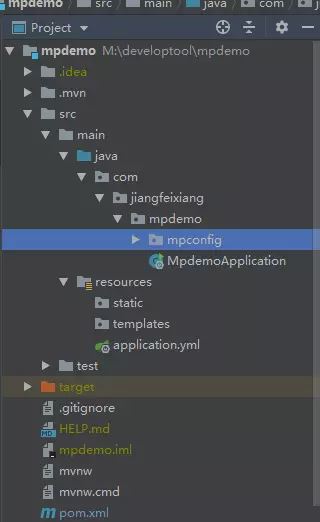
其中mpconfig就是我們逆向工程配置文件
基本依賴如下:
<dependencies> <dependency> <groupId>org.springframework.boot</groupId> <artifactId>spring-boot-starter-web</artifactId> </dependency> <dependency> <groupId>org.springframework.boot</groupId> <artifactId>spring-boot-starter-test</artifactId> <scope>test</scope> </dependency> <dependency> <groupId>mysql</groupId> <artifactId>mysql-connector-java</artifactId> <scope>runtime</scope> </dependency> <dependency> <groupId>org.projectlombok</groupId> <artifactId>lombok</artifactId> <optional>true</optional> </dependency> </dependencies>
下面開(kāi)始引入逆向工程依賴
MyBatis-Plus 從 3.0.3 之后移除了代碼生成器與模板引擎的默認(rèn)依賴,需要手動(dòng)添加相關(guān)依賴:
<dependency> <groupId>com.baomidou</groupId> <artifactId>mybatis-plus-boot-starter</artifactId> <version>3.1.1</version> </dependency> <!--添加 代碼生成器 依賴--> <dependency> <groupId>com.baomidou</groupId> <artifactId>mybatis-plus-generator</artifactId> <version>3.1.1</version> </dependency>
添加 模板引擎 依賴,MyBatis-Plus 支持 Velocity(默認(rèn))、Freemarker、Beetl,用戶可以選擇自己熟悉的模板引擎,如果都不滿足您的要求,可以采用自定義模板引擎。
Velocity(默認(rèn)):
<dependency> <groupId>org.apache.velocity</groupId> <artifactId>velocity-engine-core</artifactId> <version>2.1</version></dependency>
Freemarker:
<dependency> <groupId>org.freemarker</groupId> <artifactId>freemarker</artifactId> <version>2.3.28</version></dependency>
這里我選擇Freemarker注意!如果您選擇了非默認(rèn)引擎,需要在 AutoGenerator 中 設(shè)置模板引擎
全部依賴如下:
<dependencies> <dependency> <groupId>org.springframework.boot</groupId> <artifactId>spring-boot-starter-web</artifactId> </dependency> <dependency> <groupId>org.springframework.boot</groupId> <artifactId>spring-boot-starter-test</artifactId> <scope>test</scope> </dependency> <!-- freemarker 模板引擎 --> <dependency> <groupId>org.freemarker</groupId> <artifactId>freemarker</artifactId> <version>2.3.23</version> </dependency> <dependency> <groupId>com.baomidou</groupId> <artifactId>mybatis-plus-boot-starter</artifactId> <version>3.1.1</version> </dependency> <!--添加 代碼生成器 依賴--> <dependency> <groupId>com.baomidou</groupId> <artifactId>mybatis-plus-generator</artifactId> <version>3.1.1</version> </dependency> <dependency> <groupId>org.projectlombok</groupId> <artifactId>lombok</artifactId> <optional>true</optional> </dependency> <dependency> <groupId>mysql</groupId> <artifactId>mysql-connector-java</artifactId> <scope>runtime</scope> </dependency> </dependencies>
下面開(kāi)始:創(chuàng)建逆向工程配置類(lèi)mpconfig
package com.jiangfeixiang.mpdemo.mpconfig;import com.baomidou.mybatisplus.annotation.DbType;import com.baomidou.mybatisplus.core.exceptions.MybatisPlusException;import com.baomidou.mybatisplus.core.toolkit.StringPool;import com.baomidou.mybatisplus.core.toolkit.StringUtils;import com.baomidou.mybatisplus.generator.AutoGenerator;import com.baomidou.mybatisplus.generator.InjectionConfig;import com.baomidou.mybatisplus.generator.config.*;import com.baomidou.mybatisplus.generator.config.converts.MySqlTypeConvert;import com.baomidou.mybatisplus.generator.config.po.TableInfo;import com.baomidou.mybatisplus.generator.config.rules.NamingStrategy;import com.baomidou.mybatisplus.generator.engine.FreemarkerTemplateEngine;import java.util.*;/** * @ProjectName: mybatis-plus * @Package: com.jiangfeixiang.mybatisplus.mpconfig * @ClassName: CodeGenerator * @Author: jiangfeixiang * @email: 1016767658@qq.com * @Description: 代碼生成器 * @Date: 2019/5/10/0010 21:41 */public class CodeGenerator { /** * 讀取控制臺(tái)內(nèi)容 */ public static String scanner(String tip) { Scanner scanner = new Scanner(System.in); StringBuilder help = new StringBuilder(); help.append('請(qǐng)輸入' + tip + ':'); System.out.println(help.toString()); if (scanner.hasNext()) { String ipt = scanner.next(); if (StringUtils.isNotEmpty(ipt)) { return ipt; } } throw new MybatisPlusException('請(qǐng)輸入正確的' + tip + '!'); } public static void main(String[] args) { /** * 代碼生成器 */ AutoGenerator mpg = new AutoGenerator(); /** * 全局配置 */ GlobalConfig globalConfig = new GlobalConfig(); //生成文件的輸出目錄 String projectPath = System.getProperty('user.dir'); globalConfig.setOutputDir(projectPath + '/src/main/java'); //Author設(shè)置作者 globalConfig.setAuthor('姜飛祥'); //是否覆蓋文件 globalConfig.setFileOverride(true); //生成后打開(kāi)文件 globalConfig.setOpen(false); mpg.setGlobalConfig(globalConfig); /** * 數(shù)據(jù)源配置 */ DataSourceConfig dataSourceConfig = new DataSourceConfig(); // 數(shù)據(jù)庫(kù)類(lèi)型,默認(rèn)MYSQL dataSourceConfig.setDbType(DbType.MYSQL); //自定義數(shù)據(jù)類(lèi)型轉(zhuǎn)換 dataSourceConfig.setTypeConvert(new MySqlTypeConvert()); dataSourceConfig.setUrl('jdbc:mysql://localhost:3306/mp?characterEncoding=utf-8&serverTimezone=GMT%2B8&useSSL=false'); dataSourceConfig.setDriverName('com.mysql.jdbc.Driver'); dataSourceConfig.setUsername('root'); dataSourceConfig.setPassword('1234'); mpg.setDataSource(dataSourceConfig); /** * 包配置 */ PackageConfig pc = new PackageConfig(); pc.setModuleName(scanner('模塊名')); //父包名。如果為空,將下面子包名必須寫(xiě)全部, 否則就只需寫(xiě)子包名 pc.setParent('com.jiangfeixiang.mpdemo'); mpg.setPackageInfo(pc); /** * 自定義配置 */ InjectionConfig cfg = new InjectionConfig() { @Override public void initMap() { // to do nothing } }; /** * 模板 */ //如果模板引擎是 freemarker String templatePath = '/templates/mapper.xml.ftl'; // 如果模板引擎是 velocity // String templatePath = '/templates/mapper.xml.vm'; /** * 自定義輸出配置 */ List<FileOutConfig> focList = new ArrayList<>(); // 自定義配置會(huì)被優(yōu)先輸出 focList.add(new FileOutConfig(templatePath) { @Override public String outputFile(TableInfo tableInfo) { // 自定義輸出文件名 , 如果你 Entity 設(shè)置了前后綴、此處注意 xml 的名稱會(huì)跟著發(fā)生變化!! return projectPath + '/src/main/resources/mapper/'+ pc.getModuleName() + '/' + tableInfo.getEntityName() + 'Mapper' + StringPool.DOT_XML; } }); cfg.setFileOutConfigList(focList); mpg.setCfg(cfg); /** * 配置模板 */ TemplateConfig templateConfig = new TemplateConfig(); // 配置自定義輸出模板 //指定自定義模板路徑,注意不要帶上.ftl/.vm, 會(huì)根據(jù)使用的模板引擎自動(dòng)識(shí)別 // templateConfig.setEntity('templates/entity2.java'); // templateConfig.setService(); // templateConfig.setController(); templateConfig.setXml(null); mpg.setTemplate(templateConfig); /** * 策略配置 */ StrategyConfig strategy = new StrategyConfig(); //設(shè)置命名格式 strategy.setNaming(NamingStrategy.underline_to_camel); strategy.setColumnNaming(NamingStrategy.underline_to_camel); strategy.setInclude(scanner('表名,多個(gè)英文逗號(hào)分割').split(',')); //實(shí)體是否為lombok模型(默認(rèn) false) strategy.setEntityLombokModel(true); //生成 @RestController 控制器 strategy.setRestControllerStyle(true); //設(shè)置自定義繼承的Entity類(lèi)全稱,帶包名 //strategy.setSuperEntityClass('com.jiangfeixiang.mpdemo.BaseEntity'); //設(shè)置自定義繼承的Controller類(lèi)全稱,帶包名 //strategy.setSuperControllerClass('com.jiangfeixiang.mpdemo.BaseController'); //設(shè)置自定義基礎(chǔ)的Entity類(lèi),公共字段 strategy.setSuperEntityColumns('id'); //駝峰轉(zhuǎn)連字符 strategy.setControllerMappingHyphenStyle(true); //表名前綴 strategy.setTablePrefix(pc.getModuleName() + '_'); mpg.setStrategy(strategy); mpg.setTemplateEngine(new FreemarkerTemplateEngine()); mpg.execute(); }}
拆分詳解如下:
/** * 讀取控制臺(tái)內(nèi)容 */ public static String scanner(String tip) { Scanner scanner = new Scanner(System.in); StringBuilder help = new StringBuilder(); help.append('請(qǐng)輸入' + tip + ':'); System.out.println(help.toString()); if (scanner.hasNext()) { String ipt = scanner.next(); if (StringUtils.isNotEmpty(ipt)) { return ipt; } } throw new MybatisPlusException('請(qǐng)輸入正確的' + tip + '!'); }
讀取控制臺(tái)內(nèi)容無(wú)需更改,因?yàn)樯院髥?dòng)main方法只會(huì)需要在控制臺(tái)輸入模塊名以及數(shù)據(jù)庫(kù)表名。官網(wǎng)參考接下來(lái)是main方法,這個(gè)也是主程序,逆向工程啟動(dòng)方法。下面看一下配置
AutoGenerator mpg = new AutoGenerator();
代碼生成器,所有的配置都需要set進(jìn)去
全局配置:
GlobalConfig globalConfig = new GlobalConfig(); //生成文件的輸出目錄(下面兩行無(wú)需改動(dòng)) String projectPath = System.getProperty('user.dir'); globalConfig.setOutputDir(projectPath + '/src/main/java'); //Author設(shè)置作者 globalConfig.setAuthor('姜飛祥'); //是否覆蓋文件 globalConfig.setFileOverride(true); //生成后打開(kāi)文件 globalConfig.setOpen(false); //set進(jìn)去代碼生成器對(duì)象中 mpg.setGlobalConfig(globalConfig);
數(shù)據(jù)源配置
DataSourceConfig dataSourceConfig = new DataSourceConfig(); // 數(shù)據(jù)庫(kù)類(lèi)型,默認(rèn)MYSQL dataSourceConfig.setDbType(DbType.MYSQL); //自定義數(shù)據(jù)類(lèi)型轉(zhuǎn)換 dataSourceConfig.setTypeConvert(new MySqlTypeConvert()); //驅(qū)動(dòng),URL,用戶名以及密碼配置,這里使用的是mysql5.6版本 dataSourceConfig.setUrl('jdbc:mysql://localhost:3306/mp?characterEncoding=utf-8&serverTimezone=GMT%2B8&useSSL=false'); dataSourceConfig.setDriverName('com.mysql.jdbc.Driver'); dataSourceConfig.setUsername('root'); dataSourceConfig.setPassword('1234'); //set進(jìn)去代碼生成器對(duì)象中 mpg.setDataSource(dataSourceConfig);
包配置
PackageConfig pc = new PackageConfig(); //這里的模塊名需要在控制臺(tái)輸入的,即生成的代碼在哪個(gè)包下 pc.setModuleName(scanner('模塊名')); //父包名。如果為空子包名必須寫(xiě)全部, 否則就只需寫(xiě)子包名 pc.setParent('com.jiangfeixiang.mpdemo'); //set進(jìn)去代碼生成器對(duì)象中 mpg.setPackageInfo(pc);
上面父包名是根據(jù)工程路徑來(lái)的,如下參考:
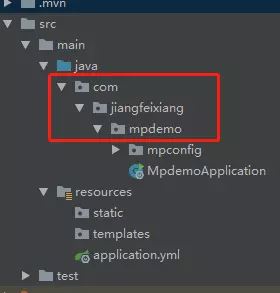
自定義配置
InjectionConfig cfg = new InjectionConfig() { @Override public void initMap() { // to do nothing } };
自定義輸出配置
String templatePath = '/templates/mapper.xml.ftl';List<FileOutConfig> focList = new ArrayList<>(); // 自定義配置會(huì)被優(yōu)先輸出 focList.add(new FileOutConfig(templatePath) { @Override public String outputFile(TableInfo tableInfo) { // 自定義輸出文件名 , 如果你 Entity 設(shè)置了前后綴、此處注意 xml 的名稱會(huì)跟著發(fā)生變化!! return projectPath + '/src/main/resources/mapper/'+ pc.getModuleName() + '/' + tableInfo.getEntityName() + 'Mapper' + StringPool.DOT_XML; } }); //這塊是set到上面自定義配置中 cfg.setFileOutConfigList(focList); //set進(jìn)去代碼生成器對(duì)象中 mpg.setCfg(cfg);
最后是策略配置
StrategyConfig strategy = new StrategyConfig(); //設(shè)置命名格式 strategy.setNaming(NamingStrategy.underline_to_camel); strategy.setColumnNaming(NamingStrategy.underline_to_camel); strategy.setInclude(scanner('表名,多個(gè)英文逗號(hào)分割').split(',')); //實(shí)體是否為lombok模型(默認(rèn) false) strategy.setEntityLombokModel(true); //生成 @RestController 控制器 strategy.setRestControllerStyle(true); //設(shè)置自定義繼承的Entity類(lèi)全稱,帶包名 //strategy.setSuperEntityClass('com.jiangfeixiang.mpdemo.BaseEntity'); //設(shè)置自定義繼承的Controller類(lèi)全稱,帶包名 //strategy.setSuperControllerClass('com.jiangfeixiang.mpdemo.BaseController'); //設(shè)置自定義基礎(chǔ)的Entity類(lèi),公共字段 strategy.setSuperEntityColumns('id'); //駝峰轉(zhuǎn)連字符 strategy.setControllerMappingHyphenStyle(true); //表名前綴 strategy.setTablePrefix(pc.getModuleName() + '_'); mpg.setStrategy(strategy); mpg.setTemplateEngine(new FreemarkerTemplateEngine()); mpg.execute();
以上全部配置好之后直接啟動(dòng)main方法,之后進(jìn)入控制臺(tái)
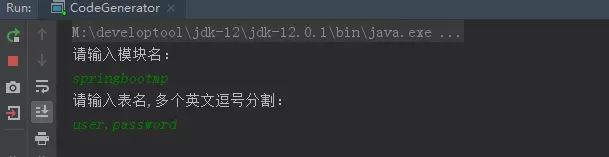
我的模塊名是springbootmp,因?yàn)槲矣袃蓮埍恚斎雰蓚€(gè)表的名稱回車(chē)即可生成對(duì)應(yīng)的代碼,所生成的代碼在模塊名springbootmp下
正確執(zhí)行控制臺(tái)輸出如下
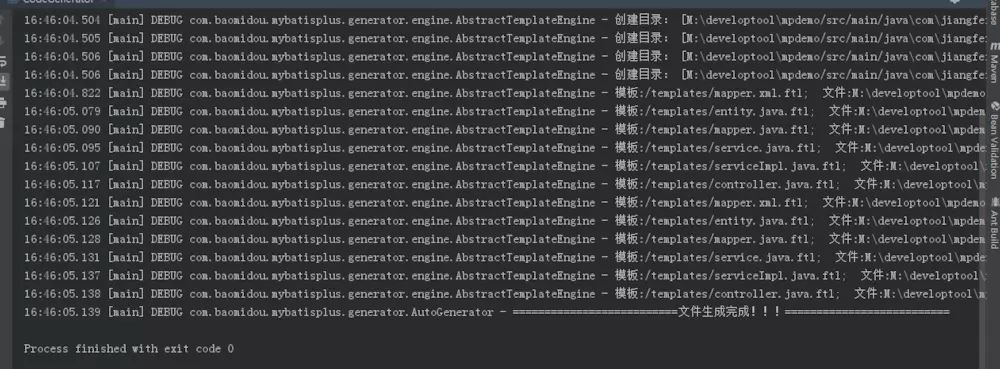
然后看一下模塊:
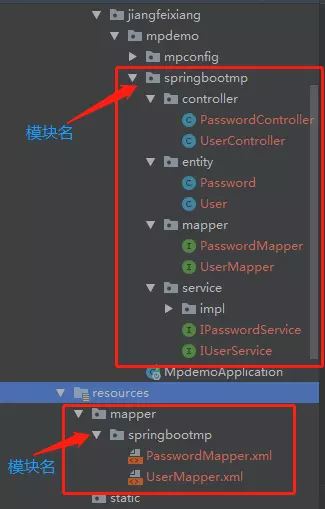
xxxmapper.xml文件是空的:
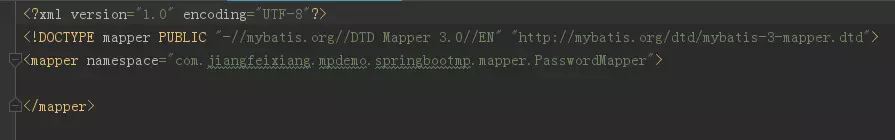
實(shí)體類(lèi)已經(jīng)加上@Data注解省略了get/set方法并序列化
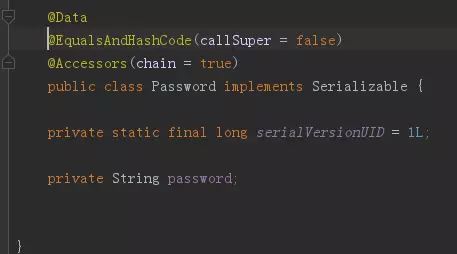
mapper接口繼承了BaseMapper
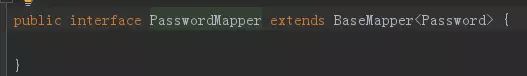
接口中沒(méi)有數(shù)據(jù)的增刪改查方法,那么我們直接在UserController類(lèi)中注入IUserService接口,查詢所有user看看有沒(méi)有輸出:
@RestController@RequestMapping('/springbootmp/user')public class UserController { @Autowired private IUserService iUserService; /** * 獲取所有User * @return */ @RequestMapping('/getAllUser') public List<User> getAllUser(){ List<User> list = iUserService.list(); return list; }}
項(xiàng)目運(yùn)行直接報(bào)錯(cuò)如下:
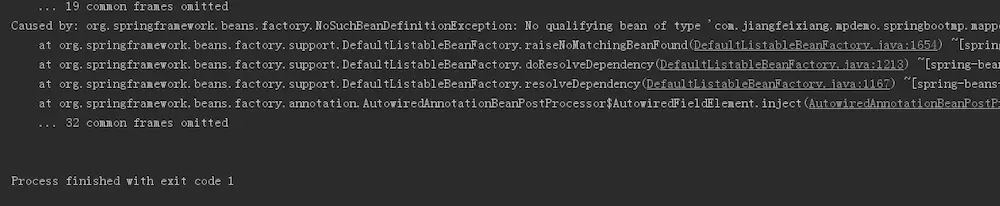
原因是因?yàn)橹鞒绦蛑袥](méi)有加入@MapperScan('com.jiangfeixiang.mpdemo.springbootmp.mapper')
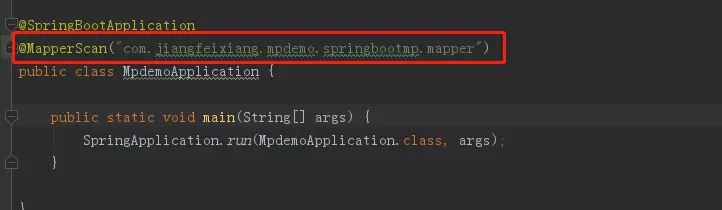
引入即可。之后重新運(yùn)行啟動(dòng)成功控制臺(tái)如下圖:
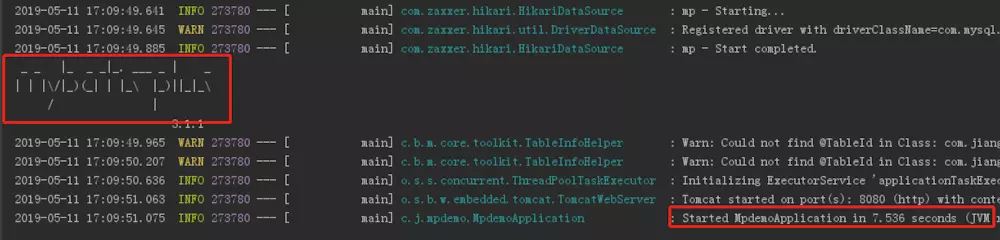
還有mybatisplus是不是很漂亮。調(diào)用接口測(cè)試如下
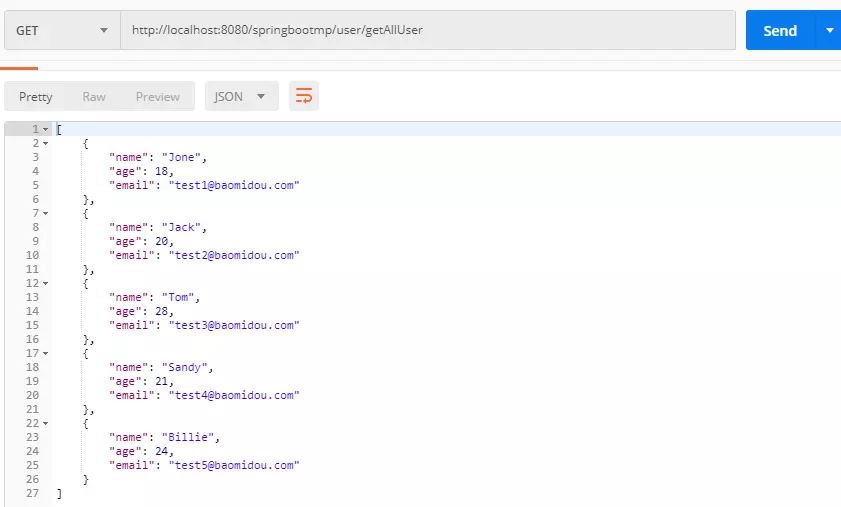
源碼
到此這篇關(guān)于springboot整合mybatis-plus逆向工程的實(shí)現(xiàn)的文章就介紹到這了,更多相關(guān)springboot mybatis-plus逆向工程內(nèi)容請(qǐng)搜索好吧啦網(wǎng)以前的文章或繼續(xù)瀏覽下面的相關(guān)文章希望大家以后多多支持好吧啦網(wǎng)!
相關(guān)文章:
1. 如何利用python操作注冊(cè)表2. 使用Hangfire+.NET 6實(shí)現(xiàn)定時(shí)任務(wù)管理(推薦)3. Xml簡(jiǎn)介_(kāi)動(dòng)力節(jié)點(diǎn)Java學(xué)院整理4. jsp文件下載功能實(shí)現(xiàn)代碼5. 詳解瀏覽器的緩存機(jī)制6. ASP動(dòng)態(tài)網(wǎng)頁(yè)制作技術(shù)經(jīng)驗(yàn)分享7. xml中的空格之完全解說(shuō)8. 如何在jsp界面中插入圖片9. phpstudy apache開(kāi)啟ssi使用詳解10. JSP之表單提交get和post的區(qū)別詳解及實(shí)例

 網(wǎng)公網(wǎng)安備
網(wǎng)公網(wǎng)安備