SpringBoot+redis配置及測試的方法
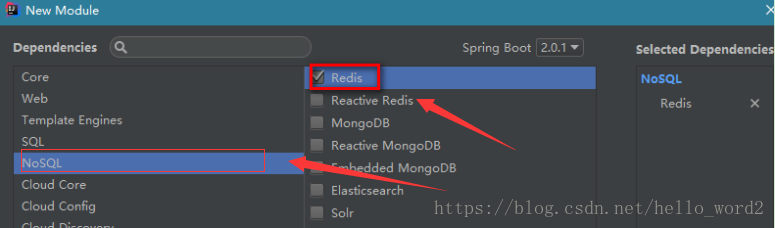
2.1學過redis的同學都知道這個東西有集群版也有單機版,無論哪個版本配置起來都很簡單
2.1.1首先找到配置文件
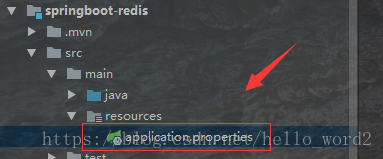
2.1.2然后配置集群版,直接在配置文件內編輯即可
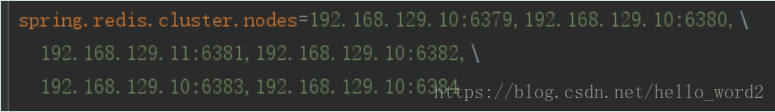
2.1.3配置單機版
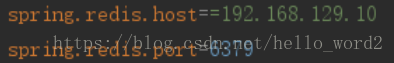
找到測試文件夾,自動注入redis模板
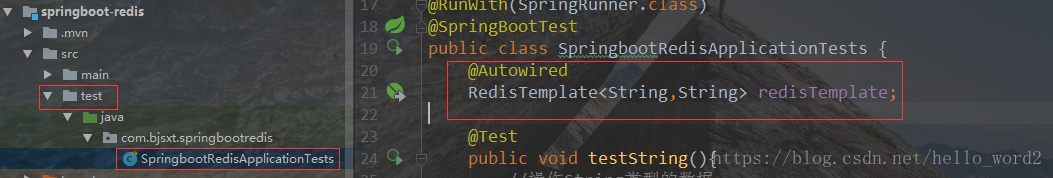
4.1操作String
@Testpublic void testString(){//操作String類型的數據ValueOperations<String, String> valueStr = redisTemplate.opsForValue();//存儲一條數據valueStr.set('goodsProdu','長安');//獲取一條數據并輸出String goodsName = valueStr.get('goodsProdu');System.out.println(goodsName);//存儲多條數據Map<String,String> map = new HashMap<>();map.put('goodsName','福特汽車');map.put('goodsPrice','88888');map.put('goodsId','88'); valueStr.multiSet(map);//獲取多條數據System.out.println('========================================');List<String>list = new ArrayList<>();list.add('goodsName');list.add('goodsPrice');list.add('goodsId');list.add('goodsProdu'); List<String> listKeys = valueStr.multiGet(list);for (String key : listKeys) {System.out.println(key);} }
效果
. ____ _ __ _ _ / / ___’_ __ _ _(_)_ __ __ _ ( ( )___ | ’_ | ’_| | ’_ / _` | / ___)| |_)| | | | | || (_| | ) ) ) ) ’ |____| .__|_| |_|_| |___, | / / / / =========|_|==============|___/=/_/_/_/ :: Spring Boot ::(v2.0.3.RELEASE)2018-06-21 09:45:31.328 INFO 8848 --- [ main] io.lettuce.core.KqueueProvider : Starting without optional kqueue library長安========================================福特汽車8888888長安
4.2測試hash數據
@Testpublic void testHash(){//創建對象HashOperations<String, String, String> opsForHash = redisTemplate.opsForHash();//存儲一條數據opsForHash.put('orderInfo','orderId','11');//獲取一條數據String value = opsForHash.get('orderInfo', 'orderId');System.out.println(value); //存儲多條數據Map<String,String> map = new HashMap<>();map.put('createTime','2018-06-21');map.put('orderSn','888888');opsForHash.putAll('orderInfo',map);//獲取多條數據List<String> listKey = new ArrayList<>();listKey.add('createTime');listKey.add('orderSn');List<String> info = opsForHash.multiGet('orderInfo', listKey);for (String s : info) {System.out.println(s); } }
效果
. ____ _ __ _ _ / / ___’_ __ _ _(_)_ __ __ _ ( ( )___ | ’_ | ’_| | ’_ / _` | / ___)| |_)| | | | | || (_| | ) ) ) ) ’ |____| .__|_| |_|_| |___, | / / / / =========|_|==============|___/=/_/_/_/ :: Spring Boot ::(v2.0.3.RELEASE)2018-06-21 09:48:26.020 INFO 3852 --- [ main] c.b.s.SpringbootRedisApplicationTests : Starting SpringbootRedisApplicationTests on sixfly with PID 3852 (started by Administrator in D:work_spacespringbootdemospringboot-redis)2018-06-21 09:48:26.030 INFO 3852 --- [ main] c.b.s.SpringbootRedisApplicationTests : No active profile set, falling back to default profiles: default2018-06-21 09:48:26.174 INFO 3852 --- [ main] s.c.a.AnnotationConfigApplicationContext : Refreshing org.springframework.context.annotation.AnnotationConfigApplicationContext@2f953efd: startup date [Thu Jun 21 09:48:26 CST 2018]; root of context hierarchy2018-06-21 09:48:28.398 INFO 3852 --- [ main] .s.d.r.c.RepositoryConfigurationDelegate : Multiple Spring Data modules found, entering strict repository configuration mode!2018-06-21 09:48:32.182 INFO 3852 --- [ main] o.s.s.concurrent.ThreadPoolTaskExecutor : Initializing ExecutorService 2018-06-21 09:48:35.054 INFO 3852 --- [ main] c.b.s.SpringbootRedisApplicationTests : Started SpringbootRedisApplicationTests in 11.637 seconds (JVM running for 19.635)2018-06-21 09:48:36.390 INFO 3852 --- [ main] io.lettuce.core.EpollProvider : Starting without optional epoll library2018-06-21 09:48:36.398 INFO 3852 --- [ main] io.lettuce.core.KqueueProvider : Starting without optional kqueue library112018-06-21888888
到此這篇關于SpringBoot+redis配置及測試的方法的文章就介紹到這了,更多相關SpringBoot redis配置測試內容請搜索好吧啦網以前的文章或繼續瀏覽下面的相關文章希望大家以后多多支持好吧啦網!
相關文章:

 網公網安備
網公網安備