vue中keep-alive內(nèi)置組件緩存的實例代碼
需求:home 組件中有一個 name 的 data 數(shù)據(jù)。這個數(shù)據(jù)修改之后,再切換到其他的組件。再切換到 home 組件,希望 home 中 name 這個值是之前修改過的值。希望組件有緩存。keep-alive 的使用方式:將要緩存的組件使用 keep-alive 包裹住即可。keep-alive優(yōu)點的介紹:1. 切換組件時,當(dāng)前組件不會觸發(fā)銷毀的生命周期鉤子。也就是說不會銷毀了。2. 切換回來時,也不會重新創(chuàng)建。(既然都沒有被銷毀,哪里來的重新創(chuàng)建呢)3. 會多出兩個生命周期的鉤子函數(shù)a. activated 緩存激活 第一次會觸發(fā)、組件能被看到一般根 created 做一樣的事情:請求數(shù)據(jù)b.deactivated 緩存失活 組件不能被看到一般根 beforeDestroy 做一樣的事情: 清除定時器、移除全局事件監(jiān)聽4. 可以在 vue devtools 上看見組件的緩存情況** keep-alive 的更多屬性設(shè)置**1. include 包含a. include=“組件1,組件2” 注意 逗號前后不要有空格b. :include='[組件1, 組件2]'c. :include='/^hello/'2. exclude 排除a. exclude=“組件1,組件2” 注意 逗號前后不要有空格b. :exclude='[組件1, 組件2]'c. :exclude='/^hello/'3. max 規(guī)定最大能緩存組件的數(shù)量,默認是沒有限制的假定緩存隊列是 [home, list]現(xiàn)在進入about的時候 about 也會被緩存上,這時會將之前的第一個給排出去 [home, list, about] => [list, about] 先進先出原則。
概念就這些上代碼
1.vue鏈接:https://cdn.jsdelivr.net/npm/vue@2.6.11/dist/vue.js2.創(chuàng)建組件。(三個組件)
//組件一 Vue.component('home', { data() { return { name: '張三', }; }, template: ` <div> <h1>home</h1> <p>{{ name }}</p> <button @click='name = ’李四’'>修改name為 李四</button> </div> `, //實例創(chuàng)建完成的時候打印 created() { console.log('home created'); }, //實例銷毀前的打印 beforeDestroy() { console.log('home beforeDestroy'); }, //激活緩存的時候打印組件能被看到 activated() { console.log('home activated'); }, //緩存失活時打印 組件不能被看到 deactivated() { console.log('home deactivated'); }, }); //組件二 Vue.component('list', { template: ` <div> <h1>list</h1> </div> `,//激活緩存的時候打印組件能被看到 created() { console.log('list created'); },//緩存失活時打印 組件不能被看到 beforeDestroy() { console.log('list beforeDestroy'); }, });//組件三Vue.component('about', { template: ` <div> <h1>about</h1> </div> `,//激活緩存的時候打印組件能被看到 created() { console.log('about created'); },//緩存失活時打印 組件不能被看到 beforeDestroy() { console.log('about beforeDestroy'); }, });
3.創(chuàng)建實例。
Vue.component('home', { data() { return { name: '張三', }; },
body部分
<div id='app'> //active是樣式來做高亮用v-bind來綁定 //@click自定義事件將實例里的數(shù)據(jù)改為home //點擊的時候會觸發(fā)component內(nèi)置標(biāo)簽更換為home <button : @click='curPage = ’home’'> home </button> <button : @click='curPage = ’list’'> list </button> <button : @click='curPage = ’about’' > about </button> <hr /> //用keep-alive內(nèi)置組件包裹componet內(nèi)置組件v-bind綁定max作用是最多緩存兩個 <keep-alive :max='2'> <component :is='curPage'></component> </keep-alive> //方法二 //排除法排除了about只有home與list可以緩存 //<keep-alive exclude='about'> // <component :is='curPage'></component> //</keep-alive> //方法三 //選擇緩存法只有home與list可以被緩存 //keep-alive include='home,list'> //<component :is='curPage'></component> //</keep-alive> </div>
三種方法的具體用法在文章的開始的時候有介紹
總結(jié)
到此這篇關(guān)于vue中keep-alive內(nèi)置組件緩存的實例代碼的文章就介紹到這了,更多相關(guān)vue keep-alive內(nèi)置組件緩存內(nèi)容請搜索好吧啦網(wǎng)以前的文章或繼續(xù)瀏覽下面的相關(guān)文章希望大家以后多多支持好吧啦網(wǎng)!
相關(guān)文章:
1. WMLScript腳本程序設(shè)計第1/9頁2. 利用CSS3新特性創(chuàng)建透明邊框三角3. XML入門的常見問題(三)4. Vue3獲取DOM節(jié)點的3種方式實例5. 多級聯(lián)動下拉選擇框,動態(tài)獲取下一級6. 不要在HTML中濫用div7. CSS3實例分享之多重背景的實現(xiàn)(Multiple backgrounds)8. vue實現(xiàn)將自己網(wǎng)站(h5鏈接)分享到微信中形成小卡片的超詳細教程9. 前端html+css實現(xiàn)動態(tài)生日快樂代碼10. 詳解CSS偽元素的妙用單標(biāo)簽之美
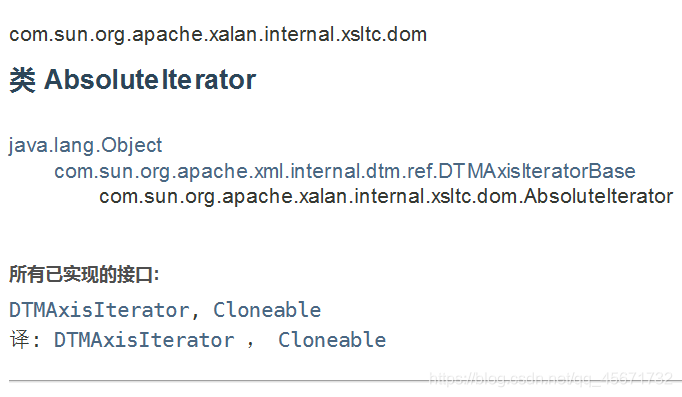
 網(wǎng)公網(wǎng)安備
網(wǎng)公網(wǎng)安備