vue2.* element tabs tab-pane 動態加載組件操作
一、重要部分
1、 注意 <component :is=item.content></component> :表明模板
<el-tab-pane v-for='(item) in editableTabs' :key='item.name' :label='item.title' :name='item.name' > <component :is=item.content></component> </el-tab-pane>
2、content: ’Jbxx’ ,其中 jbxx 是 模板
addTab (targetName, route) { let newTabName = ++this.tabIndex + ’’ this.editableTabs.push({ title: targetName, name: newTabName, content: ’Jbxx’ }) this.editableTabsValue = newTabName if (targetName === ’基本信息’) { this.show = true } else { this.show = false } // this.$router.push({ // path: route // }) }
二、完整代碼
<template> <el-tabs v-model='editableTabsValue' type='card' closable @tab-remove='removeTab'> <el-tab-pane v-for='(item) in editableTabs' :key='item.name' :label='item.title' :name='item.name' > <component :is=item.content></component> </el-tab-pane> </el-tabs></template> <script>import VueEvent from ’../model/VueEvent.js’import Jbxx from ’./jgxx/Jbxx’ export default { data () { return { show: false, editableTabsValue: ’2’, editableTabs: [{ title: ’Tab 1’, name: ’1’, content: ’’ }, { title: ’Tab 2’, name: ’2’, content: ’’ }], tabIndex: 2 } }, methods: { addTab (targetName, route) { let newTabName = ++this.tabIndex + ’’ this.editableTabs.push({ title: targetName, name: newTabName, content: ’Jbxx’ }) this.editableTabsValue = newTabName if (targetName === ’基本信息’) { this.show = true } else { this.show = false } // this.$router.push({ // path: route // }) }, removeTab (targetName) { let tabs = this.editableTabs let activeName = this.editableTabsValue if (activeName === targetName) { tabs.forEach((tab, index) => { if (tab.name === targetName) { let nextTab = tabs[index + 1] || tabs[index - 1] if (nextTab) { activeName = nextTab.name } } }) } this.editableTabsValue = activeName this.editableTabs = tabs.filter(tab => tab.name !== targetName) } }, mounted () { VueEvent.$on(’to-main’, (name, route) => { this.addTab(name, route) }) }, components: { Jbxx }}</script><style scoped></style>
補充知識:在vue中使用elementUI餓了么框架使用el-tabs,切換Tab如何實現實時加載,以及el-table表格使用總結...
當我們在開發中遇到tab切換,這時候用el的el-tabs感覺很方便
但當我在把代碼都寫完后,發現一個問題就是頁面打開時
雖然我們只能看見當前一個tab頁,但是vue會幫你把你寫的所有tab頁的內容都渲染出來了,只是其他的隱藏了,同時其他tab的js也都走了一邊,當你點擊tab時js就不會再去請求后臺
這種機制會造成一個問題,就是如果每個tab頁的數據都過大的時候,可能就會導致首次打開頁面卡頓現象,同時如果數據庫數據在實時發生變化的話,比如你一分鐘前打開的這個頁面,看的是tab1的內容,看了1分鐘后我想看tab2的內容,但此時tab2的內容后臺數據庫已經發生變化了,你能看到的只是1分鐘前的數據,那該怎么解決這個問題呢?
首先一開始一次加載所有tab的代碼是這樣的↓
<el-tabs v-model='activeName' @tab-click='handleClick' type='border-card'> <el-tab-pane label='待處理' name='first'> <processed/> <!--這里是自定義的子模塊,也就是自定義組件--> </el-tab-pane> <el-tab-pane label='已處理' name='second'> <un-processed/> </el-tab-pane></el-tabs>
這時候v-if的作用就可以發揮出來了,當v-if的值為false時vue是不會去渲染該標簽下的內容的
那我們就把tabs下的子模塊標簽上加v-if,一開始只設置其中一個為true其他都為false,當點擊tab切換時去改變v-if的值,代碼如下↓
<el-tabs v-model='activeName' @tab-click='handleClick' type='border-card'> <el-tab-pane label='待處理' name='first' :key='’first’'> <processed v-if='isFirst'/> </el-tab-pane> <el-tab-pane label='已處理' name='second' :key='’second’'> <un-processed v-if='isSecond'/> </el-tab-pane> </el-tabs>
js的代碼↓
<script>import Breadcrumb from ’@/components/Breadcrumb’import Processed from ’./processed’import UnProcessed from ’./unprocessed’export default { components: { Breadcrumb, Processed, UnProcessed }, data() { return { // 默認第一個Tab activeName: ’first’, isFirst: true, isSecond: false } }, methods: { handleClick(tab) { if (tab.name === ’first’) { this.isFirst = true this.isSecond = false } else if (tab.name === ’second’) { this.isFirst = false this.isSecond = true } } }}</script>
這樣就可以完美解決上面的問題,首次加載頁面只會渲染其中一個tab的內容,同時點擊tab切換時頁面重新渲染頁面,good!
el-table中動態表頭的寫法
其實就是一個v-for循環,根據后臺返回數據生成對應表頭
<el-table-column v-for='item in tableHeader' :key='item.key' :prop='item.key' :label='item.name' :formatter='item.formatter' show-overflow-tooltip></el-table-column>
js里的數據綁定:
tableHeader: [ { name: ’手機號碼’, key: ’partnerPhone’ }, { name: ’姓名’, key: ’partnerName’ }, { name: ’職位’, key: ’position’, formatter: this.posFormatter }, { name: ’團隊’, key: ’teamName’ }, { name: ’代理商’, key: ’agentName’ }, { name: ’狀態’, key: ’state’, formatter: this.stFormatter } ]
以上這篇vue2.* element tabs tab-pane 動態加載組件操作就是小編分享給大家的全部內容了,希望能給大家一個參考,也希望大家多多支持好吧啦網。
相關文章:
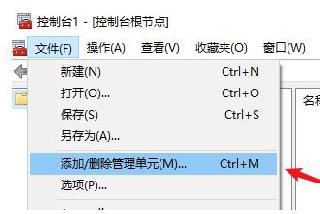
 網公網安備
網公網安備