vue實現tab欄點擊高亮效果
本文實例為大家分享了tab欄實現點擊高亮,供大家參考,具體內容如下
之前面試的時候被問到過如何使用vue實現tab欄切換高亮,今天自己寫demo順便記錄一下
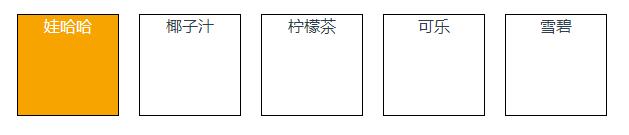
vue官方文檔里有一個基礎知識點叫做對象語法
<div v-bind:class='{ active: isActive, ’text-danger’: hasError }'></div>//data如下data: { isActive: true, hasError: false}//渲染結果為<div class='static active'></div>
個人覺得類似三元表達式,如果值為true則給該元素添加上指定的class
實際代碼如下
<template> <div> <!-- v-for循環渲染arr --> <!-- 把當前點擊的name通過selected傳給data里的active --> <!-- 判斷如果active的值與當前點擊的name相同 則給當前點擊的div加上active樣式 --> <div v-for='(item,index) in arr' :key='index' @click = selected(item.name) : > {{item.name}} </div> </div></template><script>export default { name: 'index', data() { return { arr: [ { name: '娃哈哈' }, { name: '椰子汁' }, { name: '檸檬茶' }, { name: '可樂' }, { name: '雪碧' } ], active: '娃哈哈' }; }, methods: { selected(name){ this.active = name console.log(name) } }};</script><style>.active { background-color: orange; color: white;}#box { width: 100px; height: 100px; margin: 10px; float: left; border: 1px solid #000;}</style>
我是前端萌新一枚,剛接觸前端沒多久,vue接觸時間就更短了,每天進步一點點!
以上就是本文的全部內容,希望對大家的學習有所幫助,也希望大家多多支持好吧啦網。
相關文章:
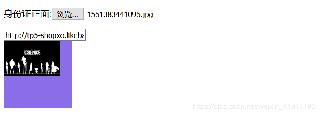
 網公網安備
網公網安備