ant design vue嵌套表格及表格內部編輯的用法說明
實現效果:

因為pro手腳架中封裝的s-table不支持expand和expandedRowsChange事件,無法實現根據展開節點獲取其內部數據的需求,因此直接使用a-table組件
表格外層可以翻頁,查詢攜帶頁碼參數
<a-tablesize='default'rowKey='dict_id' //根據自己數據內部關鍵針設定ref='table'@expandedRowsChange='expandedRowsChange'@expand='expand' // 展開表格節點操作@change='change' // 外層表格中排序,翻頁,修改頁面數量等操作:expandedRowKeys='expandedRowKeys' // 操作展開的節點:pagination='pagination' // 頁碼參數:columns='columns' // 表頭:dataSource='loadData' // 數據><a-tablesize='default'style='margin-bottom:0;'rowKey='key'slot='expandedRowRender' // 以內層方式展現:columns='innerColumns':dataSource='data':pagination='false':loading='innerloading'@change='innerhandleChange'><template v-for='(col, i) in [’item_text’, ’item_value’, ’item_checked’, ’item_remark’, ’item_sort’, ’item_status’]' :slot='col' slot-scope='text, record'><a-input:key='col'v-if='record.editable'style='margin: -5px 0':value='text':placeholder='innerColumns[i].title'@change='e => handleChange(e.target.value, record.key, col)'/><template v-else>{{ text }}</template></template> // 內部表格可編輯模板<template slot='operation' slot-scope='text, record'><template v-if='record.editable'><span v-if='record.isNew'><a @click='saveRow(record)'>添加</a><a-divider type='vertical' /><a-popconfirm @confirm='remove(record.key)'><a>刪除</a></a-popconfirm></span><span v-else><a @click='saveRow(record)'>保存</a><!-- <a-divider type='vertical' /><a @click='cancel(record.key)'>取消</a> --></span></template> // 內部表格新增模板<span v-else><a @click='toggle(record)'>編輯</a></span></template></a-table><divslot='expandedRowRender'style='margin: 0'><a-button type='dashed' icon='plus' @click='newMember'>新增屬性</a-button></div><span slot='action' slot-scope='text, record'><a @click='handleEdit(record)'>編輯</a></span></a-table>
主要數據:
expandedRowKeys: [], // 表頭 columns: [ { title: ’字典編碼’, dataIndex: ’dict_code’ }, { title: ’字典名稱’, dataIndex: ’dict_name’ }, { title: ’狀態’, dataIndex: ’dict_status’ }, { title: ’字典描述’, dataIndex: ’dict_remark’ }, { title: ’操作’, width: ’150px’, dataIndex: ’action’, scopedSlots: { customRender: ’action’ } } ], loadData: [], innerColumns: [ { title: ’字段名’, dataIndex: ’item_text’, key: ’item_text’, width: ’15%’, scopedSlots: { customRender: ’item_text’ } }, { title: ’字段值’, dataIndex: ’item_value’, key: ’item_value’, width: ’15%’, scopedSlots: { customRender: ’item_value’ } }, { title: ’默認選中(0:否,1:是)’, dataIndex: ’item_checked’, key: ’item_checked’, width: ’10%’, scopedSlots: { customRender: ’item_checked’ } }, { title: ’備注’, dataIndex: ’item_remark’, key: ’item_remark’, width: ’20%’, scopedSlots: { customRender: ’item_remark’ } }, { title: ’排序號’, dataIndex: ’item_sort’, key: ’item_sort’, width: ’10%’, sorter: true, scopedSlots: { customRender: ’item_sort’ } }, { title: ’狀態(1:正常,2:異常)’, dataIndex: ’item_status’, key: ’item_status’, width: ’10%’, scopedSlots: { customRender: ’item_status’ } }, { title: ’操作’, key: ’action’, scopedSlots: { customRender: ’operation’ } } ], data: [], innerloading: false, parameter: { pageNo: 1, pageSize: 10 }, // 排序參數 sortedInfo: null, pagination: { total: 1, current: 1, showTotal: total => `共 ${total} 條記錄 第 ${this.pagination.current} / ${Math.ceil(total / this.pagination.pageSize)} 頁`, showQuickJumper: true, showSizeChanger: true, pageSize: 10 }
初始進入頁面時,需要獲取外層表格
使用初始參數parameter請求第一頁數據,從返回數據中對pagination重置翻頁組件內部參數,主要有當前頁,頁碼總量,頁碼大小
getDictList(this.parameter) .then(res => { if (res.code === ’200’) { console.log(res) this.loadData = res.data this.pagination.total = res.totalCount this.pagination.current = res.pageNo this.pagination.pageSize = res.pageSize } else { this.$message.error(res.message) } })
展開外層數據節點獲取內部數據:
expand (expanded, record) { this.expandedRowKeys = [] // 重置展開節點,只展開當前點擊的節點(內部數據調用模板,無法做到同時幾個內層表格數據直接緩存在頁面) if (expanded) { this.expandedRowKeys = [record.dict_id] this.getDictItem() // 獲取表格內部數據 } console.log(expanded, record) },// 展開節點后獲取內部表格數據getDictItem (obj) { let searchparam = { dict_id: this.expandedRowKeys[0] } if (obj) { // 內部表格除了根據其父節點id查找的條件外,還支持排序,因此需要整合排序參數 searchparam = Object.assign(searchparam, obj) } this.innerloading = true getDictItemList(searchparam).then(res => { if (res.code === ’200’) { this.data = res.data this.innerloading = false } else { this.$message.error(res.message) } }) },// 外層表格操作 change (pagination, filters, sorter) { // 對頁面大小,篩選,排序等條件修改后重新查詢數據 this.pagination = pagination this.parameter.pageNo = pagination.current this.parameter.pageSize = pagination.pageSize this.getDict() console.log(’pagination’, pagination) console.log(’filters’, filters) console.log(’sorter’, sorter) }, /* 內層表格操作 */ innerhandleChange (pagination, filters, sorter) { console.log(’Various parameters’, pagination, filters, sorter) this.sortedInfo = { sortField: sorter.field, sortOrder: sorter.order } this.getDictItem(this.sortedInfo) },
至此,展示功能已經幾乎做完啦,現在是內部表格的編輯與新增功能
handleChange (value, key, column) { // 實時更新表格中各個輸入框的狀態 const newData = [...this.data] const target = newData.filter(item => key === item.key)[0] if (target) { target[column] = value this.data = newData } }, toggle (data) { // 切換輸入框與文本狀態,實現展示與編輯功能 const target = this.data.filter(item => item.key === data.key)[0] target.editable = !target.editable console.log(this.data) }, newMember () { // 新增內容后的數據字段 this.data.push({ ’item_text’: ’’, ’item_value’: ’’, ’item_checked’: ’’, ’item_remark’: ’’, ’item_sort’: ’’, ’item_status’: ’’, key: this.data.length, editable: true, isNew: true }) }, saveRow (record) { this.innerloading = true if (!record.item_text || !record.item_value) { // 對必填項進行管控 this.innerloading = false this.$message.error(’請至少填寫填寫字段名和字段值。’) return } record.item_checked = record.item_checked || 0 // 設置默認值 record.item_sort = record.item_sort || 1 record.item_status = record.item_status || 1 record.dict_id = this.expandedRowKeys[0] if (record.item_id) { // 修改 updateItem(record).then(res => { if (res.code === ’200’) { this.$message.success(res.message) this.getDictItem() // 修改成功后重新獲取當前內部表格數據 } else { this.$message.error(res.message) } }) } else { addItem(record).then(res => { if (res.code === ’200’) { this.$message.success(res.message) this.getDictItem() } else { this.$message.error(res.message) } }) } }, cancel (key) { const target = this.data.filter(item => item.key === key)[0] target.editable = false }, remove (key) { const newData = this.data.filter(item => item.key !== key) this.data = newData }, /* 內層表格操作結束 */
外層表格與內存表格數據示例:
{ 'success': true, 'code': '200', 'message': '分頁查詢成功', 'data': [{ 'dict_id': 1, 'dict_code': 'common_org_type', 'dict_name': '機構類別', 'dict_pid': null, 'dict_status': 1, 'dict_remark': '機構類別' }, { 'dict_id': 2, 'dict_code': 'common_user_type', 'dict_name': '人員類別', 'dict_pid': null, 'dict_status': 1, 'dict_remark': '人員類別' }, { 'dict_id': 48, 'dict_code': 'cdsfcsdcf', 'dict_name': '修改屬性1', 'dict_pid': null, 'dict_status': 1, 'dict_remark': '' }, { 'dict_id': 49, 'dict_code': 'bugbugbug', 'dict_name': '有字典id', 'dict_pid': null, 'dict_status': 1, 'dict_remark': '' }, { 'dict_id': 50, 'dict_code': '1', 'dict_name': '名稱', 'dict_pid': null, 'dict_status': 1, 'dict_remark': '1' }, { 'dict_id': 51, 'dict_code': '1', 'dict_name': '1', 'dict_pid': null, 'dict_status': 1, 'dict_remark': null }, { 'dict_id': 52, 'dict_code': '1', 'dict_name': '1', 'dict_pid': null, 'dict_status': 1, 'dict_remark': null }, { 'dict_id': 53, 'dict_code': '1', 'dict_name': '1', 'dict_pid': null, 'dict_status': 1, 'dict_remark': null }, { 'dict_id': 54, 'dict_code': '1', 'dict_name': '1', 'dict_pid': null, 'dict_status': 1, 'dict_remark': '' }, { 'dict_id': 55, 'dict_code': 'dbhasuiuh', 'dict_name': '測試字典1', 'dict_pid': null, 'dict_status': 1, 'dict_remark': '備注' }], 'totalCount': 11, 'pageNo': 1, 'pageSize': 10, 'totalTag': 1}{ 'success': true, 'code': '200', 'message': '查詢成功', 'data': [{ 'item_id': 2, 'dict_id': 1, 'item_text': '外部', 'item_value': '2', 'item_status': 1, 'item_sort': 2, 'item_remark': null, 'item_checked': 1, 'editable': 0 // 寫死就行了 一定要有 用于內部表格編輯功能 }, { 'item_id': 1, 'dict_id': 1, 'item_text': '內部', 'item_value': '1', 'item_status': 1, 'item_sort': 1, 'item_remark': '1', 'item_checked': 1, 'editable': 0 }]}
補充知識:ant design Table可編輯的單元格改進版
antd官方也有給文檔,但是超級麻煩,代碼量還超級多,改編了一下
如圖:

這里table的columns的寫法,如下:
const columns2 = [{title: ’尺寸名稱’,dataIndex: ’name’,filterDropdown: true,filterIcon: <Icon type='edit'/>,render: () => <Input />,},{title: ’標準尺寸’,dataIndex: ’standard’,filterDropdown: true,filterIcon: <Icon type='edit'/>,render:() => <Input />,},{title: ’上偏差’,dataIndex: ’upper_deviation’,filterDropdown: true,filterIcon: <Icon type='edit'/>,render:() => <Input />,},{title: ’下偏差’,dataIndex: ’lower_deviation’,filterDropdown: true,filterIcon: <Icon type='edit'/>,render: () => <Input />,},{title: ’工序’,dataIndex: ’procedure’,filterDropdown: true,filterIcon: <Icon type='edit'/>,render: () => <Select> <Option value=’1’>1</Option> <Option value=’2’>2</Option> </Select>},{title: ’操作’,dataIndex: ’operation’,render: (text, record) => (this.state.size.length >= 1? (<Popconfirm onConfirm={() => this.handleDelete(record.key)}><a href='javascript:;'>刪除</a></Popconfirm>) : null),}];
其中
filterDropdown: true,
filterIcon: <Icon type='edit'/>,
這兩個是用于給表頭添加圖標,不需要可以不寫
實現可編輯表格最重要的是吧這個表格所有字段都變成可控字段,這樣就可以實現對表格數據的提交的基本操作
就拿我這里面的尺寸名稱來說,這個字段叫name ,這里的render就要修改成render: (text, record) => <Input value={text} onChange={(e) => this.handleChange({name: e.target.value}, record)}/>,
這里參數text可以理解為 input的初始值,onChange事件是吧這個input變成可控的組件,handleChange這里有兩個參數,這里“”name: e.target.value“”必須要這么傳,目的是把改組件的值跟name進行綁定。
handleChange 方法
handleChange = (value, record) => {for (var i in value) {record[i] = value[i];//這一句是必須的,不然狀態無法更改this.setState({size: this.state.size.map((item, key) => item.key == record.key ? {...item, [i]: value[i]} : item)})}}
這里我把這個可編輯表格的值存在state中的size中,通過key進行匹配(這里key代表我這個表格的rowkey,也就是用來區分行數據的一個標識),然后修改指定行的指定數據,通過改變state中的size更新視圖,同時吧更改的數據替換掉原來的 這就實現了對表格數據的實時監聽,同時表格的所有數據存在了state中的size中,想要獲取表格數據直接用this.state.size即可。
(這里需要注意的時,如果把表格中的某個字段,比如說name設置成表格的rowkey,就會發生name字段只能輸入單個字符就會失去焦點的情況)
以上這篇ant design vue嵌套表格及表格內部編輯的用法說明就是小編分享給大家的全部內容了,希望能給大家一個參考,也希望大家多多支持好吧啦網。
相關文章:
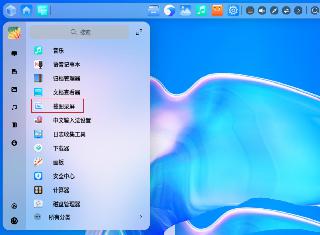
 網公網安備
網公網安備