Vue指令實(shí)現(xiàn)OutClick的示例
原始實(shí)現(xiàn)
下面是兩種常見的模態(tài)框的實(shí)現(xiàn)方式
方案一:默認(rèn) click 都是放在冒泡階段,只要在內(nèi)容區(qū)域上添加 click 的阻止冒泡即可
<div @click='close'> <!-- 阻止冒泡 --> <div @click.stop>modal content</div></div>
方案二:通過代碼判斷點(diǎn)擊觸發(fā)的 DOM 是否在內(nèi)容區(qū)域內(nèi)
<div @click='handleClick'> <div ref='content'>modal content</div></div>handleClick (e) { let clickOut = true let temp = e.target do { if (temp === this.$refs.content) { clickOut = false break } temp = temp.parentElement } while (temp !== document.documentElement) console.log(clickOut)}
指令實(shí)現(xiàn)
上面的代碼可以解決全屏的模態(tài)框點(diǎn)擊外部區(qū)域關(guān)閉。但是還有一種 Pop 的彈出,這種彈出的外部區(qū)域不在本組件內(nèi),想要實(shí)現(xiàn)這種彈出的點(diǎn)擊外部區(qū)域關(guān)閉用上面的方式二也是可以的,只需把 mounted 階段把 handleClick 事件添加到 body,在 beforeDestroy 上解綁 body 上的點(diǎn)擊時(shí)間就就可以了。
如果多個(gè)組件需要實(shí)現(xiàn)這點(diǎn)擊外部區(qū)域關(guān)閉的效果,可以通過 Vue 的指令來進(jìn)行封裝
實(shí)現(xiàn)彈窗
<div class='cover'> <div v-out-click='close'>modal content</div></div>
實(shí)現(xiàn)彈出
<button @click='popIsShow = true'>顯示氣泡</button><div v-if='popIsShow' v-out-click='closePop'>I’m pop text</div>
指令代碼的具體內(nèi)容如下。有一點(diǎn)比較難受的是指令里面沒有地方能存放變量,只好把把這些變量放到了 DOM 上了。還有就是在使用的時(shí)候要加上v-的前綴,指令的名字不用帶上v-
import outClick from ’./directive/out-click.js’Vue.directive(outClick.name, outClick)const KEY_OUT = ’_out_click’const KEY_OUT_EVENT = ’_out_click_event’const KEY_IN = ’_in_click’const KEY_FLAG = ’_in_out_flag’function removeEvent(el, binding, vnode) { el.removeEventListener(’click’, el[KEY_IN], false) window.removeEventListener(’click’, el[KEY_OUT], false) delete el[KEY_IN] delete el[KEY_OUT] delete el[KEY_OUT_EVENT] delete el[KEY_FLAG]}function initEvent(el, binding, vnode) { // setTimeout 0: 忽略點(diǎn)擊外部的按鈕初始化該組件時(shí),觸發(fā)的origin click setTimeout(() => { el[KEY_OUT] = () => outClick(el) el[KEY_IN] = () => inClick(el) el[KEY_OUT_EVENT] = binding.value el.addEventListener(’click’, el[KEY_IN], false) window.addEventListener(’click’, el[KEY_OUT], false) }, 0)}function inClick(el) { // 通過事件捕獲的順序作為標(biāo)志位 // 最好不要使用阻止冒泡來實(shí)現(xiàn),那樣會(huì)影響其他的click無法觸發(fā) el[KEY_FLAG] = ’1’}function outClick(el) { if (!el[KEY_FLAG] && el[KEY_OUT_EVENT]) { el[KEY_OUT_EVENT]() } delete el[KEY_FLAG]}export default { name: ’out-click’, update: (el, binding, vnode) => { if (binding.value === binding.oldValue) { return } removeEvent(el, binding, vnode) initEvent(el, binding, vnode) }, bind: initEvent, unbind: removeEvent}
以上就是Vue指令實(shí)現(xiàn)OutClick的示例的詳細(xì)內(nèi)容,更多關(guān)于Vue指令實(shí)現(xiàn)OutClick的資料請(qǐng)關(guān)注好吧啦網(wǎng)其它相關(guān)文章!
相關(guān)文章:
1. ASP常用日期格式化函數(shù) FormatDate()2. Python 操作 MySQL數(shù)據(jù)庫3. Python數(shù)據(jù)相關(guān)系數(shù)矩陣和熱力圖輕松實(shí)現(xiàn)教程4. 開發(fā)效率翻倍的Web API使用技巧5. bootstrap select2 動(dòng)態(tài)從后臺(tái)Ajax動(dòng)態(tài)獲取數(shù)據(jù)的代碼6. CSS3中Transition屬性詳解以及示例分享7. js select支持手動(dòng)輸入功能實(shí)現(xiàn)代碼8. 什么是Python變量作用域9. vue使用moment如何將時(shí)間戳轉(zhuǎn)為標(biāo)準(zhǔn)日期時(shí)間格式10. python 如何在 Matplotlib 中繪制垂直線
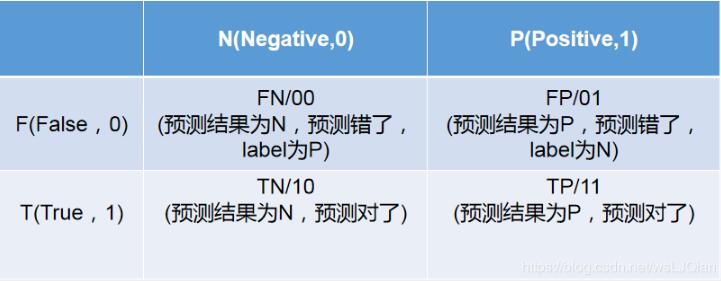
 網(wǎng)公網(wǎng)安備
網(wǎng)公網(wǎng)安備