vue 頁面跳轉的實現方式
<template> <div id=’test’> <button @click=’goTo()’>點擊跳轉4</button> </div></template> 2、script
//跳轉前頁面傳參數:goTo(item) { //storageData中數據用于跳轉到下一個頁面之后,進行返回時能夠返回到跳轉之前的頁面 let storageData = { searchWords: this.keyWord, pageSize: this.paging.pageSize, pageNo: this.paging.currentPage }; //data中數據用于將本頁面中數據通過跳轉功能將其應用到下一個頁面,與父子組件傳值同理 let data = { type: item.srcType, tableName: item.tableName, name: item.datasourceName, tableId: item.tableId, id: item.datasourceId, }; //將下一個頁面中將會用到的數據全部push到$router中 this.$router.push({ //name表示跳轉之后的資源前端訪問路徑,query用于存儲待使用數據,其中page是本頁面name, name: ’onlineSearch’, query: {targetData: data ,storageData, page:’search’, isBackSelect: true, goBackName:’dataSearch’ } }) }3、跳轉后的頁面中獲取上個頁面的參數值
//跳轉后頁面獲取參數:mounted() { //查看是否已經參數是否傳至跳轉之后的頁面,若傳入,則根據需求進行調用 console.log(this.$route.query.targetData;)}4、從跳轉后的頁面返回跳轉前頁面
//將返回函數寫到methods中goBackSheet() { if(this.$route.query.goBackName === ’dataSearch’){ this.$router.push({ name: this.pageName, query: {storageData: this.$route.query.storageData,isBackSelect: true, } }); }}二、router-link跳轉1、 通過 to 屬性指定目標地址
query相當于get請求,頁面跳轉的時候,可以在地址欄看到請求參數;
query 刷新 不會 丟失 query里面的數據;
query要用path來引入。
params相當于post請求,參數不會再地址欄中顯示;
params 刷新 會 丟失 params里面的數據;
params要用name來引入。
<!-- 命名的路由 --><router-link :to='{ name: ’user’, params: { userId: 123 }}' @click.native=’goTo’>User</router-link><!-- 帶查詢參數,下面的結果為 /register?plan=private --><router-link :to='{ path: ’register’, query: { plan: ’private’ }}' @click.native=’goTo’>Register</router-link>2、跳轉后頁面
watch:{ $route(to,from){ //刷新頁面this.$router.go(1); } }
以上就是vue 頁面跳轉的實現方式的詳細內容,更多關于vue 頁面跳轉的資料請關注好吧啦網其它相關文章!
相關文章:
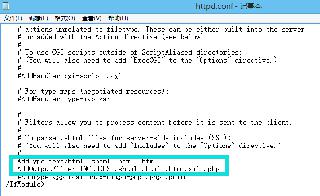
 網公網安備
網公網安備