修改Android Studio 的 Logcat 緩沖區(qū)大小操作
找到 Android Studio的安裝目錄binidea.properties 文件
將文件中的idea.cycle.buffer.size=1024 改成 例如: idea.cycle.buffer.size=102400
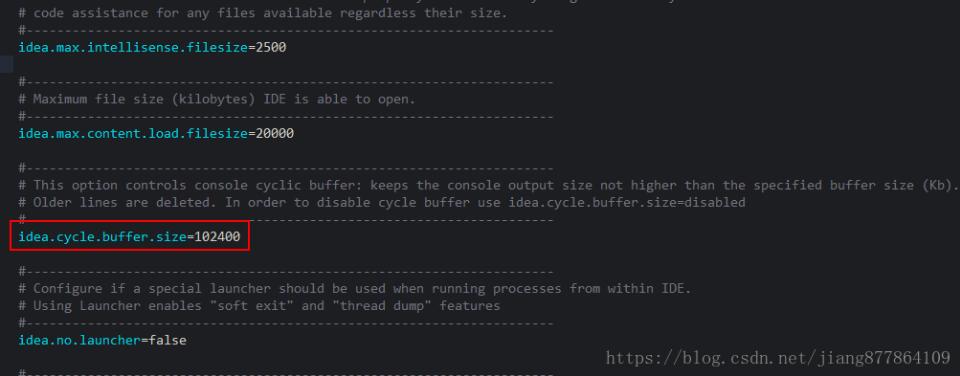
另一個(gè)設(shè)置方式是:
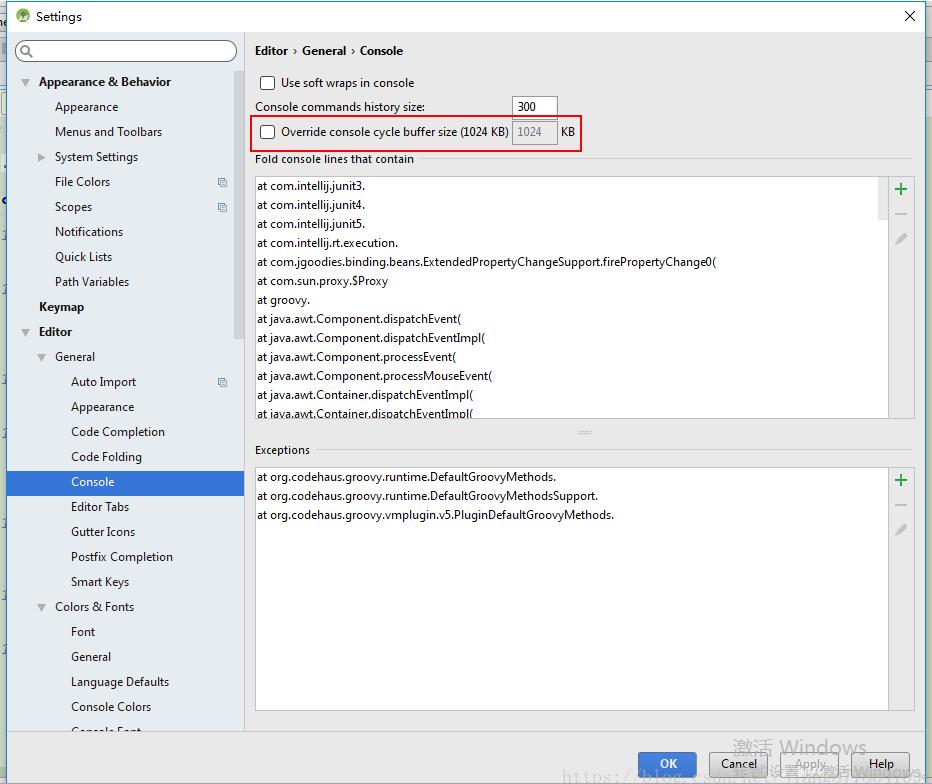
補(bǔ)充知識(shí):logcat 設(shè)置緩存區(qū) 設(shè)置buff
logcat 的buff 有2種分配方式,一種是在kernel的,一種是logd, MM用的是在logd的這種的
system/core/liblog/Android.mkifneq ($(TARGET_USES_LOGD),false)liblog_sources := logd_write.c log_event_write.celseliblog_sources := logd_write_kern.cendif
修改logcat的buff有可以從開發(fā)者選項(xiàng)中設(shè)置,
也可以從logcat -G 10M 設(shè)置
root@xx:/ # logcat -gmain: ring buffer is 4Mb (839Kb consumed), max entry is 5120b, max payload is 4076bsystem: ring buffer is 4Mb (2Mb consumed), max entry is 5120b, max payload is 4076bcrash: ring buffer is 4Mb (0b consumed), max entry is 5120b, max payload is 4076broot@xx:/ # logcat -G 11Mroot@xx:/ # logcat -g main: ring buffer is 11Mb (854Kb consumed), max entry is 5120b, max payload is 4076bsystem: ring buffer is 11Mb (2Mb consumed), max entry is 5120b, max payload is 4076bcrash: ring buffer is 11Mb (0b consumed), max entry is 5120b, max payload is 4076broot@xx:/ #
以上這篇修改Android Studio 的 Logcat 緩沖區(qū)大小操作就是小編分享給大家的全部?jī)?nèi)容了,希望能給大家一個(gè)參考,也希望大家多多支持好吧啦網(wǎng)。
相關(guān)文章:
1. python 實(shí)現(xiàn)圍棋游戲(純tkinter gui)2. Python TestSuite生成測(cè)試報(bào)告過程解析3. python之cur.fetchall與cur.fetchone提取數(shù)據(jù)并統(tǒng)計(jì)處理操作4. JSP之表單提交get和post的區(qū)別詳解及實(shí)例5. python讓函數(shù)不返回結(jié)果的方法6. PHP循環(huán)與分支知識(shí)點(diǎn)梳理7. 解決AJAX返回狀態(tài)200沒有調(diào)用success的問題8. chat.asp聊天程序的編寫方法9. 低版本IE正常運(yùn)行HTML5+CSS3網(wǎng)站的3種解決方案10. jsp實(shí)現(xiàn)登錄驗(yàn)證的過濾器
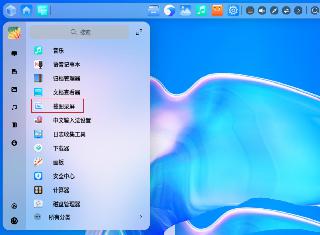
 網(wǎng)公網(wǎng)安備
網(wǎng)公網(wǎng)安備