文章詳情頁
利用Ajax檢測用戶名是否被占用的完整實例
瀏覽:191日期:2022-06-11 16:09:21
適合人群:Ajax和jQuery入門
采用Ajax實現用戶名驗證
使用jQuery給出提示信息
用戶注冊的時候,使用Ajax實現檢測用戶名是否已經被注冊過,很多細節沒有實現,給大家做個簡單普及。
<%@ page language="java" contentType="text/html; charset=utf-8"
pageEncoding="utf-8"%>
<!DOCTYPE html PUBLIC "-//W3C//DTD HTML 4.01 Transitional//EN" "http://www.w3.org/TR/html4/loose.dtd">
<html>
<head>
<meta http-equiv="Content-Type" content="text/html; charset=utf-8">
<title>用戶注冊頁面</title>
<script src="https://libs.baidu.com/jquery/1.8.3/jquery.min.js"></script>
<script type="text/javascript">
var xmlHttp;
function createXMLHttpRequest(){
if(window.XMLHttpRequest){
xmlHttp = new XMLHttpRequest();
}else if(window.ActiveXObject){
xmlHttp = new ActiveXObject("Microsoft.XMLHttp");
}
}
function validate(account){
createXMLHttpRequest();
xmlHttp.open("Get","ValidateServlet?account="+account,true);
xmlHttp.onreadystatechange = callback;
xmlHttp.send(null);
}
function callback(){
if(xmlHttp.readyState==4){
if(xmlHttp.status==200){
var text = xmlHttp.responseText;
if(text=="true"){
//document.getElementById("msg").innerHTML = "該手機號已經被注冊過";
$("#msg").text("該手機號已經被注冊");
$("#sub").attr("disabled","true");//添加disabled屬性,讓按鈕不可用
}else{
//document.getElementById("msg").innerHTML = "";
$("#msg").text("");
$("#sub").removeAttr("disabled");//移除disabled屬性,讓按鈕可用
}
}else{
alert("請求失敗,錯誤碼="+xmlHttp.status);
}
}
}
function checkInfo(){
var account = $("#account").val();
var pwd1 = $("#pwd1").val();
var pwd2 = $("#pwd2").val();
if(account==""||account==null){
$("#msg").text("賬號不能為空");
$("#sub").attr("disabled","true");
return false;
}
if(pwd1==""||pwd1==null||pwd2==""||pwd2==null||pwd1!=pwd2){
$("#info").text("密碼不能為空或者兩次密碼不一致");
$("#sub").attr("disabled","true");
return false;
}
$("#msg").text("");
$("#info").text("");
$("#sub").removeAttr("disabled");
}
function submit(){
checkInfo();
$("#reg").submit();
}
</script>
</head>
<body>
<form id="reg" name="reg" action="RegisterServlet" method="post">
賬號:<input type="text" name="account" id="account" onblur="validate(this.value);">
<span id="msg">請輸入手機號</span><br>
密碼:<input type="password" id="pwd1" name="password1" onblur="checkInfo();"><br>
確認密碼:<input type="password" id="pwd2" name="password2" onblur="checkInfo();">
<span id="info"></span><br>
<input type="button" id="sub" value="提交" onclick="submit();">
</form>
</body>
</html>
下面是ValidateServlet模擬實現,沒有做真正的數據庫表數據檢測,大家自行完成。
package com.ambow.servlet;
import java.io.IOException;
import java.io.PrintWriter;
import javax.servlet.ServletException;
import javax.servlet.annotation.WebServlet;
import javax.servlet.http.HttpServlet;
import javax.servlet.http.HttpServletRequest;
import javax.servlet.http.HttpServletResponse;
@WebServlet("/ValidateServlet")
public class ValidateServlet extends HttpServlet {
private static final long serialVersionUID = 1L;
public ValidateServlet() {
super();
}
protected void doGet(HttpServletRequest request, HttpServletResponse response) throws ServletException, IOException {
PrintWriter pw = response.getWriter();
String account = request.getParameter("account");
System.out.println("account"+account);
if("123".equals(account)) {
pw.print("true");
}else {
pw.print("false");
}
}
protected void doPost(HttpServletRequest request, HttpServletResponse response) throws ServletException, IOException {
doGet(request, response);
}
}
到此這篇關于利用Ajax檢測用戶名是否被占用的文章就介紹到這了,更多相關Ajax檢測用戶名被占用內容請搜索以前的文章或繼續瀏覽下面的相關文章希望大家以后多多支持!
標簽:
Ajax
相關文章:
排行榜
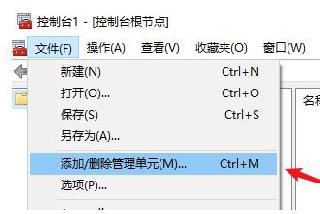
 網公網安備
網公網安備