文章詳情頁(yè)
ajax動(dòng)態(tài)加載json數(shù)據(jù)并詳細(xì)解析
瀏覽:298日期:2022-06-11 14:04:51
效果圖

jsp代碼
<form > 姓名:<input name="name" type="text"/> 年齡:<input name="age" type="text"/> <input type="button" value="get提交"/> <input type="button" value="post提交"/> <input type="button" value="ajax提交"/> </form> <div id="box"></div>
servlet代碼
//getpublic void doGet(HttpServletRequest request, HttpServletResponse response) throws ServletException, IOException { response.setContentType("text/html"); response.setCharacterEncoding("utf-8"); response.setContentType("text/html;charset=utf-8"); String name = request.getParameter("name"); String age = request.getParameter("age"); if (name == null || name == "") { name = "測(cè)試名字admin"; } if (age == null || age == "") { age = "測(cè)試年齡100"; } user user = new user(1, name, age); PrintWriter out = response.getWriter(); JSONObject jsonObj = JSONObject.fromObject(user); out.print(jsonObj); out.flush(); out.close(); }//postpublic void doPost(HttpServletRequest request, HttpServletResponse response) throws ServletException, IOException { // response.setContentType("text/html"); request.setCharacterEncoding("utf-8"); response.setCharacterEncoding("utf-8"); response.setContentType("text/html;charset=utf-8"); String name = request.getParameter("name"); if (name == null || name == "") { name = "測(cè)試名字admin"; } String age = request.getParameter("age"); if (age == null || age == "") { age = "測(cè)試年齡100"; } user user = new user(1, name, age); PrintWriter out = response.getWriter(); JSONObject jsonObj = JSONObject.fromObject(user); out.print(jsonObj); out.flush(); out.close(); }JS核心代碼
<script type="text/javascript"> //get $(document).ready(function() { $("form .get").click(function() { $.get("ajaxServlet",function(response,status,xhr){ var dataObj = eval("(" + response + ")"); $("#box").html(response); alert(dataObj.name); }); }); //post $("form .post").click(function() { $.post("ajaxServlet",function(response,status,xhr){ var dataObj = eval("(" + response + ")"); $("#box").html(response); }); }); //ajax $("form .ajax").click(function() { alert($("[name="name"]").val()); $.ajax({ type:"get", url:"ajaxServlet", data:{ name:$("[name="name"]").val(), age:$("[name="age"]").val() }, success:function(response, status, xhr){ $("#box").html(response);} }); }); });</script>以上這篇ajax動(dòng)態(tài)加載json數(shù)據(jù)并詳細(xì)解析就是小編分享給大家的全部?jī)?nèi)容了,希望能給大家一個(gè)參考,也希望大家多多支持。
標(biāo)簽:
Ajax
相關(guān)文章:
1. AJAX請(qǐng)求數(shù)據(jù)及實(shí)現(xiàn)跨域的三種方法詳解2. Ajax異步請(qǐng)求的五個(gè)步驟及實(shí)戰(zhàn)案例3. 淺析Django 接收所有文件,前端展示文件(包括視頻,文件,圖片)ajax請(qǐng)求4. Ajax實(shí)現(xiàn)頁(yè)面無(wú)刷新留言效果5. AJAX檢測(cè)用戶名是否存在的方法6. ajax和fetch的區(qū)別點(diǎn)總結(jié)7. ASP.NET MVC使用JSAjaxFileUploader插件實(shí)現(xiàn)單文件上傳8. 原生Ajax之全面了解xhr的概念與使用9. 關(guān)于ajax異步訪問(wèn)數(shù)據(jù)的問(wèn)題10. 利用promise及參數(shù)解構(gòu)封裝ajax請(qǐng)求的方法
排行榜
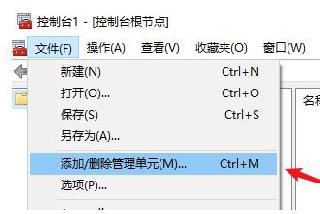
 網(wǎng)公網(wǎng)安備
網(wǎng)公網(wǎng)安備