文章詳情頁
js select支持手動輸入功能實現代碼
瀏覽:94日期:2022-06-10 14:49:20
select下拉框的onkeydown事件,修改下拉框的值
function catch_keydown(sel){
switch(event.keyCode) {
case 13: //回車鍵
event.returnValue = false;
break;
case 27: //Esc鍵
sel.options[sel.selectedIndex].text = oldText;
sel.options[sel.selectedIndex].value = oldValue;
event.returnValue = false;
break;
case 8: //空格健
var s = sel.options[sel.selectedIndex].text;
s = s.substr(0,s.length-1);
if (sel.options[0].value==sel.options[sel.selectedIndex].text){
sel.options[sel.selectedIndex].value=s;
sel.options[sel.selectedIndex].text=s;
}
event.returnValue = false;
break;
}
if (!event.returnValue && sel.onchange)
sel.onchange(sel)
}
select下拉框的onkeypress事件,修改下拉框的值
function catch_press(sel){
if(sel.selectedIndex>=0){
var s = sel.options[sel.selectedIndex].text + String.fromCharCode(event.keyCode);
if (sel.options[sel.selectedIndex].value==sel.options[sel.selectedIndex].text){
sel.options[sel.selectedIndex].value=s;
sel.options[sel.selectedIndex].text=s;
}
event.returnValue = false;
if (!event.returnValue && sel.onchange)
sel.onchange(sel)
}
}
select下拉框的onfocus事件,保存下拉框原來的值
function catch_focus(sel) {
oldText = sel.options[sel.selectedIndex].value;
oldValue = sel.options[sel.selectedIndex].value;
}
使用方法
<!--調用--> <select style="width:130px;z-index:-1" name="tmpSel" onkeydown=catch_keydown(this) onkeypress=catch_press(this) onfocus=catch_focus(this)> <option value=""></option> <option value="">A</option> <option value="">B</option> <option value="">C</option> </select>
到此這篇關于js select支持手動輸入功能實現代碼的文章就介紹到這了,更多相關js select 手動輸入內容請搜索以前的文章或繼續瀏覽下面的相關文章希望大家以后多多支持!
標簽:
JavaScript
相關文章:
排行榜
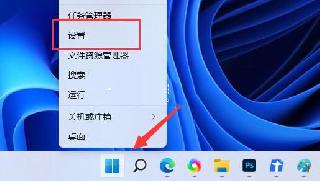
 網公網安備
網公網安備