Java基礎之spring5新功能學習
1.整個 Spring5 框架的代碼基于 Java8 ,運行時兼容 JDK9,許多不建議使用的類和方 法在代碼庫中刪除
2.Spring 5框架自帶了通用的日志封裝
Spring5 已經移除 Log4jConfigListener,官方建議使用 Log4j2
二、日志配置jar包
<!-- 日志 --><!-- https://mvnrepository.com/artifact/org.apache.logging.log4j/log4j-core --><dependency> <groupId>org.apache.logging.log4j</groupId> <artifactId>log4j-core</artifactId> <version>2.14.1</version></dependency><!-- https://mvnrepository.com/artifact/org.apache.logging.log4j/log4j-api --><dependency> <groupId>org.apache.logging.log4j</groupId> <artifactId>log4j-api</artifactId> <version>2.14.1</version></dependency><!-- https://mvnrepository.com/artifact/org.apache.logging.log4j/log4j-slf4j-impl --><dependency> <groupId>org.apache.logging.log4j</groupId> <artifactId>log4j-slf4j-impl</artifactId> <version>2.14.1</version> <!--<scope>test</scope>--></dependency><!-- https://mvnrepository.com/artifact/org.slf4j/slf4j-api --><dependency> <groupId>org.slf4j</groupId> <artifactId>slf4j-api</artifactId> <version>1.7.30</version></dependency>
log4j2.xml配置文件
<?xml version= '1.0' encoding= 'UTF-8' ?><!--日志級別以及優先級排序: OFF > FATAL > ERROR > WARN > INFO > DEBUG > TRACE > ALL --><!--Configuration 后面的 status 用于設置 log4j2 自身內部的信息輸出,可以不設置, 當設置成 trace 時,可以看到 log4j2 內部各種詳細輸出 --><configuration status='INFO'> <!--先定義所有的 appender --> <appenders><!--輸出日志信息到控制臺 --><console name='Console' target='SYSTEM_OUT'> <!--控制日志輸出的格式 --> <PatternLayoutpattern='%d{yyyy-MM-dd HH:mm:ss.SSS} [%t] %-5level %logger{36} - %msg%n' /></console> </appenders> <!--然后定義 logger,只有定義 logger 并引入的 appender,appender 才會生效 --> <!--root:用于指定項目的根日志,如果沒有單獨指定 Logger,則會使用 root 作為 默認的日志輸出 --> <loggers><root level='info'> <appender-ref ref='Console' /></root> </loggers></configuration>
手動日志輸出
public class UserLog { private static final Logger log=LoggerFactory.getLogger(UserLog.class);public static void main(String[] args) {log.info('手動控制日志輸出1');log.warn('手動控制日志輸出2');System.out.println('測試日志'); }}
如果是maven開發,test,這個需要注釋掉
三、核心容器 支持@Nullable@Nullable 注解可以使用在方法上面,屬性上面,參數上面,表示方法返回可以為空,屬性值可以為空,參數值可以為空
1.注解用在方法上面,方法返回值可以為空
2.注解使用在方法參數里面,方法參數可以為空
3.注解使用在屬性上面,屬性值可以為
四、核心容器支持函數式風格函數式風格 GenericApplicationContext
//函數式風格創建對象,交給 spring 進行管理 @Test public void test4() {//1 創建 GenericApplicationContext 對象GenericApplicationContext context = new GenericApplicationContext();//2 調用 context 的方法對象注冊context.refresh();context.registerBean( 'user1',User. class,() -> new User());//3 獲取在 spring 注冊的對象// User user = (User)context.getBean('com.atguigu.spring5.test.User');User user = (User)context.getBean( 'user1');System. out .println(user); }五、支持整合 JUnit5
1.整合JUnit4
jar包
<dependency> <groupId>org.springframework</groupId> <artifactId>spring-test</artifactId> <version>5.3.6</version><!-- <scope>test</scope> --></dependency>import org.junit.Test;import org.junit.runner.RunWith;import org.springframework.beans.factory.annotation.Autowired;import org.springframework.test.context.ContextConfiguration;import org.springframework.test.context.junit4.SpringJUnit4ClassRunner;import cn.zj.service.UserService;@RunWith(SpringJUnit4ClassRunner.class)@ContextConfiguration('classpath:bean1.xml') // 加載配置文件public class JTest4 { @Autowired private UserService userService; @Test public void test1() {userService.accountMoney(); }}
2.整合JUnit5
jar包引入

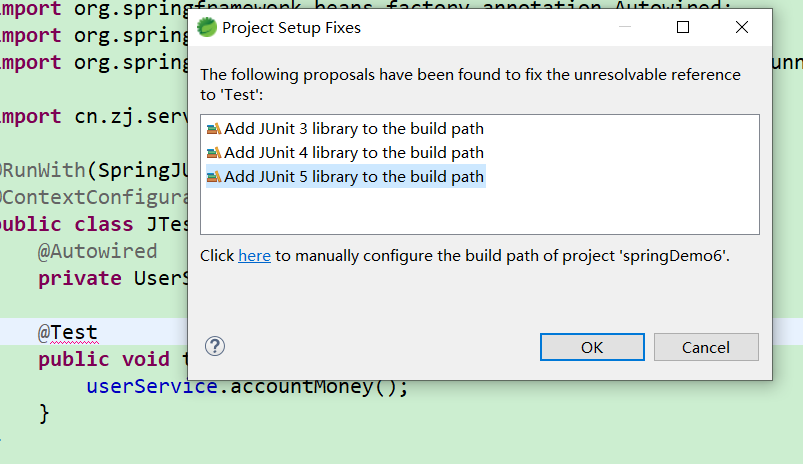
import org.junit.jupiter.api.Test;import org.springframework.beans.factory.annotation.Autowired;import org.springframework.test.context.junit.jupiter.SpringJUnitConfig;import cn.zj.service.UserService;//@ExtendWith(SpringExtension.class)//@ContextConfiguration('classpath:bean1.xml')@SpringJUnitConfig(locations='classpath:bean1.xml')//復合注解替代上面兩個注解完成整合public class JTest5 {@Autowired private UserService userService; @Test public void test1() {userService.accountMoney(); }}
到此這篇關于Java基礎之spring5新功能學習的文章就介紹到這了,更多相關spring5新功能內容請搜索好吧啦網以前的文章或繼續瀏覽下面的相關文章希望大家以后多多支持好吧啦網!
相關文章:

 網公網安備
網公網安備