java后臺驗證碼生成的實現方法
效果圖如下:

后臺生成驗證碼,用于登陸驗證。
2. 功能實現所需控件/文件:無(普通標簽)
3.功能點實現思路1)前臺思路:
(1)前臺一個<input>用于輸入驗證碼;一個<img>用于展示驗證碼。
(2)驗證碼生成以及展示,點擊刷新功能,可以為<img>綁定click事件。
(3)click事件里面寫ajax請求,通過后臺生成處理好的帶噪點的驗證碼圖片。
注意:后臺直接返回圖片,不是驗證碼的字符!若返回字符,則驗證碼就失去了意義(前臺很容易就可以獲取驗證碼字符,進行多次惡意訪問了)(這點考慮了系統安全性)
(4)關于返回的圖片如何在<img>標簽內展示
直接利用img的src屬性,屬性值為后臺生成驗證碼的方法請求路徑即可。當點擊驗證碼的時候,再動態設置src屬性即可(原訪問地址+隨機時間戳,防止同一路徑瀏覽器不另作訪問的問題)
前臺部分代碼:
/*驗證碼輸入框*/ <input name='verifyInput' placeholder='請輸入驗證碼'> /*驗證碼圖片*/ <img onclick='changeCode()' src='http://www.cgvv.com.cn/bcjs/getVerifyCode'> //src的getVerifyCode是后臺訪問地址;項目為SSM框架。 /*點擊刷新驗證碼*/ function changeCode(){ var src = 'http://www.cgvv.com.cn/bcjs/ getVerifyCode?'+new Date().getTime(); //加時間戳,防止瀏覽器利用緩存 $(’.verifyCode’).attr('src',src); //jQuery寫法 }
2)后臺思路:
后臺思路很簡單,利用BufferedImage類創建一張圖片,再用Graphics2D對圖片進行繪制(生成隨機字符,添加噪點,干擾線)即可。注意生成的驗證碼字符串要放到session中,用于接下來登陸的驗證碼驗證(當然也是后臺)。
部分代碼如下:
/* 獲取驗證碼圖片*/ @RequestMapping('/getVerifyCode ') public void getVerificationCode(HttpServletResponse response,HttpServletRequest request) { try { int width=200; int height=69; BufferedImage verifyImg=new BufferedImage(width,height,BufferedImage.TYPE_INT_RGB); //生成對應寬高的初始圖片 String randomText = VerifyCode.drawRandomText(width,height,verifyImg); //單獨的一個類方法,出于代碼復用考慮,進行了封裝。 //功能是生成驗證碼字符并加上噪點,干擾線,返回值為驗證碼字符 request.getSession().setAttribute('verifyCode', randomText); response.setContentType('image/png');//必須設置響應內容類型為圖片,否則前臺不識別 OutputStream os = response.getOutputStream(); //獲取文件輸出流 ImageIO.write(verifyImg,'png',os);//輸出圖片流 os.flush(); os.close();//關閉流 } catch (IOException e) { this.logger.error(e.getMessage()); e.printStackTrace(); } }
/*對圖片進行處理的類和方法*/ public class VerifyCode { public static String drawRandomText(int width,int height,BufferedImage verifyImg) { Graphics2D graphics = (Graphics2D)verifyImg.getGraphics(); graphics.setColor(Color.WHITE);//設置畫筆顏色-驗證碼背景色 graphics.fillRect(0, 0, width, height);//填充背景graphics.setFont(new Font('微軟雅黑', Font.BOLD, 40));//數字和字母的組合String baseNumLetter= = '123456789abcdefghijklmnopqrstuvwxyzABCDEFGHJKLMNPQRSTUVWXYZ'; StringBuffer sBuffer = new StringBuffer();int x = 10; //旋轉原點的 x 坐標String ch = '';Random random = new Random();for(int i = 0;i < 4;i++){ graphics.setColor(getRandomColor()); //設置字體旋轉角度 int degree = random.nextInt() % 30; //角度小于30度 int dot = random.nextInt(baseNumLetter.length()); ch = baseNumLetter.charAt(dot) + ''; sBuffer.append(ch); //正向旋轉 graphics.rotate(degree * Math.PI / 180, x, 45); graphics.drawString(ch, x, 45); //反向旋轉 graphics.rotate(-degree * Math.PI / 180, x, 45); x += 48;}//畫干擾線for (int i = 0; i <6; i++) { // 設置隨機顏色 graphics.setColor(getRandomColor()); // 隨機畫線 graphics.drawLine(random.nextInt(width), random.nextInt(height), random.nextInt(width), random.nextInt(height));}//添加噪點for(int i=0;i<30;i++){ int x1 = random.nextInt(width); int y1 = random.nextInt(height); graphics.setColor(getRandomColor()); graphics.fillRect(x1, y1, 2,2); }return sBuffer.toString(); } /** * 隨機取色 */ private static Color getRandomColor() {Random ran = new Random();Color color = new Color(ran.nextInt(256),ran.nextInt(256), ran.nextInt(256));return color; }}4.功能實現心得:
驗證碼的功能實現思路很簡單,從系統安全性和代碼復用性這兩點考慮,驗證碼必須后臺生成,生成驗證碼的方法可以封裝到靜態工具類里。此外,后臺用到許多Java自帶的圖片處理類值得學習。
到此這篇關于java后臺驗證碼生成的實現方法的文章就介紹到這了,更多相關java 驗證碼生成內容請搜索好吧啦網以前的文章或繼續瀏覽下面的相關文章希望大家以后多多支持好吧啦網!
相關文章:
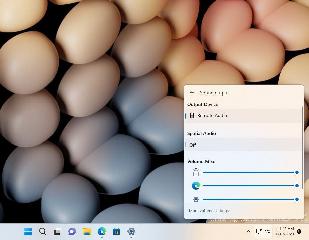
 網公網安備
網公網安備