文章詳情頁
Jsp+Servlet實現簡單登錄注冊查詢
瀏覽:101日期:2022-06-08 09:21:04
本文實例為大家分享了Jsp+Servlet實現簡單登錄注冊查詢的具體代碼,供大家參考,具體內容如下
1、注冊功能:
制作一個注冊頁面
用戶輸入:
用戶名
密碼
年齡
注冊成功:——>跳轉至登錄頁面進行登錄
注冊失敗:——>文字或其他形式的提示皆可
2、簡易查詢:
制作一個查詢頁面
輸入用戶名
顯示該用戶的用戶名、密碼、年齡
演示
1.啟動進入登陸頁面
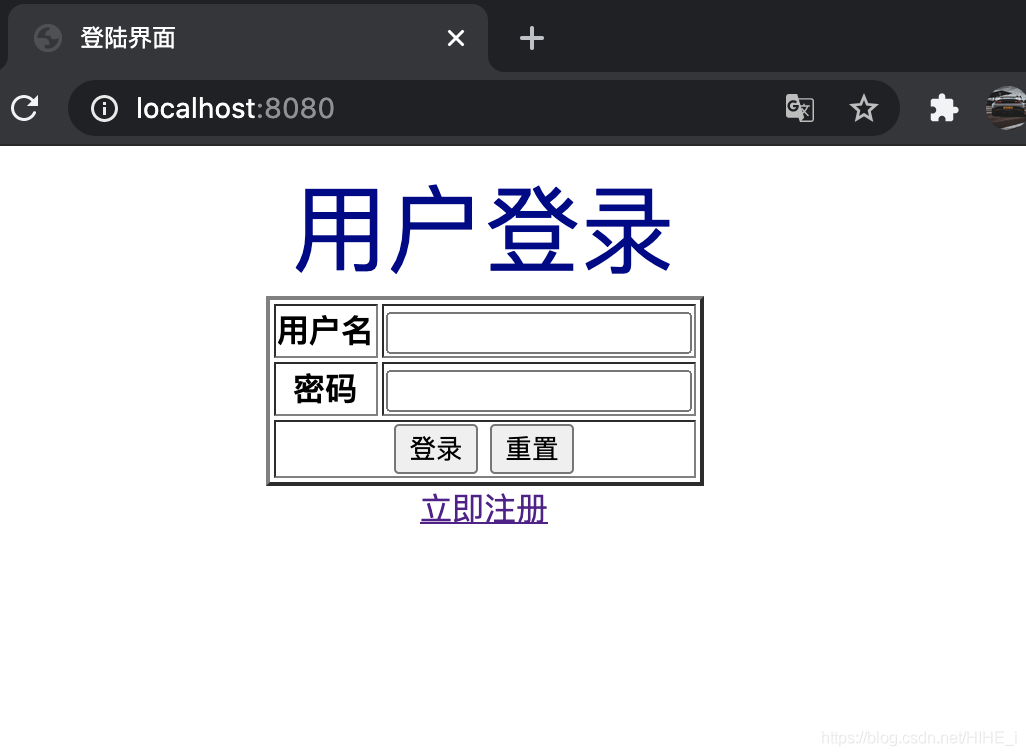
2.點擊注冊,進入注冊頁面,成功跳轉到登錄頁面

失敗則提示
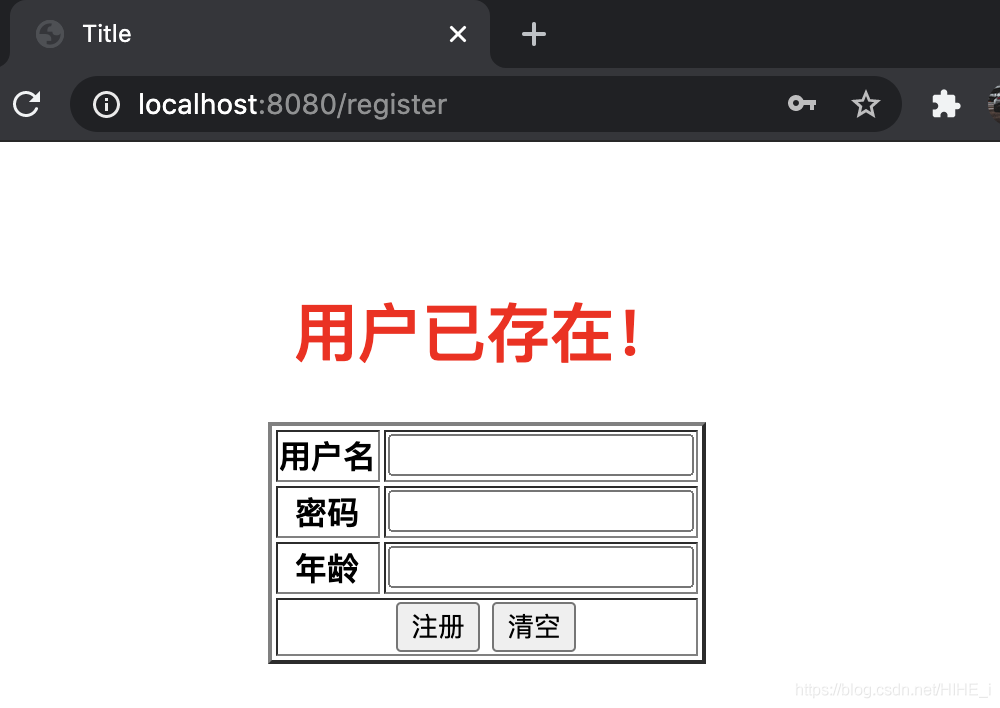
回到登錄頁面,登錄成功進入查詢頁面

登錄失敗顯示提示信息

輸入用戶名->顯示該用戶的用戶名、密碼、年齡

代碼
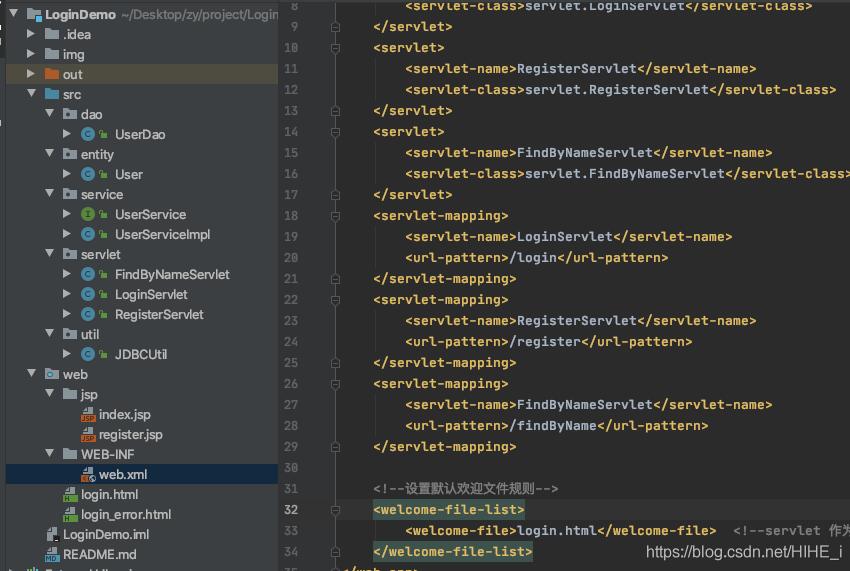
dao
public class UserDao { private Connection conn = null; private PreparedStatement ps=null; private int result=0; private ResultSet rs=null; //用戶注冊 public int register(User user){ String sql="insert into users(name,password,age) value (?,?,?)"; try { //獲取數據庫連接對象 conn= JDBCUtil.getConnection(); //獲取數據庫操作對象 ps=conn.prepareStatement(sql); ps.setString(1,user.getName()); ps.setString(2,user.getPassword()); ps.setInt(3,user.getAge()); //執行sql result=ps.executeUpdate(); } catch (Exception e) { e.printStackTrace(); }finally { JDBCUtil.close(null,ps,conn); } return result; } //登錄驗證用戶信息 public int login(String userName,String password){ String sql ="select count(*) from users where name=? and password=?"; try { conn=JDBCUtil.getConnection(); ps=conn.prepareStatement(sql); ps.setString(1,userName); ps.setString(2,password); rs=ps.executeQuery(); while (rs.next()){ result=rs.getInt("count(*)"); } } catch (Exception e) { e.printStackTrace(); } finally { JDBCUtil.close(rs,ps,conn); } return result; } //根據用戶名 顯示用戶名、密碼、年齡 public User findByName(String userName){ String sql="select name,password,age from users where name=?"; User user = null; try { conn=JDBCUtil.getConnection(); ps=conn.prepareStatement(sql); ps.setString(1,userName); rs=ps.executeQuery(); while (rs.next()){ String name = rs.getString("name"); String password = rs.getString("password"); int age = rs.getInt("age"); user = new User(name,password,age); } } catch (Exception e) { e.printStackTrace(); }finally { JDBCUtil.close(null,ps,conn); } return user; }}entity 實體類
public class User { private int id; private String name; private String password; private int age;//set...//get...//constructor...}service
public class UserServiceImpl implements UserService { UserDao userDao = new UserDao(); // 注冊 @Override public int register(User user) { return userDao.register(user); } // 登陸 @Override public int login(String userName, String password) { return userDao.login(userName,password); } // 根據用戶名查找信息 @Override public User findByName(String userName) { return userDao.findByName(userName); }}servlet
// FindByNameServletpublic class FindByNameServlet extends HttpServlet { protected void doGet(HttpServletRequest request, HttpServletResponse response) throws ServletException, IOException { String name = request.getParameter("name"); UserService userService = new UserServiceImpl(); User user = userService.findByName(name); //將查詢結果放入request作用域 request.setAttribute("userInfo",user); request.getRequestDispatcher("/jsp/index.jsp").forward(request,response); }}// LoginServletpublic class LoginServlet extends HttpServlet { protected void doPost(HttpServletRequest request, HttpServletResponse response) throws ServletException, IOException { //1 獲取 String userName = request.getParameter("userName"); String password = request.getParameter("password"); //2 service調用dao對數據庫操作 UserService userService = new UserServiceImpl(); int result = userService.login(userName, password); //3 成功跳轉到查詢頁面,失敗跳轉到失敗頁面 if (result>0){ response.sendRedirect("/jsp/index.jsp"); }else{ response.sendRedirect("/login_error.html"); } }}// RegisterServletpublic class RegisterServlet extends HttpServlet { protected void doPost(HttpServletRequest request, HttpServletResponse response) throws ServletException, IOException { UserService userService = new UserServiceImpl(); User user = null; int result = 0; //1【調用請求對象】讀取【請求頭】參數信息,得到用戶注冊信息 String userName, password, age; userName = request.getParameter("userName"); password = request.getParameter("password"); age = request.getParameter("age"); user = new User(userName, password, Integer.valueOf(age)); //2 調用userService——>userDao // 先查詢用戶是否存在 User byName = userService.findByName(userName); if (byName!=null){ request.setAttribute("info","用戶已存在!"); request.getRequestDispatcher("/jsp/register.jsp").forward(request,response); } // 注冊 result = userService.register(user); //3 設置編碼格式,防止亂碼 response.setContentType("text/html;charset=utf-8"); PrintWriter out = response.getWriter(); //注冊成功:——>跳轉至登錄頁面進行登錄 //注冊失敗:——>注冊頁面提示:注冊失敗 if (result == 1) { response.sendRedirect("/login.html"); } else { request.setAttribute("info","注冊失敗!"); request.getRequestDispatcher("/jsp/register.jsp").forward(request,response); } }}JDBCUtil
public class JDBCUtil { private JDBCUtil(){} //靜態代碼塊在類加載時執行,并且執行一次。 static{ try { Class.forName("com.mysql.cj.jdbc.Driver"); } catch (ClassNotFoundException e) { e.printStackTrace(); } } //獲取數據庫連接對象 public static Connection getConnection() throws Exception{ String url="jdbc:mysql://127.0.0.1:3306/zy?&useSSL=false&serverTimezone=UTC&rewriteBatchedStatements=true"; String user="root"; String password="rootroot"; return DriverManager.getConnection(url,user,password); } /** *關閉資源 * @param conn 連接對象 * @param ps 數據庫操作對象 * @param rs 結果集 */ public static void close(ResultSet rs, Statement ps, Connection conn){ if (rs != null) { try { rs.close(); } catch (SQLException e) { e.printStackTrace(); } } if (ps != null) { try { ps.close(); } catch (SQLException e) { e.printStackTrace(); } } if (conn != null) { try { conn.close(); } catch (SQLException e) { e.printStackTrace(); } } }}index.jsp
<%@ page import="entity.User" %><%@ page contentType="text/html;charset=UTF-8" language="java" %><html><head> <title>查詢頁面</title></head><body><div align="center"> <h2/>輸入用戶名,查詢信息 <form action="/findByName" method="get"> <input type="text" name="name" id="name"> <input type="submit" value="查詢"> </form> <% User userInfo = (User) request.getAttribute("userInfo"); %> <% if (userInfo != null) { %> <table border="3"> <tr> <th>用戶名</th> <th>密碼</th> <th>年齡</th> </tr> <tr> <td> <%=userInfo.getName()%> </td> <td> <%=userInfo.getPassword()%> </td> <td> <%=userInfo.getAge()%> </td> </tr> </table> <% } %></div></body></html>register.jsp
<%@ page import="com.mysql.cj.util.StringUtils" %><%@ page contentType="text/html;charset=UTF-8" language="java" %><html><head> <title>Title</title></head><body><br><br><% String info =(String) request.getAttribute("info");%><% if (!StringUtils.isNullOrEmpty(info)){%> <h1 ><%=info%></h1><% }%><div align="center"> <form action="/register" method="post"> <table border="2"> <tr> <th>用戶名</th> <td><input type="text" name="userName"/></td> </tr> <tr> <th>密碼</th> <td><input type="password" name="password"/></td> </tr> <tr> <th>年齡</th> <td><input type="text" name="age"/></td> </tr> <tr> <td colspan="2" align="center"> <input type="submit" value="注冊"/> <input type="reset" value="清空"/> </td> </tr> </table> </form></div></body></html>web.xml
<?xml version="1.0" encoding="UTF-8"?><web-app xmlns="http://xmlns.jcp.org/xml/ns/javaee" xmlns:xsi="http://www.w3.org/2001/XMLSchema-instance" xsi:schemaLocation="http://xmlns.jcp.org/xml/ns/javaee http://xmlns.jcp.org/xml/ns/javaee/web-app_4_0.xsd" version="4.0"> <servlet> <servlet-name>LoginServlet</servlet-name> <servlet-class>servlet.LoginServlet</servlet-class> </servlet> <servlet> <servlet-name>RegisterServlet</servlet-name> <servlet-class>servlet.RegisterServlet</servlet-class> </servlet> <servlet> <servlet-name>FindByNameServlet</servlet-name> <servlet-class>servlet.FindByNameServlet</servlet-class> </servlet> <servlet-mapping> <servlet-name>LoginServlet</servlet-name> <url-pattern>/login</url-pattern> </servlet-mapping> <servlet-mapping> <servlet-name>RegisterServlet</servlet-name> <url-pattern>/register</url-pattern> </servlet-mapping> <servlet-mapping> <servlet-name>FindByNameServlet</servlet-name> <url-pattern>/findByName</url-pattern> </servlet-mapping> <!--設置默認歡迎文件規則--> <welcome-file-list> <welcome-file>login.html</welcome-file> <!--servlet 作為默認歡迎文件 ‘/"需要去掉--> </welcome-file-list></web-app>
login.html
<!DOCTYPE html><html lang="en"><head> <meta charset="UTF-8"> <title>登陸界面</title></head><body><div align="center"> <font size="10px" color="#00008b">用戶登錄</font> <form action="/login" method="post"> <table border="2"> <tr> <th>用戶名</th> <td><input type="text" name="userName"/></td> </tr> <tr> <th>密碼</th> <td><input type="password" name="password"/></td> </tr> <tr> <td colspan="2" align="center"> <input type="submit" value="登錄"/> <input type="reset" /> </td> </tr> </table> </form> <a href="/jsp/register.jsp">立即注冊</a></div></body></html>
login_error.html
<!DOCTYPE html><html lang="en"><head> <meta charset="UTF-8"> <title>登錄驗證</title></head><body><div align="center"> <font size="10px" color="#00008b">用戶登錄</font><br> <font size="5px" color="red">登錄信息不存在,請重新登陸!!!</font> <form action="/login" method="post"> <table border="2"> <tr> <th>用戶名</th> <td><input type="text" name="userName" /></td> </tr> <tr> <th>密碼</th> <td><input type="password" name="password" /></td> </tr> <tr> <td colspan="2" align="center"> <input type="submit" value="登錄"/> <input type="reset"> </td> </tr> </table> </form> <a href="/jsp/register.jsp">立即注冊</a></div></body></html>
以上就是本文的全部內容,希望對大家的學習有所幫助,也希望大家多多支持。
標簽:
JSP
相關文章:
排行榜
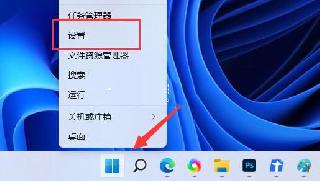
 網公網安備
網公網安備