python 使用事件對象asyncio.Event來同步協程的操作
事件對象asyncio.Event是基于threading.Event來實現的。
事件可以一個信號觸發多個協程同步工作,
例子如下:
import asyncioimport functools def set_event(event): print(’setting event in callback’) event.set() async def coro1(event): print(’coro1 waiting for event’) await event.wait() print(’coro1 triggered’) async def coro2(event): print(’coro2 waiting for event’) await event.wait() print(’coro2 triggered’) async def main(loop): # Create a shared event event = asyncio.Event() print(’event start state: {}’.format(event.is_set())) loop.call_later( 0.1, functools.partial(set_event, event) ) await asyncio.wait([coro1(event), coro2(event)]) print(’event end state: {}’.format(event.is_set())) event_loop = asyncio.get_event_loop()try: event_loop.run_until_complete(main(event_loop))finally: event_loop.close()
輸出如下:
event start state: Falsecoro2 waiting for eventcoro1 waiting for eventsetting event in callbackcoro2 triggeredcoro1 triggeredevent end state: True
補充知識: python里使用協程來創建echo客戶端
在這個例子里使用asyncio.Protocol來創建一個echo客戶端,先導入庫asyncio和logging。
接著定義發送的消息MESSAGES。
創建連接服務器的地址SERVER_ADDRESS,接著創建EchoClient類,它是繼承asyncio.Protocol。
在這個類的構造函數里,接收兩個參數messages和future,
messages是指定要發送的消息數據,future是用來通知socket接收數據完成或者服務器關閉socket的事件通知,以便事件循環知道這個協程已經完成了,就可以退出整個程序。
connection_made函數是當socket連接到服務器時調用,它就立即發送數據給服務器,數據發送完成之后發送了eof標記。
服務器收到數據和標志都回復客戶端,客戶端data_received函數接收數據,eof_received函數接收結束標記。
connection_lost函數收到服務器斷開連接。
這行代碼:
client_completed = asyncio.Future()
創建一個協程完成的觸發事件。
由于event_loop.create_connection函數只能接收一個參數,需要使用functools.partial來進行多個參數包裝成一個參數。
后面通過事件循環來運行協程。
import asyncioimport functoolsimport loggingimport sys MESSAGES = [ b’This is the message. ’, b’It will be sent ’, b’in parts.’,]SERVER_ADDRESS = (’localhost’, 10000) class EchoClient(asyncio.Protocol): def __init__(self, messages, future): super().__init__() self.messages = messages self.log = logging.getLogger(’EchoClient’) self.f = future def connection_made(self, transport): self.transport = transport self.address = transport.get_extra_info(’peername’) self.log.debug( ’connecting to {} port {}’.format(*self.address) ) # This could be transport.writelines() except that # would make it harder to show each part of the message # being sent. for msg in self.messages: transport.write(msg) self.log.debug(’sending {!r}’.format(msg)) if transport.can_write_eof(): transport.write_eof() def data_received(self, data): self.log.debug(’received {!r}’.format(data)) def eof_received(self): self.log.debug(’received EOF’) self.transport.close() if not self.f.done(): self.f.set_result(True) def connection_lost(self, exc): self.log.debug(’server closed connection’) self.transport.close() if not self.f.done(): self.f.set_result(True) super().connection_lost(exc) logging.basicConfig( level=logging.DEBUG, format=’%(name)s: %(message)s’, stream=sys.stderr,)log = logging.getLogger(’main’) event_loop = asyncio.get_event_loop() client_completed = asyncio.Future() client_factory = functools.partial( EchoClient, messages=MESSAGES, future=client_completed,)factory_coroutine = event_loop.create_connection( client_factory, *SERVER_ADDRESS,) log.debug(’waiting for client to complete’)try: event_loop.run_until_complete(factory_coroutine) event_loop.run_until_complete(client_completed)finally: log.debug(’closing event loop’) event_loop.close()
以上這篇python 使用事件對象asyncio.Event來同步協程的操作就是小編分享給大家的全部內容了,希望能給大家一個參考,也希望大家多多支持好吧啦網。
相關文章:
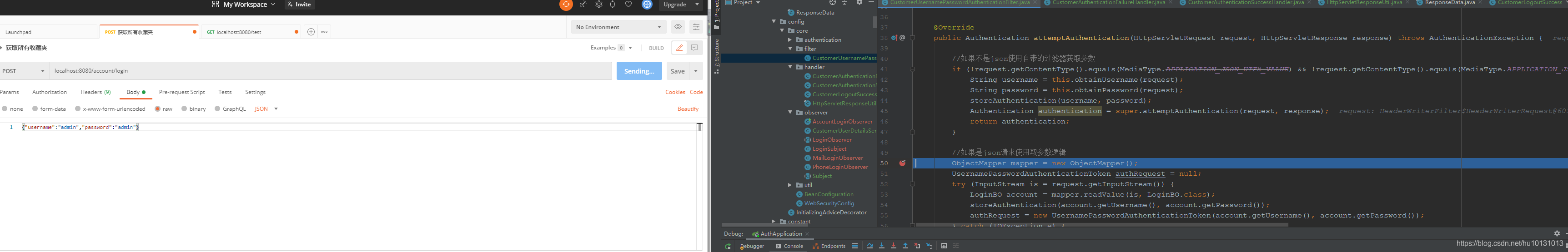
 網公網安備
網公網安備