python+excel接口自動化獲取token并作為請求參數進行傳參操作
1、登錄接口登錄后返回對應token封裝:
import jsonimport requestsfrom util.operation_json import OperationJsonfrom base.runmethod import RunMethodclass OperationHeader: def __init__(self, response): self.response = json.loads(response) def get_response_token(self): ’’’ 獲取登錄返回的token ’’’ token = {'data':{'token':self.response[’data’][’token’]}} return token def write_token(self): op_json = OperationJson() op_json.write_data(self.get_response_token())if __name__ == ’__main__’: url = 'http://xxxx.com' data = { 'username': '1111', 'password': '123456' } res=requests.post(url,data).json op = OperationHeader(res) op.write_token()
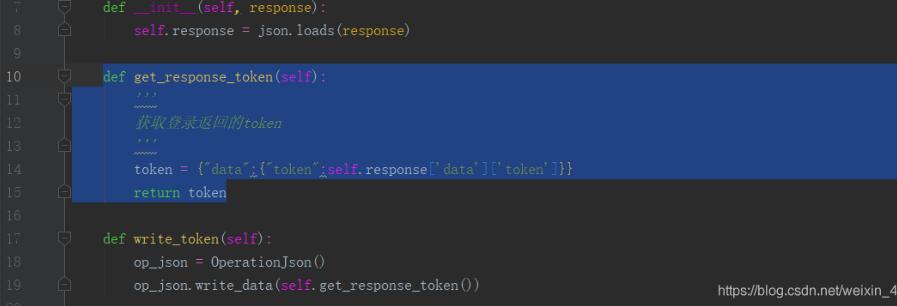
2、將登錄接口返回的token存儲在一個json文件中:
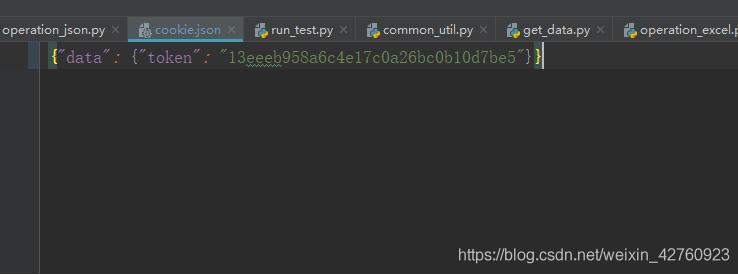
3、根據excel中對應的header字段(為了更容易看可以自行再封裝及excel增加一列token字段)為yes時,讀取保存token的文件數據,并通過將請求數據和token數據合并為一個請求數據后再作為一個請求數據發起請求:
request_data=dict(request_data,**token) # 把請求數據與登錄token合并,并作為請求數據
res = self.run_method.run_main(method, url, request_data) # 再將合并的數據作為一個請求數據發起請求

補充知識:python讀取Excel接口用例進行接口自動化并寫入結果
前提準備:需要導入對應的庫和準備Excel接口測試用例
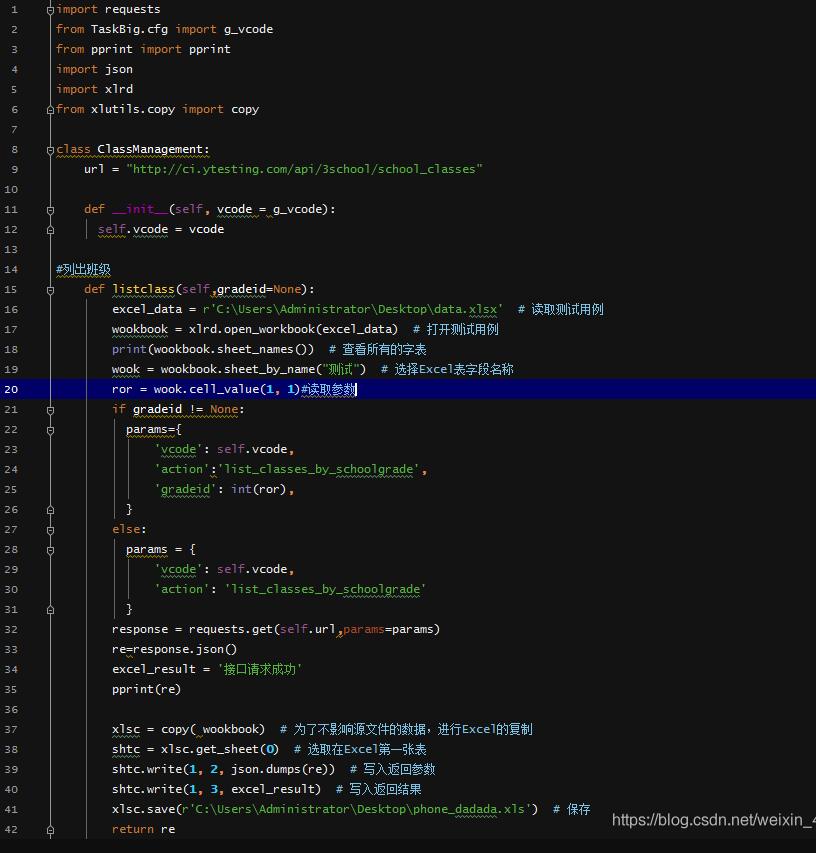
續上:
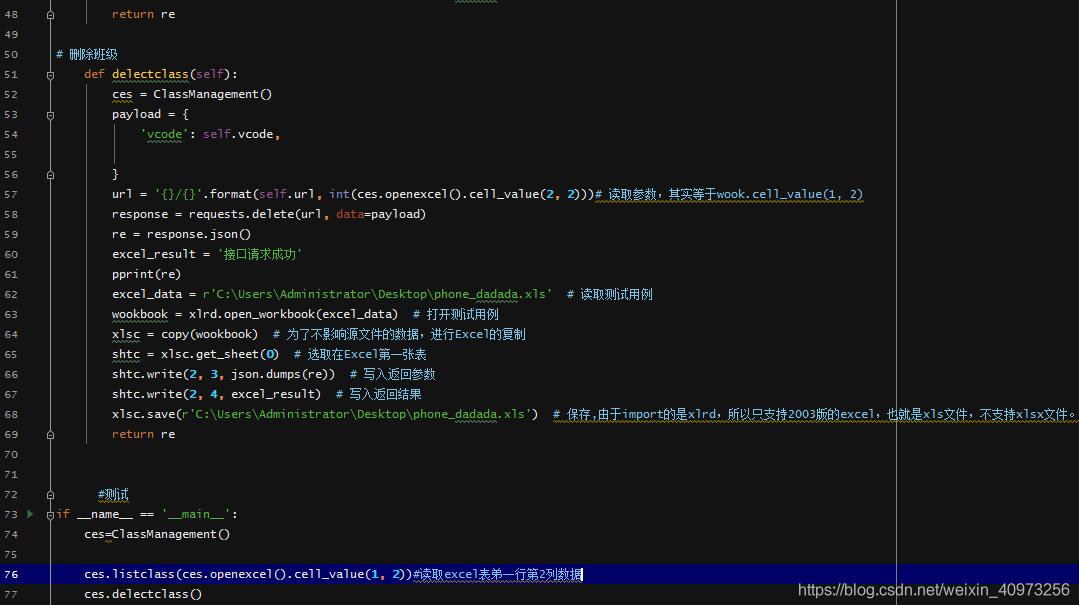
源文件數據展示
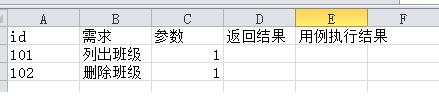
執行后結果展示
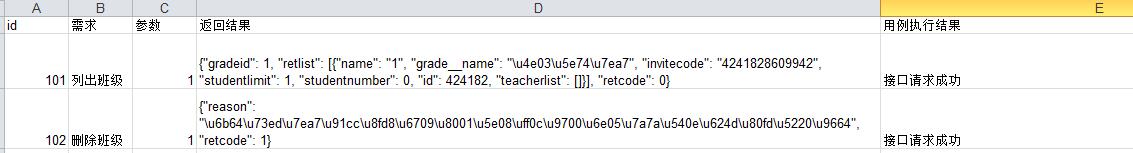
以上這篇python+excel接口自動化獲取token并作為請求參數進行傳參操作就是小編分享給大家的全部內容了,希望能給大家一個參考,也希望大家多多支持好吧啦網。
相關文章:
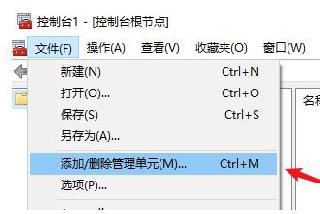
 網公網安備
網公網安備