基于python goto的正確用法說明
首先是安裝,python沒有這個,需要安裝別的
pip install goto-statement
看了一篇文章,都是直接官網的列子,根本不能用,所以自己搜集了資料,接下來介紹
這三個包是要用的,而不是只有最后一個
import gotofrom dominate.tags import labelfrom goto import with_goto
這個必須有,如果有多個函數,會報錯,應該放到要用的函數上面,例如
@with_gotodef xxx(): xxx 我的用法
def test(data): label.begin try: xxx except: goto.begin
嘗試執行要執行的程序,出錯了就回到label.begin的地方
goto雖好,但是用多了會導致程序混亂,謹慎使用
補充:python3 goto跳轉到指定代碼行,執行代碼
1.需求背景:當執行到某一步驟后,發現結果不是想要的那種形式,希望這一次循環重新執行,需要跳轉到固定位置。
2.使用goto:(1)安裝goto
pip install goto-statement
(2)使用goto完成一個小例子
官方文檔見:https://pypi.org/project/goto-statement/
注意:如果你在ide山運行label 和 goto 下有紅色波浪線提示錯誤。不用理會直接執行即可
from goto import with_goto @with_goto #必須有def te(list_): tmp_list = list_ label.begin #標識跳轉并開始執行的地方 result = [] try: for i, j in enumerate(list_): tmp = 1 / j result.append(tmp) last_right_i = i if i == 1:print(’----hhhhhhh’)goto.begin except ZeroDivisionError: del tmp_list[last_right_i + 1] goto.begin #在有跳轉標識的地方開始執行 return result if __name__ == ’__main__’: a = te([1, 3, 4, 0, 6]) print(a)
以上為個人經驗,希望能給大家一個參考,也希望大家多多支持好吧啦網。如有錯誤或未考慮完全的地方,望不吝賜教。
相關文章:
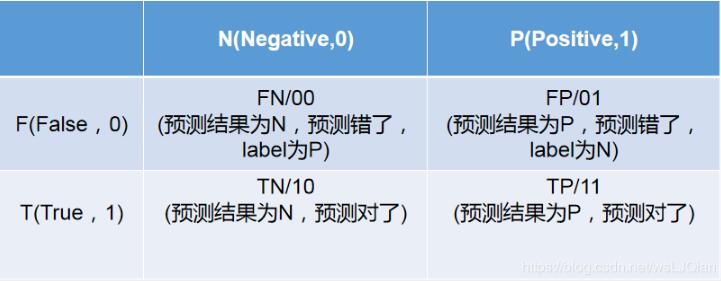
 網公網安備
網公網安備