python使用tkinter實現屏幕中間倒計時
本文實例為大家分享了python實現屏幕中間倒計時的具體代碼,供大家參考,具體內容如下
先看下效果圖:
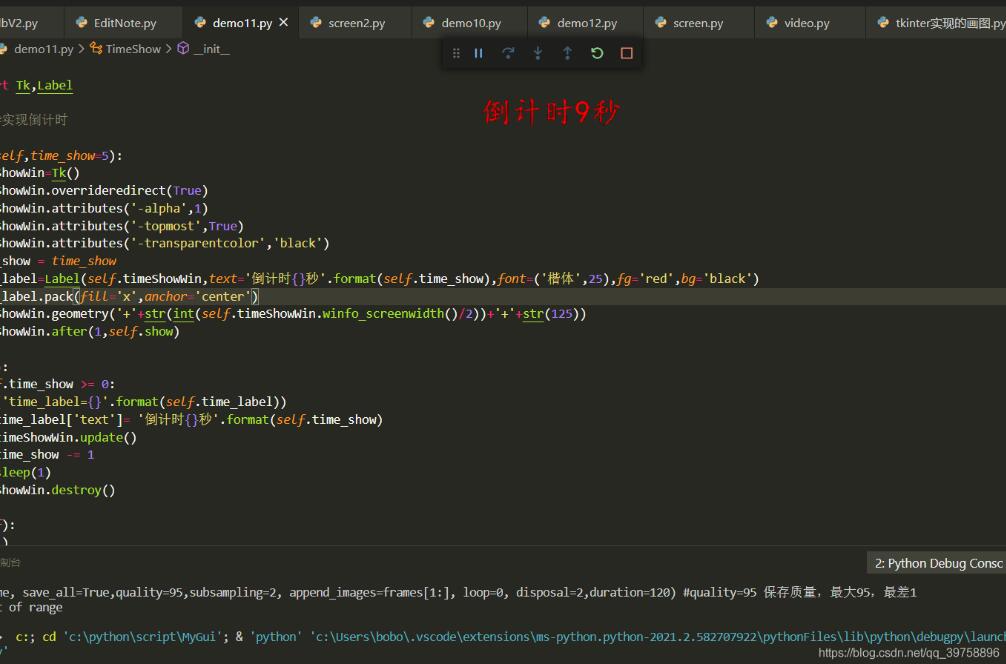
代碼:
import timefrom tkinter import Tk,Labelclass TimeShow():#實現倒計時 def __init__(self,time_show=5): self.timeShowWin=Tk() self.timeShowWin.overrideredirect(True) self.timeShowWin.attributes(’-alpha’,1) self.timeShowWin.attributes(’-topmost’,True) self.timeShowWin.attributes(’-transparentcolor’,’black’) self.time_show = time_show self.time_label=Label(self.timeShowWin,text=’倒計時{}秒’.format(self.time_show),font=(’楷體’,25),fg=’red’,bg=’black’) self.time_label.pack(fill=’x’,anchor=’center’) self.timeShowWin.geometry(’+’+str(int(self.timeShowWin.winfo_screenwidth()/2))+’+’+str(125)) self.timeShowWin.after(1,self.show) def show(self): while self.time_show >= 0: print(’time_label={}’.format(self.time_label)) self.time_label[’text’]= ’倒計時{}秒’.format(self.time_show) self.timeShowWin.update() self.time_show -= 1 time.sleep(1) self.timeShowWin.destroy() def start(self): print(’ok’) self.timeShowWin.mainloop() if __name__ == ’__main__’: a=TimeShow(10) a.start()
以上就是本文的全部內容,希望對大家的學習有所幫助,也希望大家多多支持好吧啦網。
相關文章:
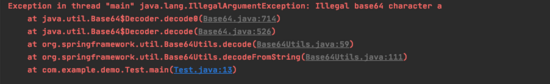
 網公網安備
網公網安備