macbook - mac 中 mysql 中文亂碼問題
問題描述
問題如下:mac 系統版本 10.12.2 mysql 數據版本 5.6.35-macos10.12-x86_64
現在已經在/etc/my.cnf 中添加utf8編碼
# For advice on how to change settings please see# http://dev.mysql.com/doc/refman/5.6/en/server-configuration-defaults.html# *** DO NOT EDIT THIS FILE. It’s a template which will be copied to the# *** default location during install, and will be replaced if you# *** upgrade to a newer version of MySQL.[mysqld] character-set-server=utf8# Remove leading # and set to the amount of RAM for the most important data# cache in MySQL. Start at 70% of total RAM for dedicated server, else 10%.# innodb_buffer_pool_size = 128M# Remove leading # to turn on a very important data integrity option: logging# changes to the binary log between backups.# log_bin# These are commonly set, remove the # and set as required.# basedir = .....# datadir = .....# port = .....# server_id = .....# socket = .....[client] default-character-set=utf8
終端查詢字符編碼如下: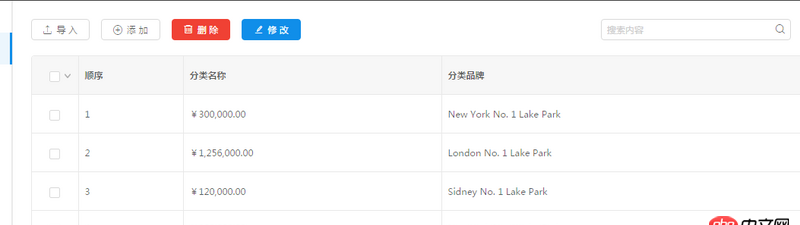
終端查詢中已經設置成為utf8 編碼
navicat 中查詢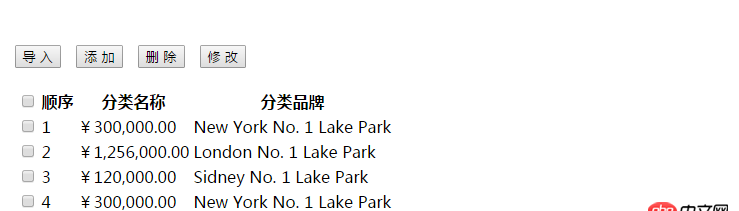
終端查詢帶有中文的數據表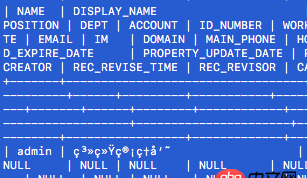
IDE 中 java 查詢數據表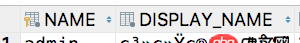
現在問題是 能在navicat 中能夠查詢中文。 在mac終端和java中查詢都是亂碼。 ,求解決。。。。。。。
問題解答
回答1:已經找到問題所在,就是因為在navicat批量導入sql文件得的時候,mac系統中的navicat會自動把編碼變為default(latin1) ,所以在navicat中看到是正常的中文,而由于在mac終端以及java 設置的編碼都是utf8,所以就產生了亂碼。以后導入sql數據時候需要注意一下!!!
相關文章:
1. python - django 里自定義的 login 方法,如何使用 login_required()2. python如何不改動文件的情況下修改文件的 修改日期3. angular.js - angularjs 用ng-reapt渲染的dom 怎么獲取上面的屬性4. angular.js - 不適用其他構建工具,怎么搭建angular1項目5. mysql優化 - mysql count(id)查詢速度如何優化?6. 主從備份 - 跪求mysql 高可用主從方案7. css3 - [CSS] 動畫效果 3D翻轉bug8. node.js - node_moduls太多了9. mysql主從 - 請教下mysql 主動-被動模式的雙主配置 和 主從配置在應用上有什么區別?10. java8中,邏輯與 & 符號用在接口類上代表什么意思
![css3 - [CSS] 動畫效果 3D翻轉bug](http://www.cgvv.com.cn/attached/image/news/202304/110831f073.png)
 網公網安備
網公網安備