centos7 - nginx配置access_log問題
問題描述
我想給nginx開啟訪問日志。百度了一下,主要是在nginx.conf中配置
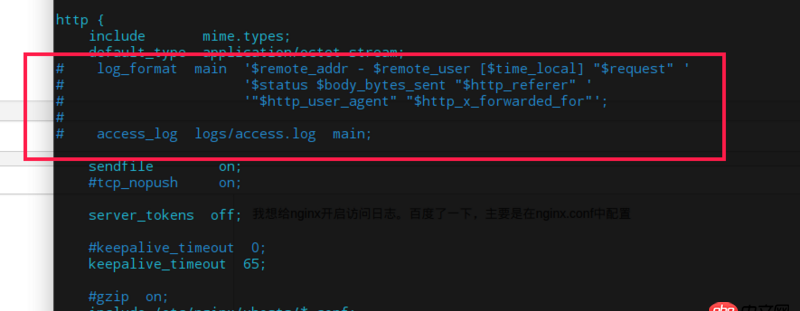
這一段
# log_format main ’$remote_addr - $remote_user [$time_local] '$request' ’# ’$status $body_bytes_sent '$http_referer' ’# ’'$http_user_agent' '$http_x_forwarded_for'’;## access_log logs/access.log main;
默認都是加#注釋掉的,我想開啟,也就是這段都取消#注釋了。然后重啟nginx卻重啟不了,提示Job for nginx.service failed because the control process exited with error code. See 'systemctl status nginx.service' and 'journalctl -xe' for details.
把#加回去又沒事了,什么原因啊,包括開頭的錯誤日志
#error_log logs/error.log;#error_log logs/error.log notice;#error_log logs/error.log info;
也是把#去掉想生效,結果nginx就啟動不了。`
問題解答
回答1:1.請使用 nginx -t 檢查配置文件獲取 查看具體得錯誤信息
日志這樣處理
log_format main ’$remote_addr - $remote_user [$time_local] '$request' ’ ’$status $body_bytes_sent '$http_referer' ’ ’'$http_user_agent' '$http_x_forwarded_for'’; access_log logs/access.log main;
相關文章:
1. docker容器呢SSH為什么連不通呢?2. docker網絡端口映射,沒有方便點的操作方法么?3. nignx - docker內nginx 80端口被占用4. angular.js - angular內容過長展開收起效果5. java - 為什么此私有靜態變量能被訪問呢?6. docker - 各位電腦上有多少個容器啊?容器一多,自己都搞混了,咋辦呢?7. docker綁定了nginx端口 外部訪問不到8. php - 第三方支付平臺在很短時間內多次異步通知,訂單多次確認收款9. macos - mac下docker如何設置代理10. docker images顯示的鏡像過多,狗眼被亮瞎了,怎么辦?

 網公網安備
網公網安備